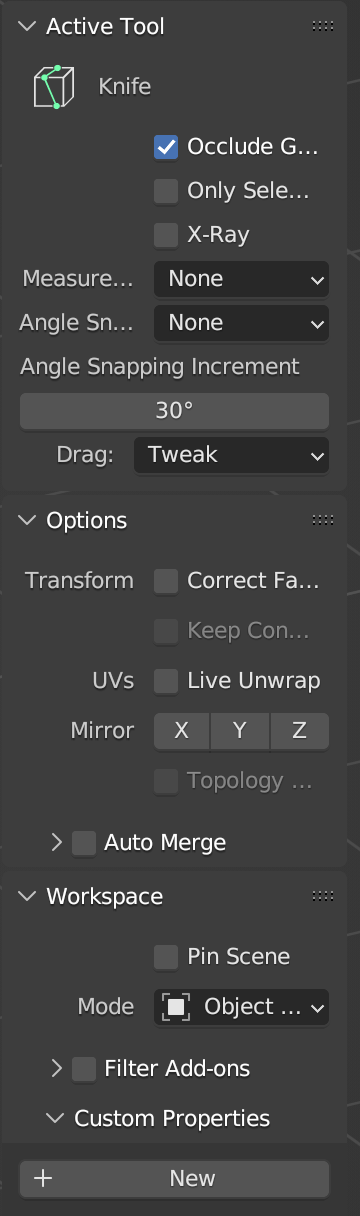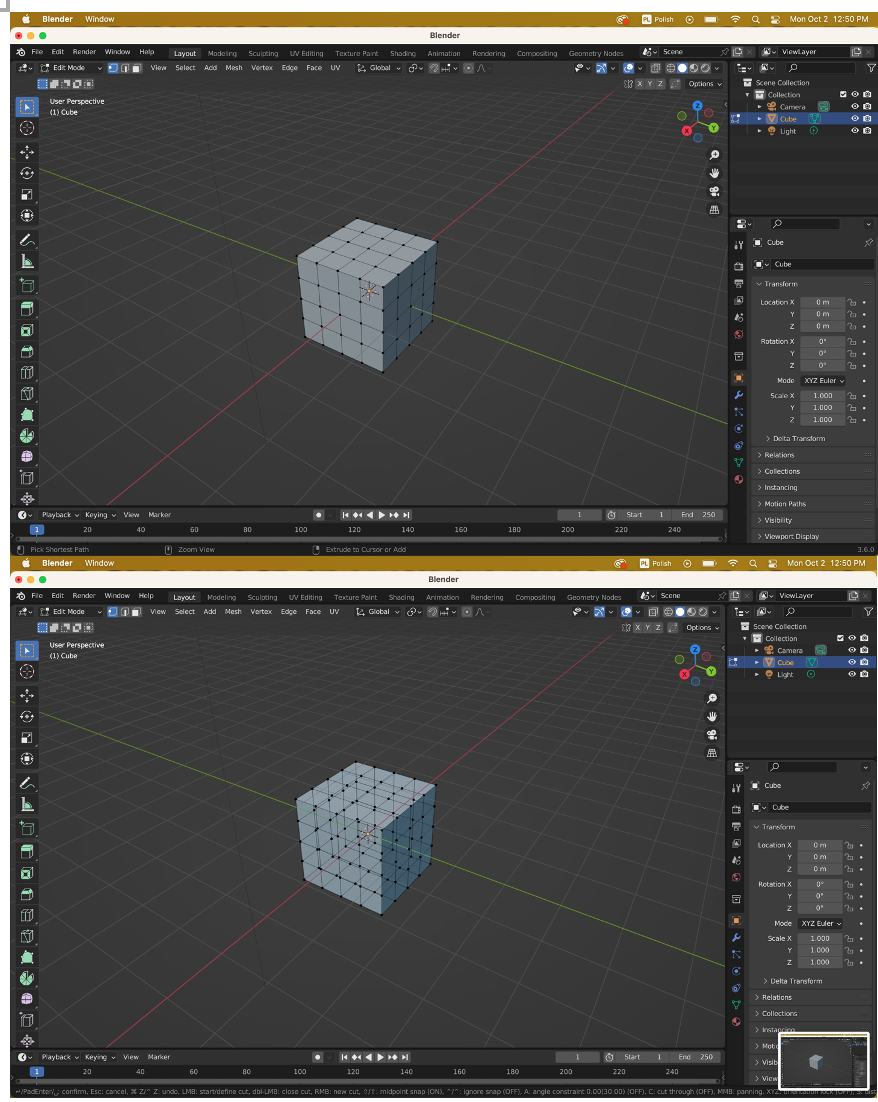Ever since I downloaded Blender version 3.6, I can't use the knife tool without seeing everything in x ray mode. The moment I complete my cut and click anywhere else, the mode goes back to solid, but the problem is that when I'm trying to cut a complicated mesh, I see all the vertices on the back and can't see what I'm cutting. This problem has nothing to do with Machin3tools which I do not have at all as an add on.
I added an image below as an example - just after opening blender with factory settings and doing subdivide on the cube a few times, then I just pressed K to get the knife tool and it immediately changed to x-ray mode. I'm thinking I may have the same shortcut for both for some reason, so I'll tinker with that and post if I find anything.
I'm adding the knife tool options window here - I saw there was an x-ray option that was checked, but unchecking it doesn't solve my problem either.