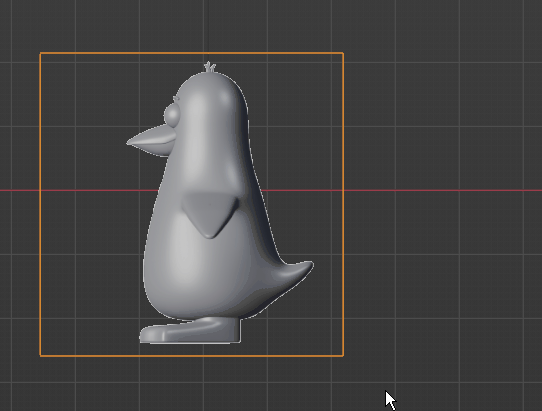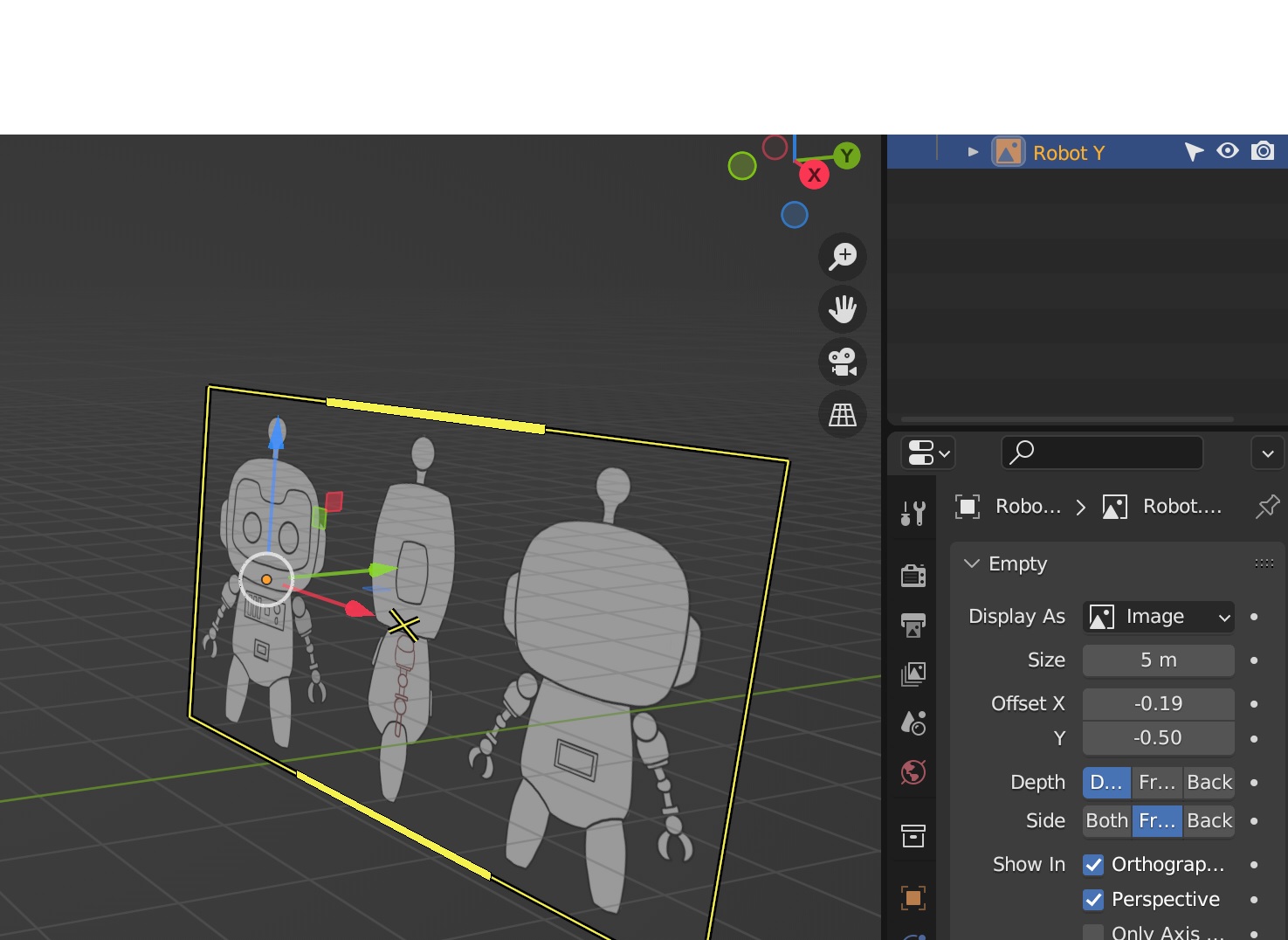 Blender 3.6.2 - I can use the Move Tool on the Default Box and slide along the axis's by grabbing the arrows in a new file. However I can't do that after importing a Reference Image. After bringing in a Reference Image, I can only select the vertices, and this causes the Reference Image to Scale instead of Move.
Blender 3.6.2 - I can use the Move Tool on the Default Box and slide along the axis's by grabbing the arrows in a new file. However I can't do that after importing a Reference Image. After bringing in a Reference Image, I can only select the vertices, and this causes the Reference Image to Scale instead of Move.
I can use the G+Y, or G+X, or G+Z shortcuts. I can also use the Shortcut N, and manually enter the values. I can also use the Object Gizmo and turn on Move.
What I can't do is Move the Reference Image along an Axis after selecting it in Perspective View and pulling the directional arrows with a 3 button mouse. (by pulling the green or red or blue arrows)
** Also worth noting that I have an emulated num pad.