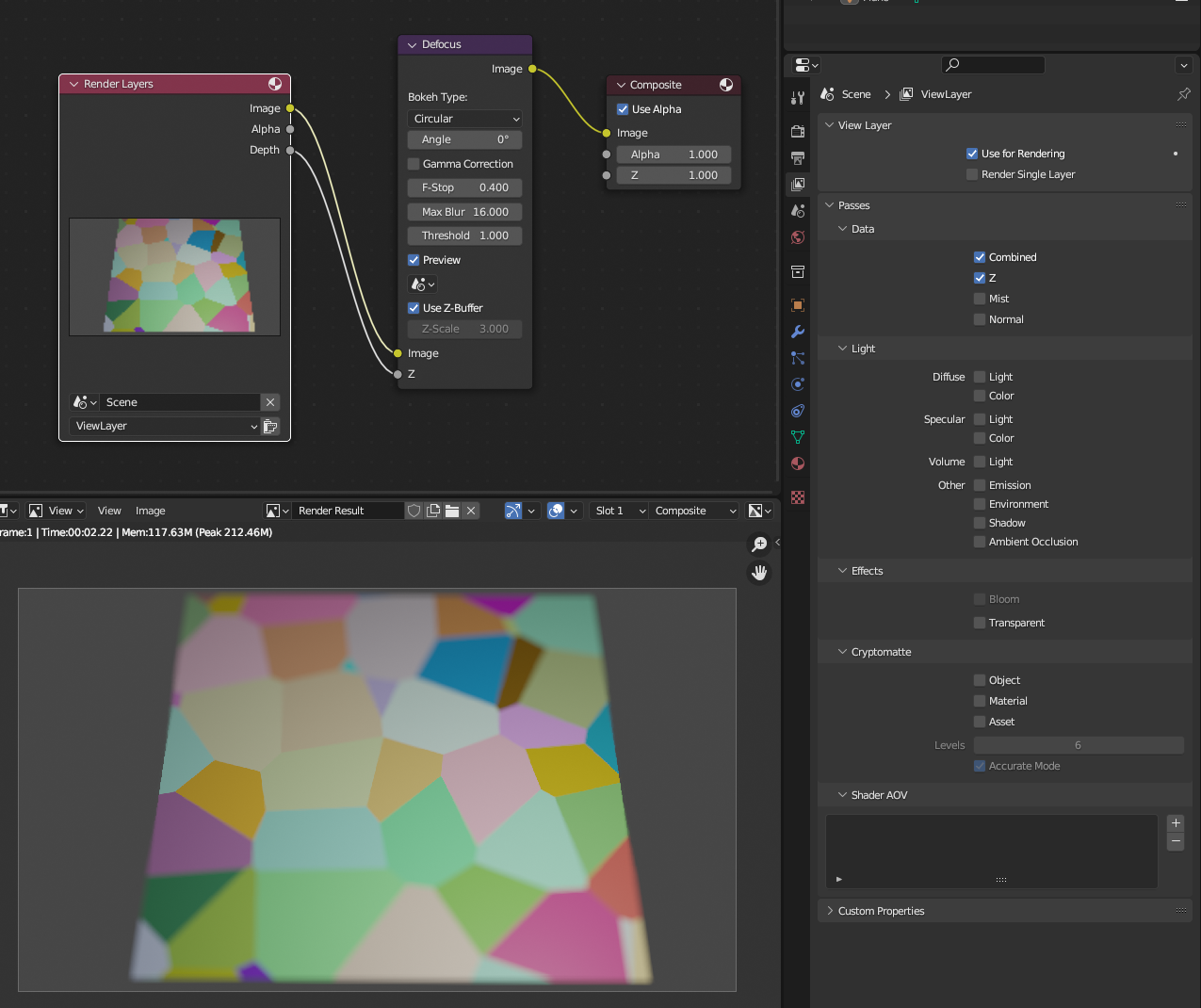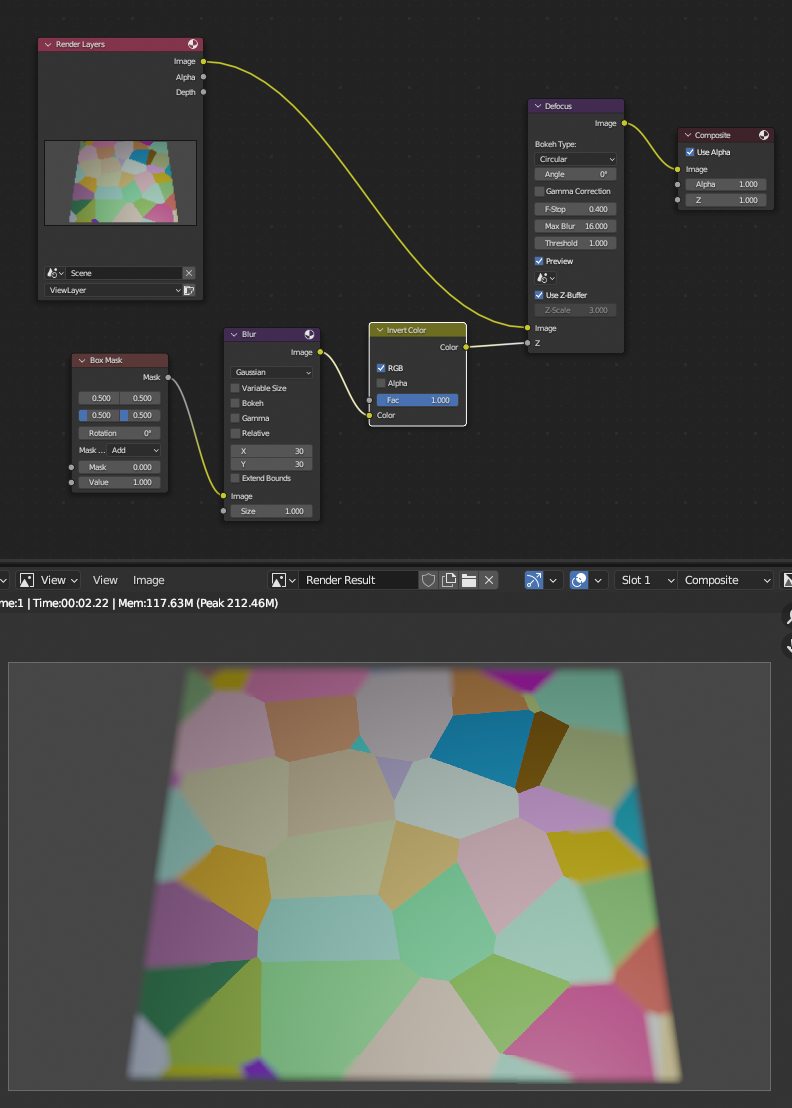Let's say I have an Image plane and a Camera looking at the plane from some angle (large or small). I want the middle part of the viewport of the camera to be in focus, the rest should be blurred, but the part of the image face away from the camera should be the most blurred.
Source: https://www.youtube.com/watch?v=N9RzuCWdBDY
I have tried with Empty as Focal point at the Image plane but the F-Stop makes it ether all blurry or too sharp for the sides of the viewport. I also tried moving the focal point very far, but this has an effect only if there are actual 3D elements in front, the Image plane isn't affected.
What I imagine:
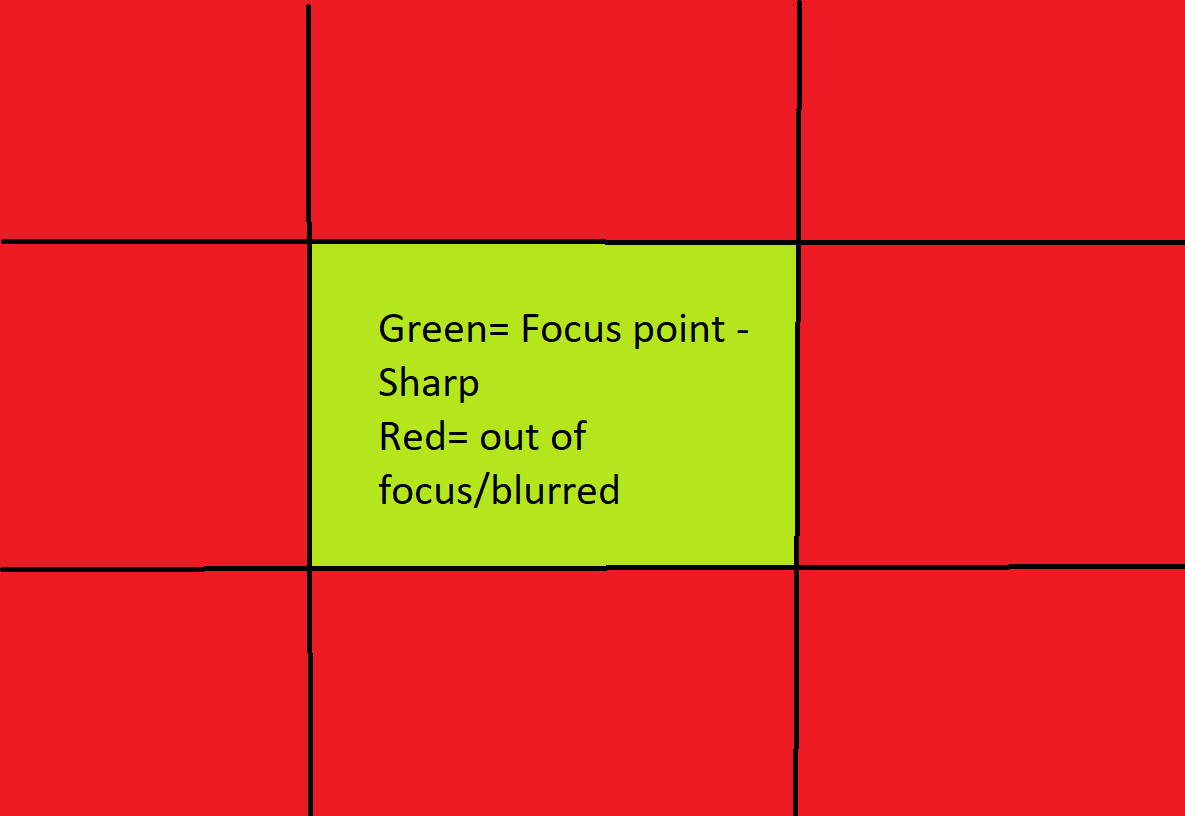 At angle in perspective.
At angle in perspective.
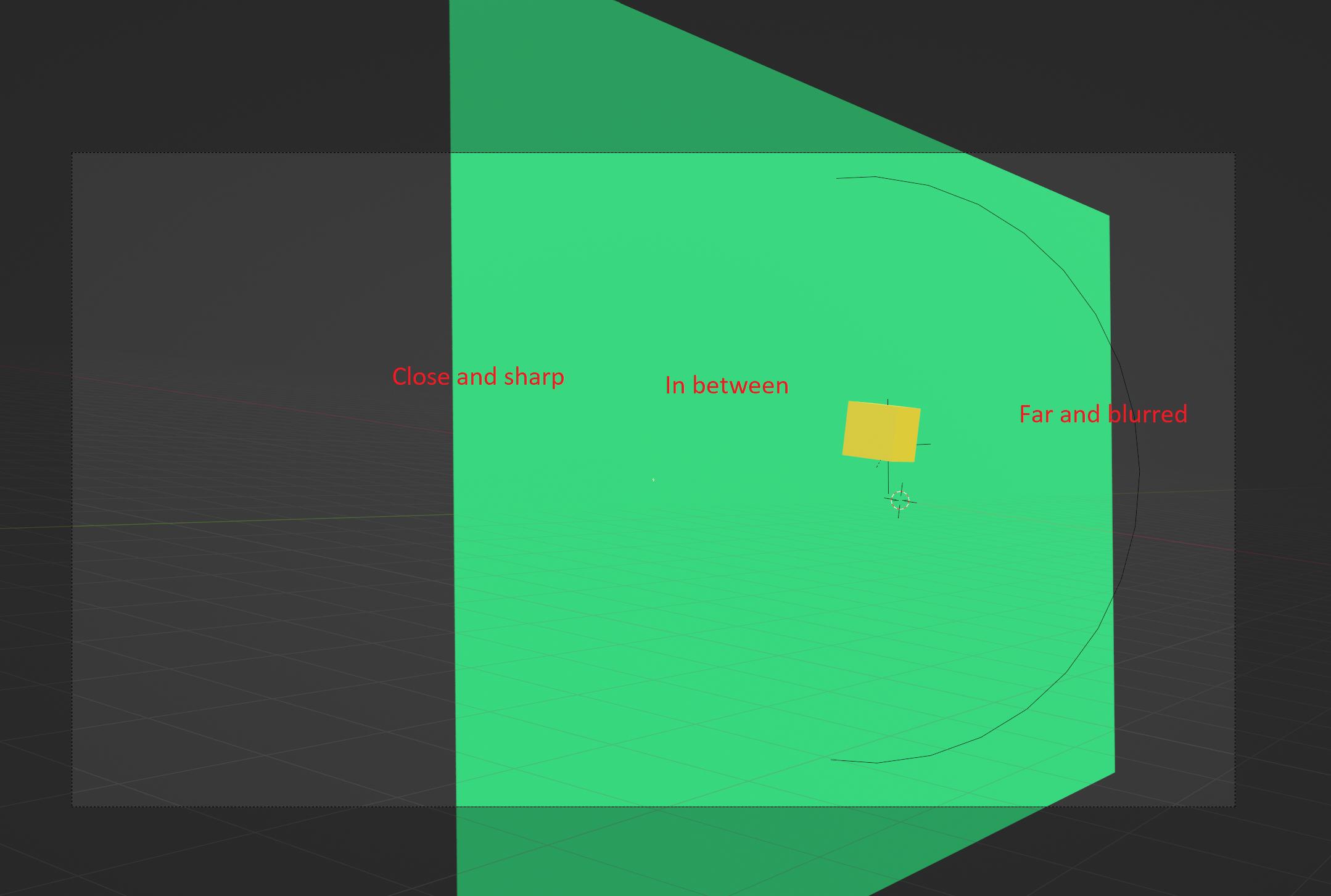 I will appreciate your suggestions. I'm looking to repeat the solution for other projects, so I hope what I need as camera blur is easy to achieve.
I will appreciate your suggestions. I'm looking to repeat the solution for other projects, so I hope what I need as camera blur is easy to achieve.