I want to rotate a NURBS curve control points. On it there is a plane following de curve. If I tilt the control point for example to 90 degree, it rotates like to 80 degree. And to set it like 90 I have to put it to 140 degree. With bezier curves there's no problem. I put 90 degree to tilt bezier and it tilts exactly 90.
1 Answer
This is perfectly normal behavior of a NURBS curve because it consists of control points and the values for Tilt assigned to them are interpolated when resampling and converting to a mesh.
A value of $90°$ becomes a value of exactly $60°$ and to get an angle of $90°$ you would have to set the Tilt to $135°$.
If you need the exact tilt values of the points, you would have to use a Bézier curve instead, where only the intermediate points are interpolated.

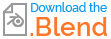
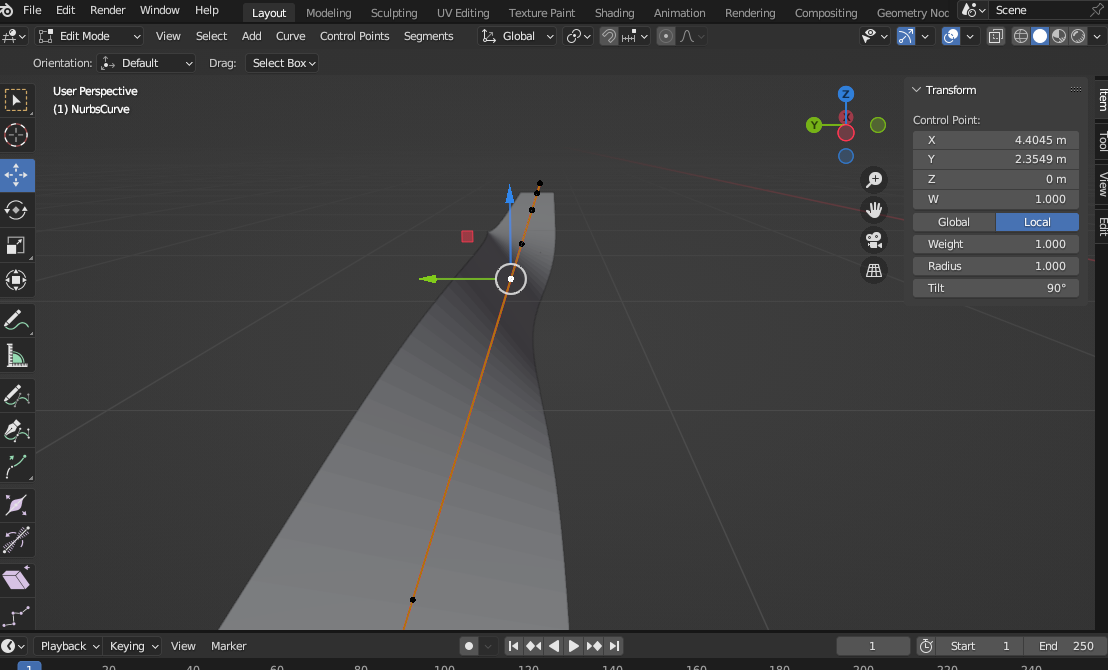
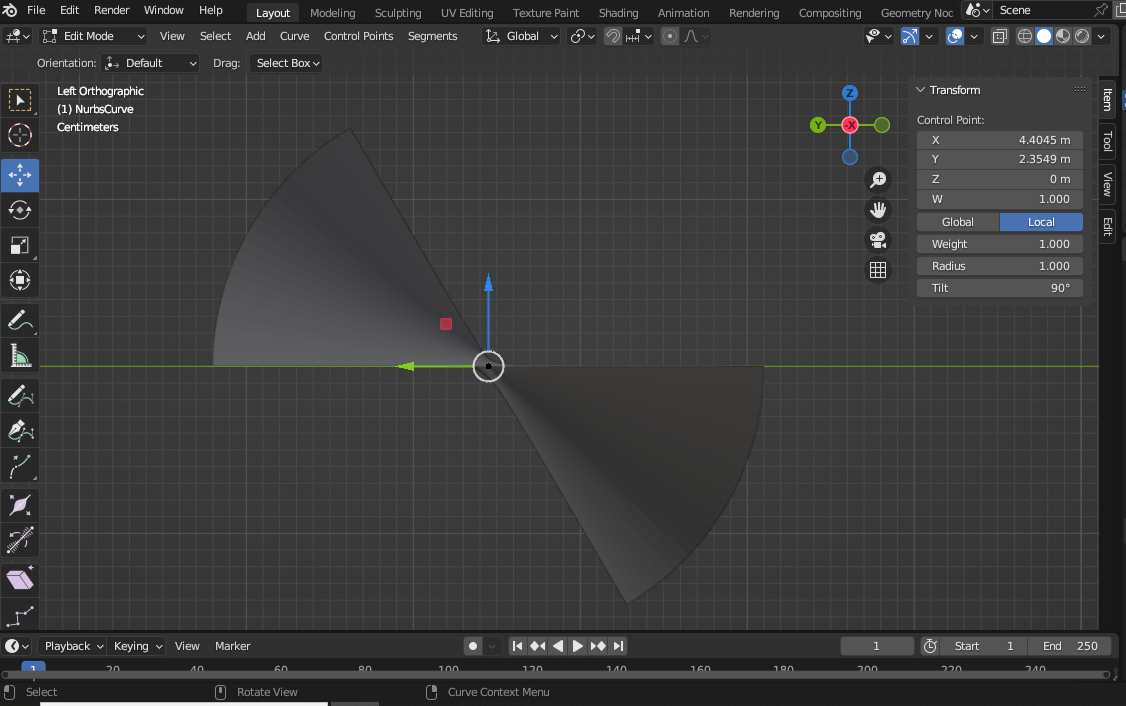
Set Curve Normalto align the normals of the points all to Z Up first to get absolute values relative to the global axis. $\endgroup$