I am attempting to convert some zBrush VDM brushes to Blender VDM brushes using the VDM Brush Baker 1.0.2 in Blender 3.6. I have run into some problems when attempting this.
In the image below is the zBrush VDM converted to a mesh and brought into Blendr is on the right and on the left is the result from the the zBrush mesh baked to a Blender VDM using the VDM Brush Baker addon. Note the flat area on the sphere on the Blender Brush when put on the sphere.
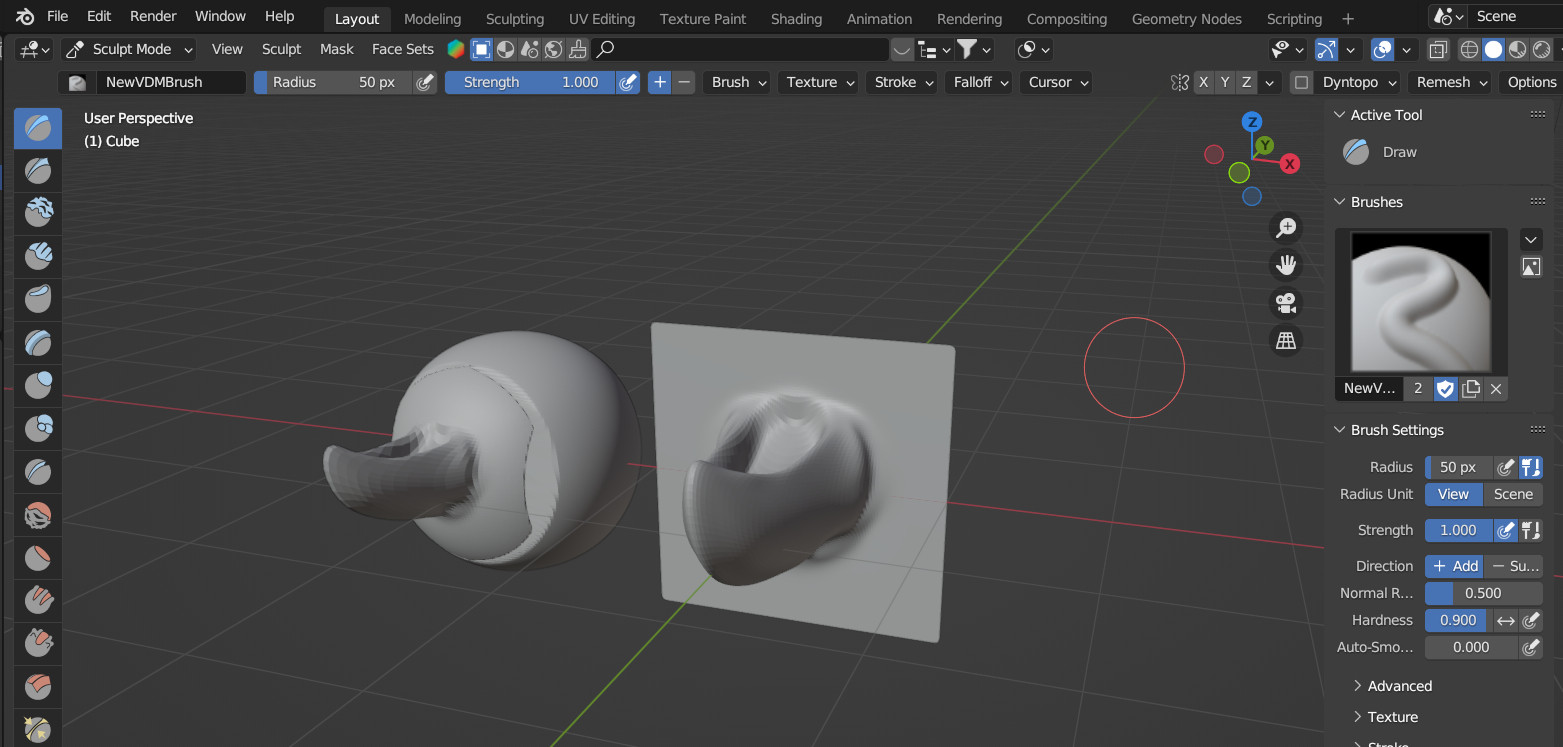
The resultant exr file form VDM Brush Baker creates a red area on the left side of the exr image as illustrated below. The background should be black. I believe this red area is why the brush creates a flat area on the sphere when applied.
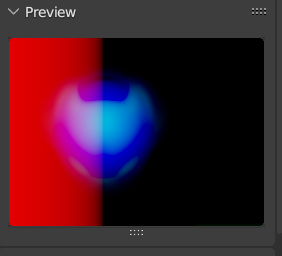
Has anyone else attempted to convert zBrush VDM brushes using the VDM Brush Baker got better results?
