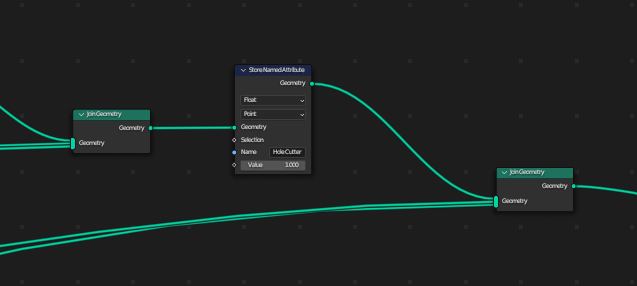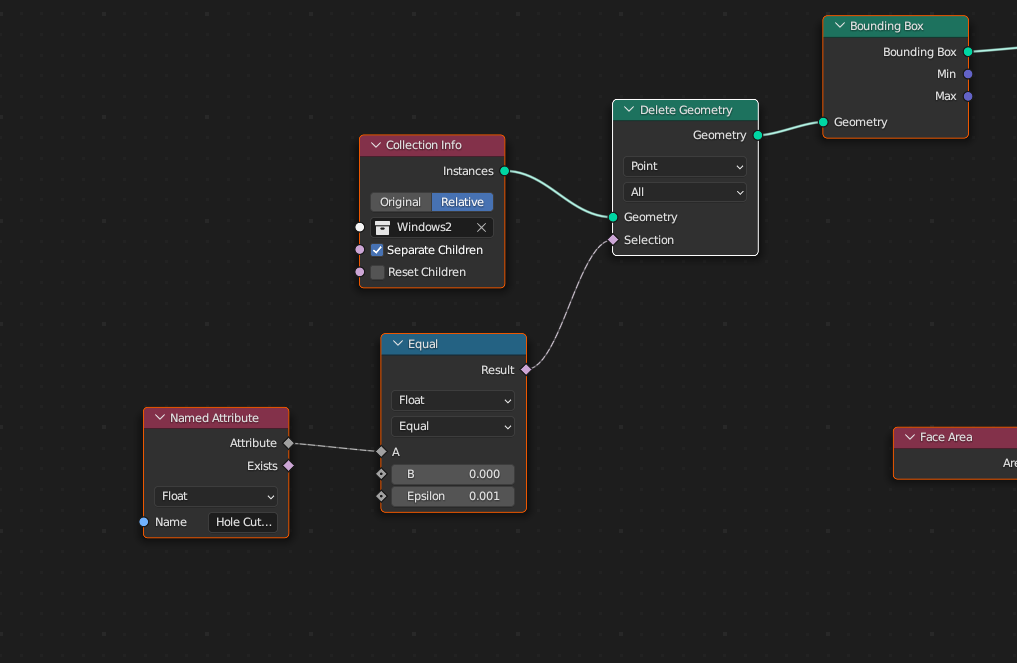Through geometry nodes I'm trying to create something that functions like a vertex group within a geometry node object in Blender 3.5 and above. Basically, this would be to exclude part of the mesh for a boolean object that functions as a "hole cutter".
I'm thinking that through named attributes, and stored attributes there must be some way of singling out specific geometry to use - much like vertex groups function. The problem is that this is within a geometry node object, so, there is no way to highlight the vertices in edit mode. So far I haven't been able to find anything like this in YouTube tutorials, or looking through other threads on the blender stack exchange.