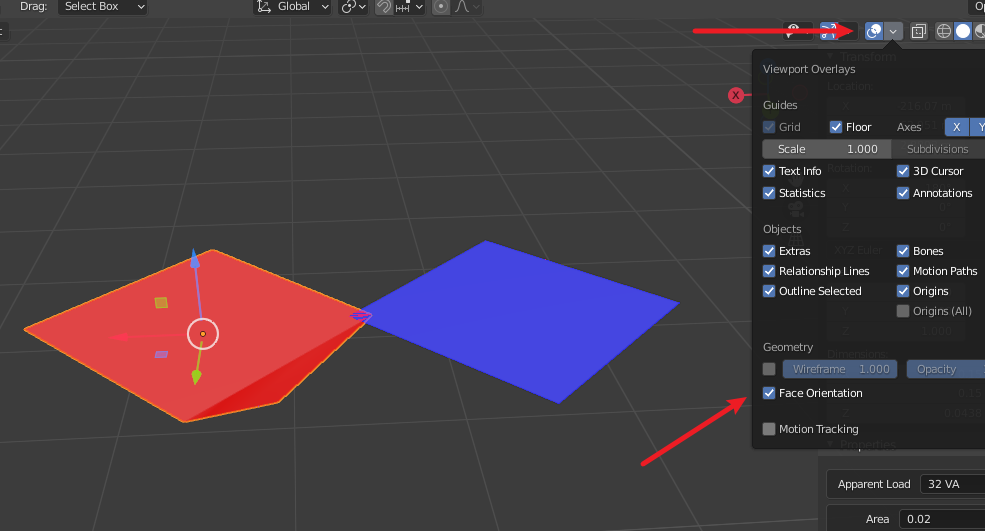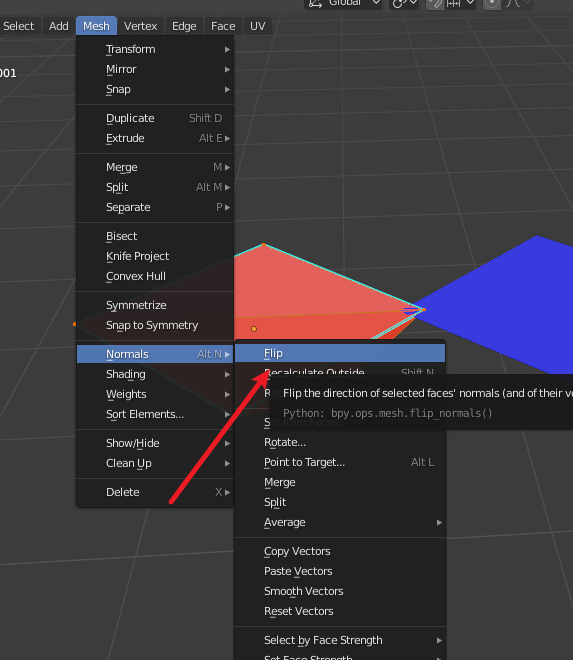My character in Blender looks good with material but When I export it to GLTF format the material becomes transparent. I am not sure as whats happening. How can I fix this ? Please see the below images.
MyCharacter in Blender:
Character when exported to gltf format (as seen in gltf viewer):