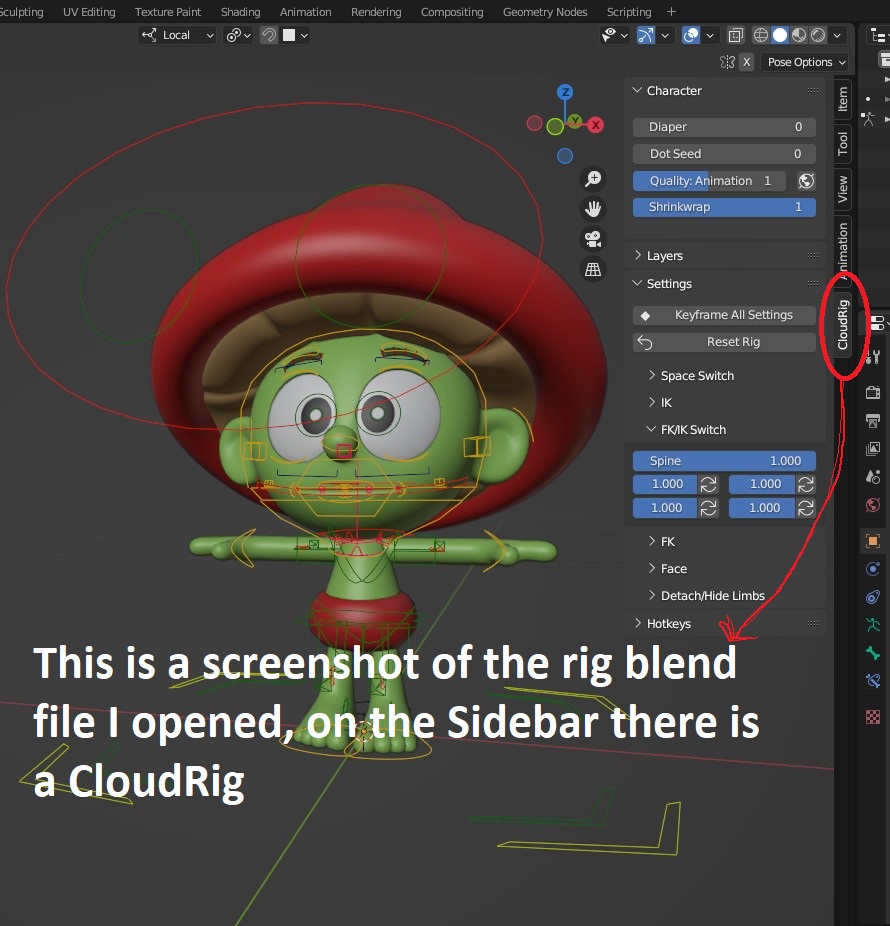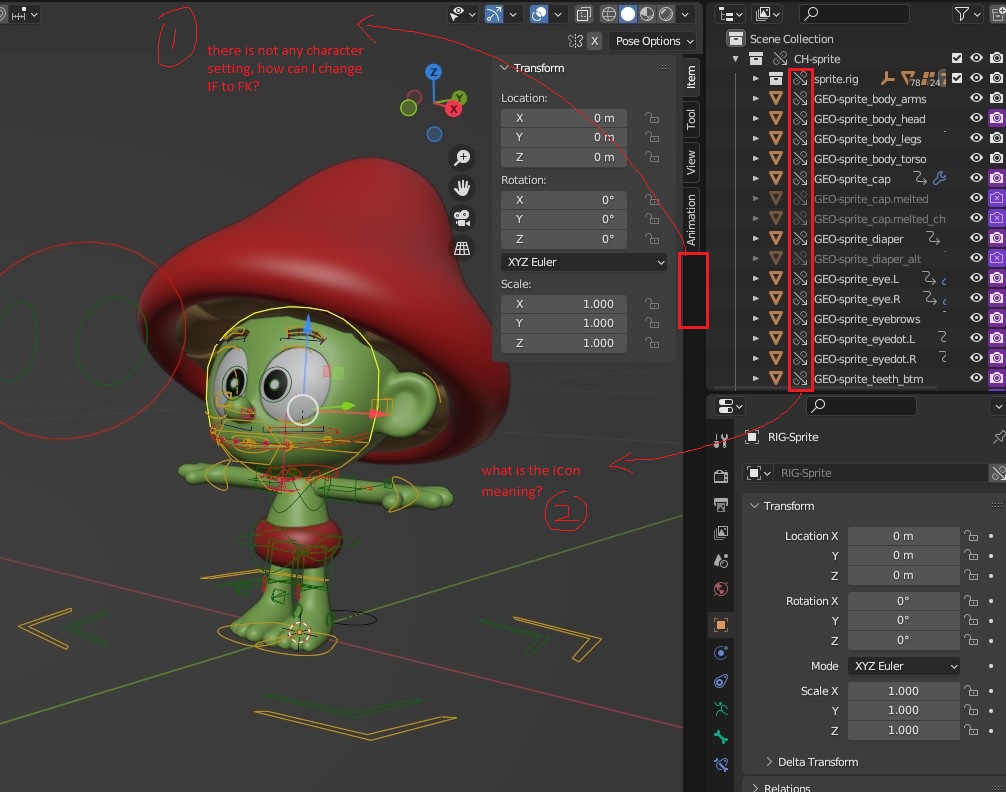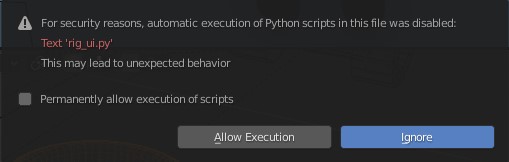The character link is: https://studio.blender.org/characters/sprite/v1/
I followed the instructions to link the character to my scene. 1: Put your 3D cursor in the Origin of your scene. Choose File > Link and browse the character file 2: Go to the Collections and select CH-sprite. Make sure "Instance Collections" is enabled. Press Enter. 3: The Collection should appear instanced in the Viewport. Select it. 4: Choose Object > Library Override > Make.
Q1: on the Sidebar (press N), there have no Setting bar for the rig; I can't change the switch Ik or FK; how can I load the rig bar here so I can switch the IK or FK
Q2: on the Scene Collection, there are icons(link icon with a right down arrow) that I don't understand. Is this a problem I need to fix?
I searched a lot of videos, on old Blender using a proxy; once they link and proxy a rig, they have a rig setting on the Sidebar, and they can change the setting of the rig; also, on their Scene Collection, they don't have the icons which I have.
I am new to Blender and used Maya for character animation.
If I open the rig blend file, I can see a rig setting Sidebar.