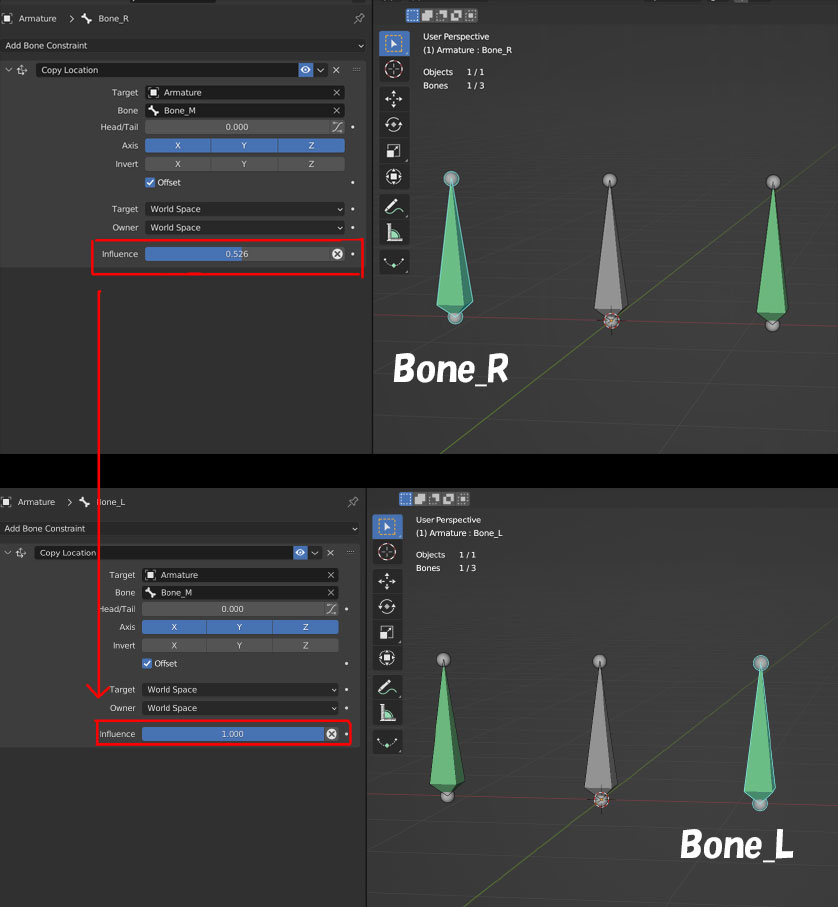There are lots of bones and right side bones and left side bones have same constraint. I always copy right side bones constraint parameter as driver and paste them on same parameter of left side bones constraint. I would like to do it using python.
For example there are Bone_R and Bone_L and both have copy location constraint. And I tweaked influence parameter of Bone_R's copy location constraint and I do "Copy As New Driver" on the influence parameter and paste the driver on influence parameter of Bone_L's copy location constraint. Is it possible to automate this task using python? At least "Copy As New Driver" command accesses right side bone's copy location parameter so, I can have bones name and its copy location influence status, then if so I simply change the path (like copy location influence of Bone_R to copy location influence of Bone_L)and paste the driver, but I don't know how.