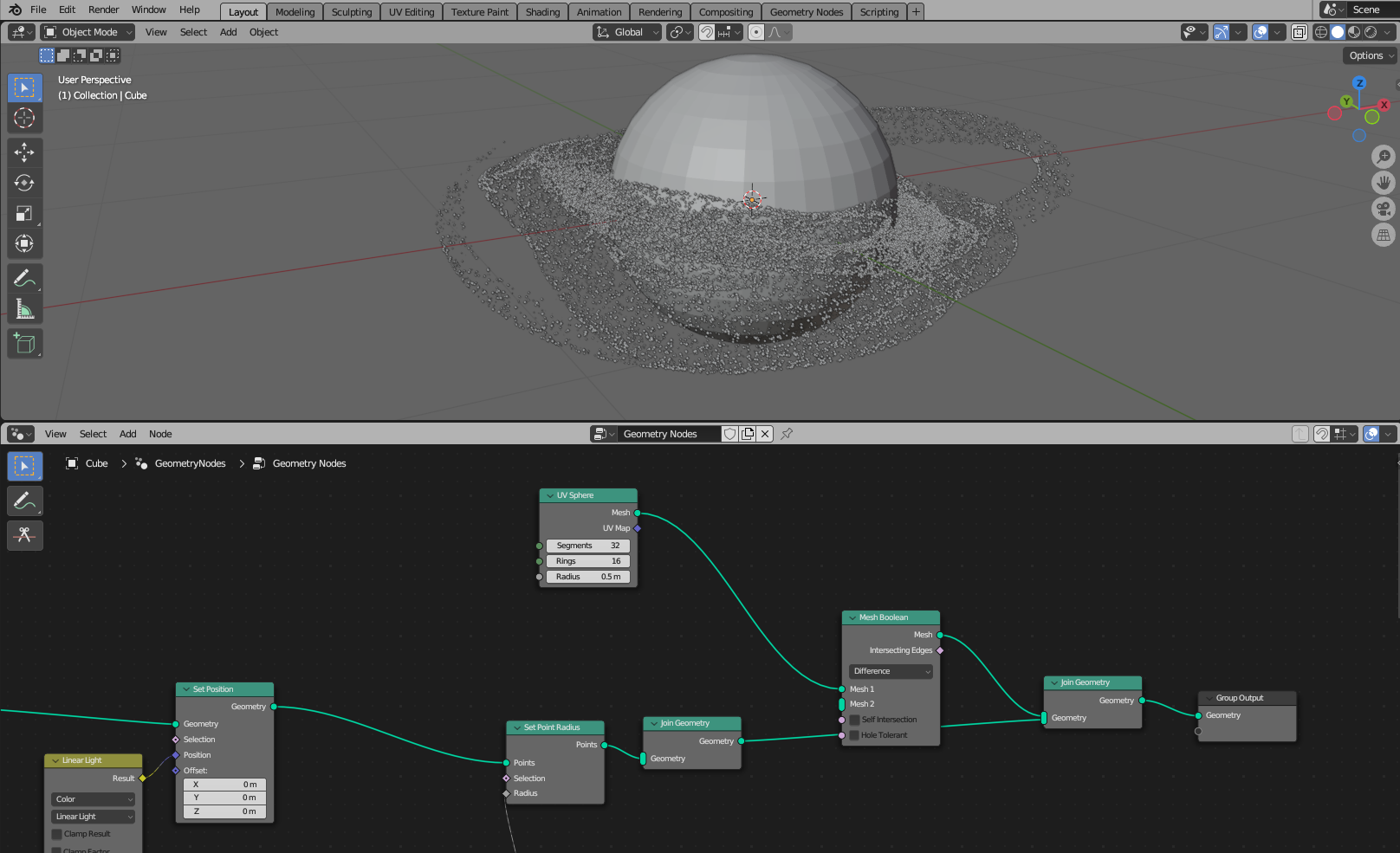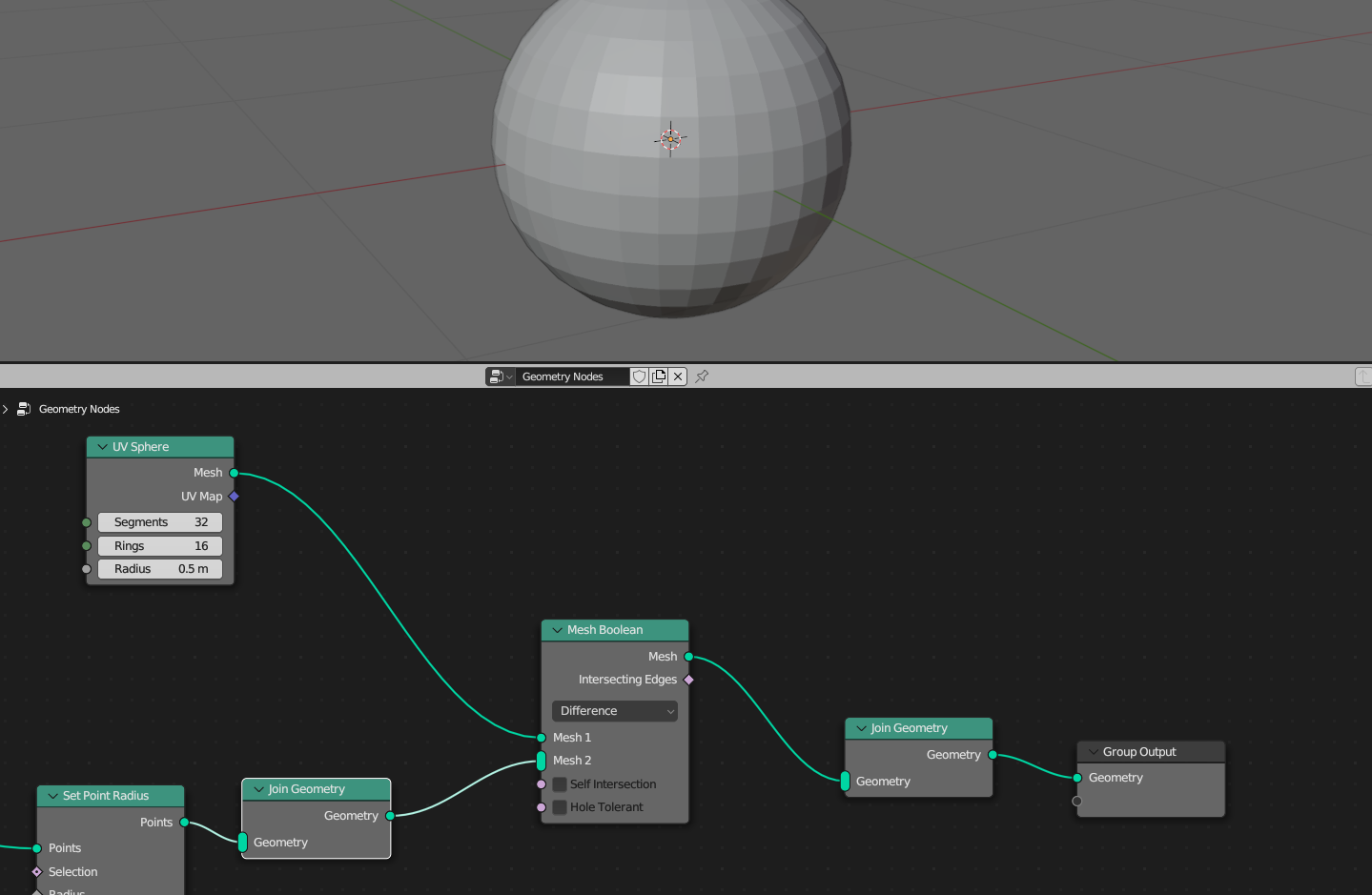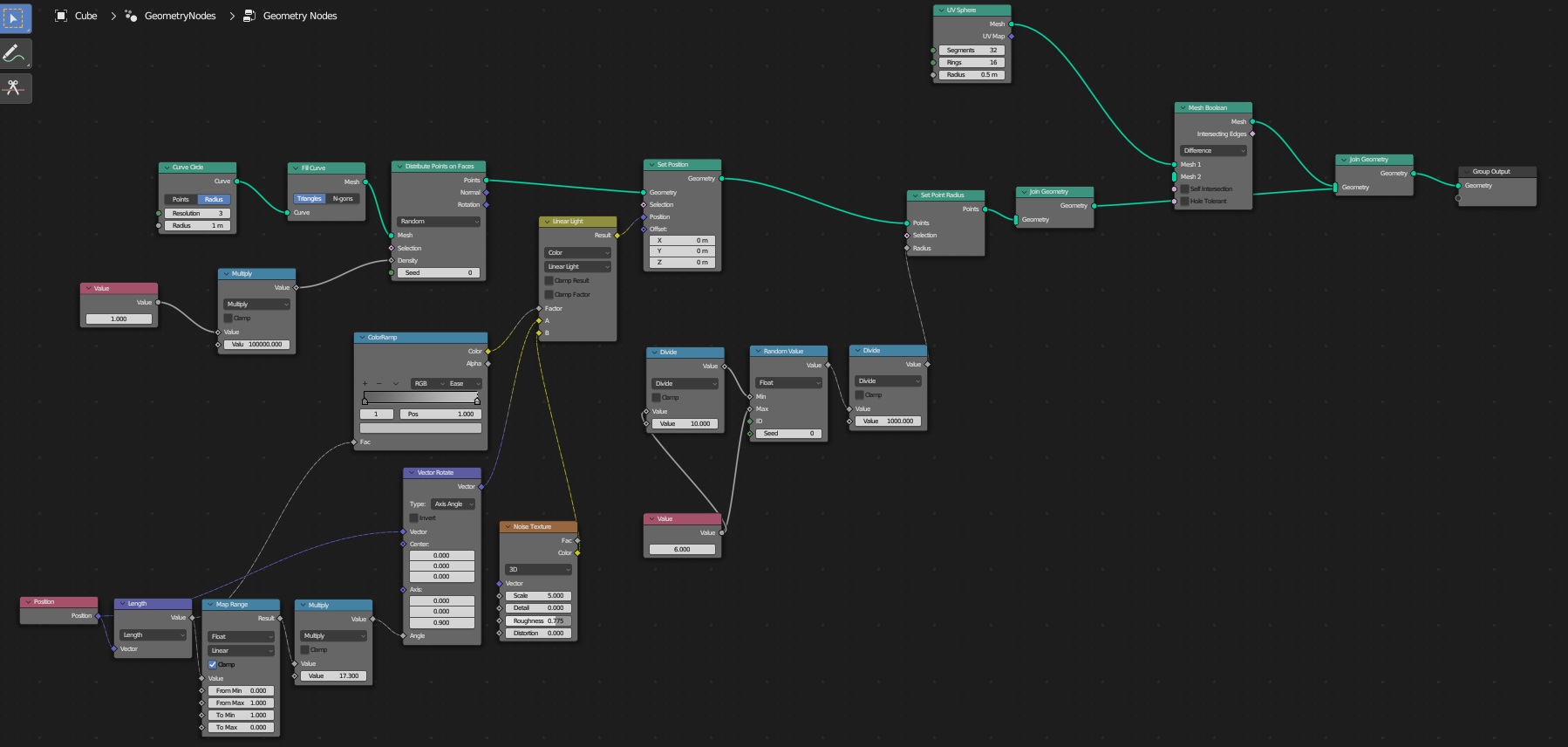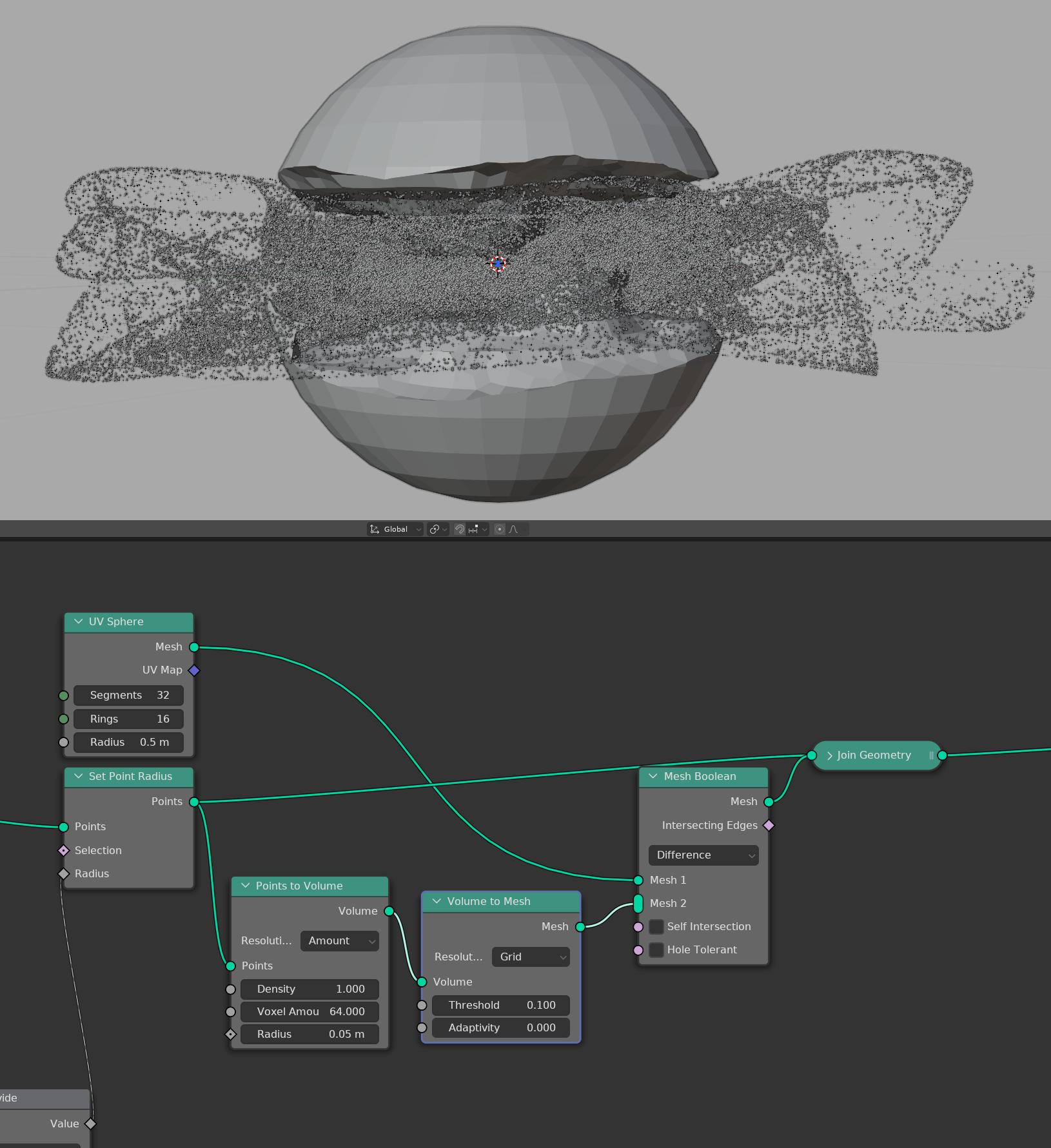Calling all nodes geniuses.
I'm trying to subtract a load of points from a UV sphere of radius $R$. I'm seeking the end effect of something that looks like a planet cracked in two.
Please note I'm quite new to nodes, so small words plz and plenty of pictures 😎 Cheers!
ps.1 My next stage of the project is to create a variable number of random length lines $L$ that shoot radially out from the centre of this same model. These lines begin at radius $R_0, R_0>R$. I know blender doesn't work on spherical coords $(r,\theta,\phi)$ but these lines are to have random $\theta$ and $\phi$. If any node guru wants to take home fifty points for Gryffindoor, advice on how I could achieve that would be - and I can't stress this enough - mega.
ps.2 I'm aware my screenshots aren't the best resolution for the total map, so I've attached a link to the blender file here should you want a closer look.