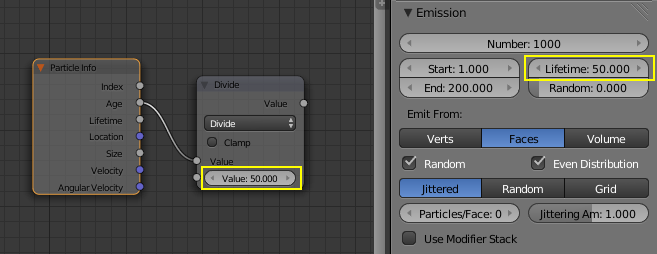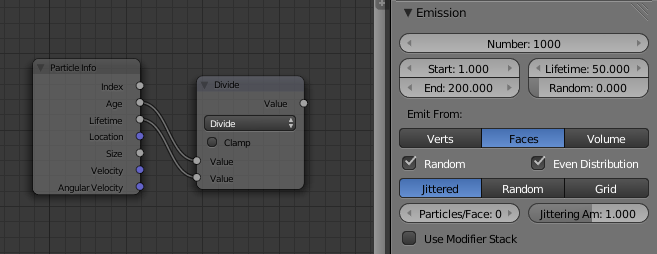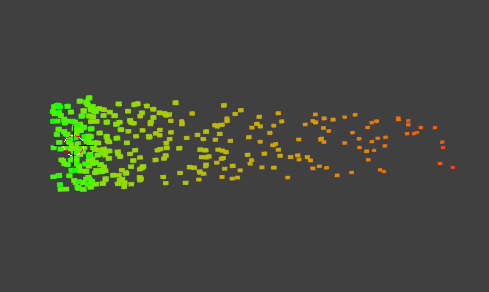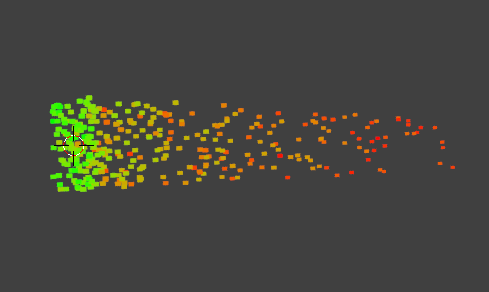My current situation with Cycles nodes:
I'm trying to make particles turn from dark to bright in time. So the Particle Info node has output "Age". But Sticking that value into Mix node produces no or complete change in the mix. So I start trying to math-fix it. I found out I can divide the value and that makes it work, but the particles turn from one to the other too fast, I can only control how far off they suddenly change.
How am I supposed to understand the values? Is trial and error the only way?