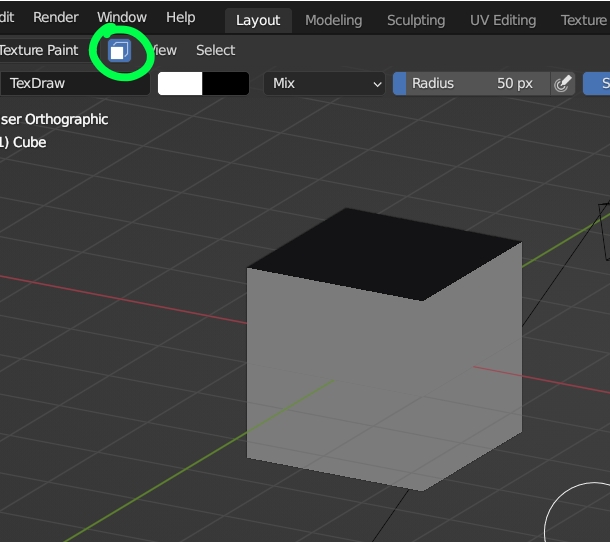I've seen a few strands online of this question being answered, but none of them work. I saw one that said "In the 3d Views Header, there's a box thing that you should apply." I can't find it.
I guess I should check, the 3d View Header is just the row of options on the top of your screen, right?
Anyways, I would love an answer. Thanks!