For some reason there's a difference between the render layer's Mist Pass itself and the pass seen through the Viewer Node at least in Cycles.
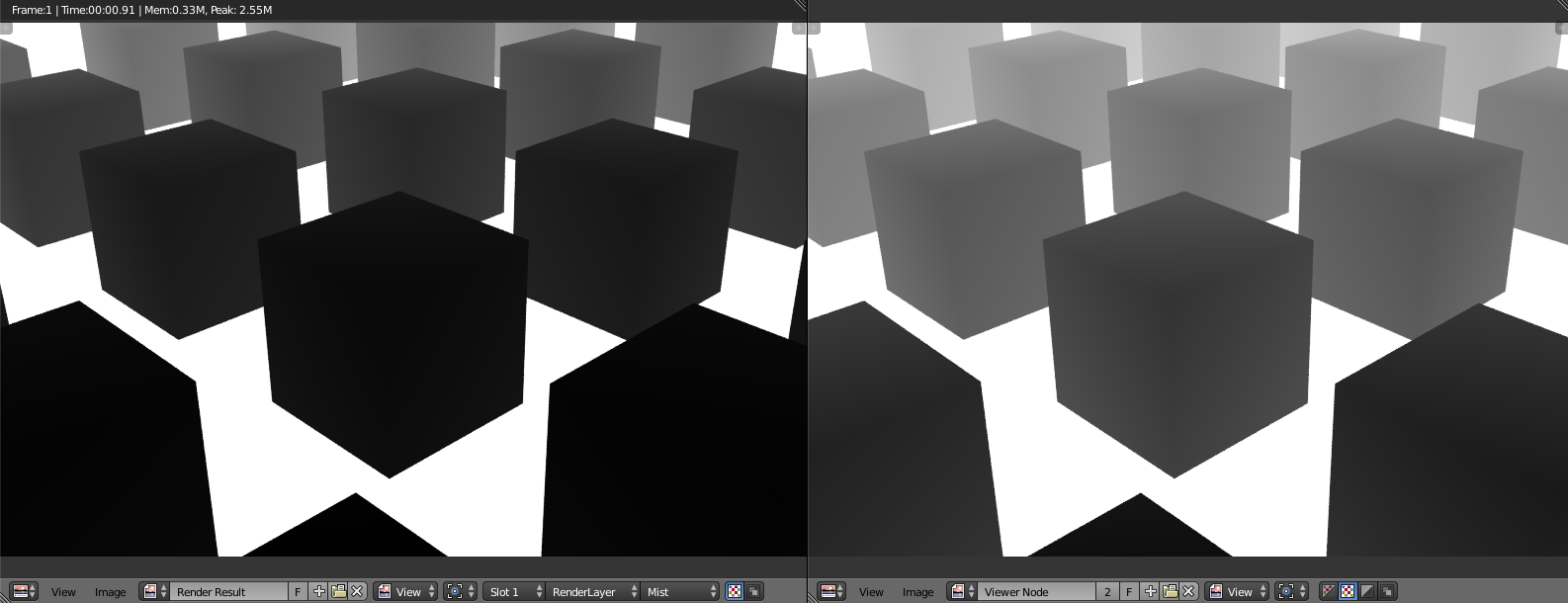
I need an explanation to this, because I've experienced this changing into an animation too.
Both images contain the same information.
A simplilfied explanation:
Internally blender works the brightness values in a linear way: Twice the light will yield values that are twice as bright. But if you were to see a linear relationship between luminance and pixel value, you would inmedately think that the brightness value seem off. The Issue is that we are much more susceptible to perceive subtle changes in the shadows than we are on the bright tones. We interpret luminance in a non linear manner.
To compensate for that difference a gamma curve has to be applied to interpret the image. Only then we can feel something seem twice as bright in a correct way.
So the image difference you see is the result of the viewer applying a gamma curve that is determined by the color management's display system, whereas the render layer by itself has no gamma correction.
If you go to the Color Management controls for the scene you can enable or disable the settings for the data or rendering to see the difference on how the data gets interpreted.
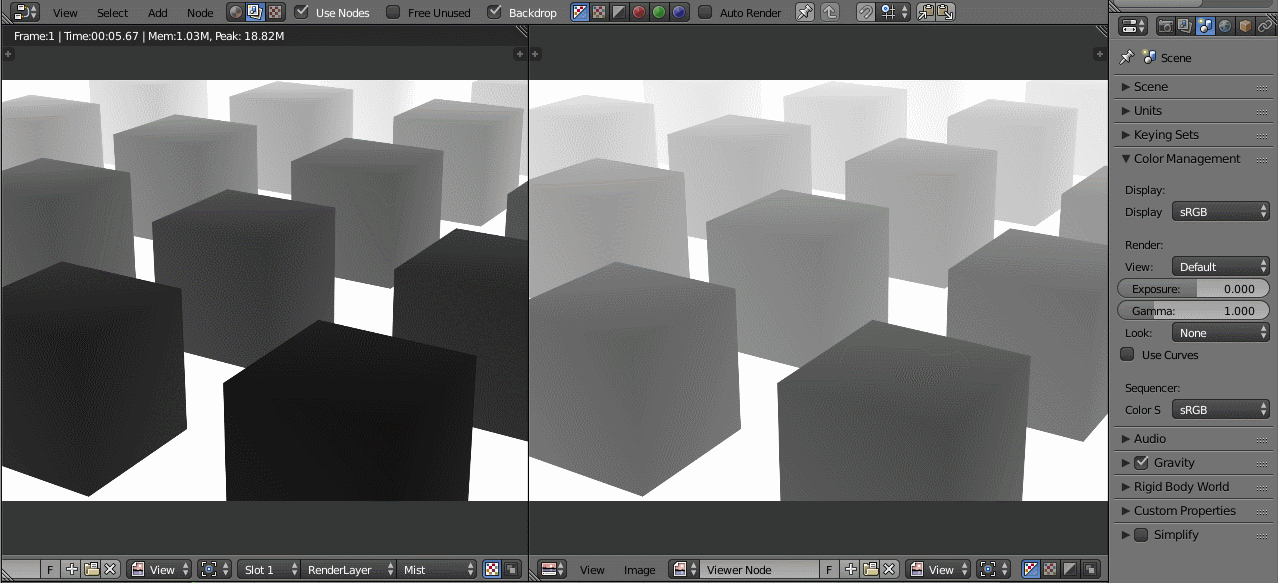
A clear explanation of gamma can be found here
Passing it through the viewer like that causes it to be treated an output color instead of a data pass, so Blender starts gamma correcting it. When you view a pass directly, it is not corrected and you just see the raw data. You can verify this by checking values in a particular region on the raw pass, and comparing them to linear values shown on the viewer (not the ones labeled "CM"). They'll be the same.