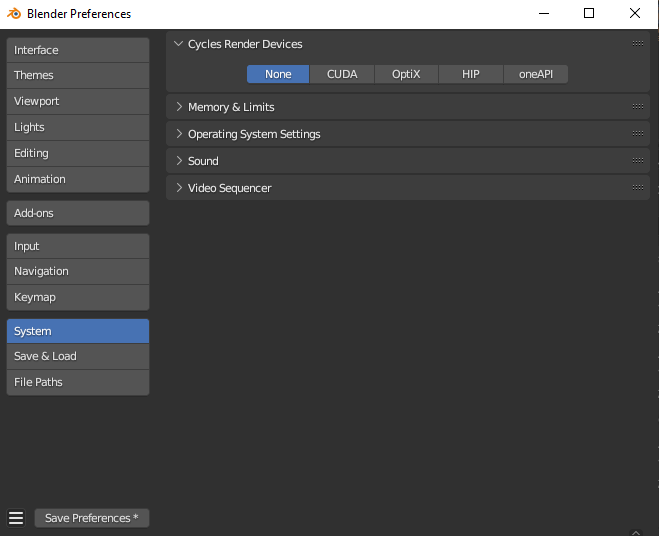Good morning everyone,
I have a pc with Intel Xeon 2225 4.10ghz x 2 processor, 32gb ram and two nvidia A4000 graphics cards (16gb), win 11. by contacting nvidia support to be able to use both cards in rendering as if they were one, the answer is was this:
Your graphics card, the NVIDIA A4000, is not compatible with either of these two technologies. The port present in the same which bears the word "Sync" is intended for the connection provided for the "Quadro Sync" technology which allows you to connect up to 4 Quadro/GeForce RTX graphics cards with a "Quadro Sync Card". The result of this combination is the possibility of connecting up to 16 monitors (4 per graphics card) and making sure that they are synchronized with each other. NVIDIA A4000 data sheet. More information about "Quadro Sync" can be found on this page. Having said that, it is possible to take advantage of the performance of both graphics cards in the rendering programs even without connecting the graphics cards to each other via NVLink: if the program you use allows "Multi GPU Rendering" you can still benefit from increased performance without the 'added any connector. Many contemporary rendering software have this setting/feature. looking for tutorials, however, I can't figure out how to be able to set blender to take advantage of these features.
I would like to be able to use the power of the two cards as if they were one and not divide the rendering load into 2 cards (so 1st card render 1,3,5,7 and 2nd card render 2,4,6,8) managed to give me a hand?
Thanks so much