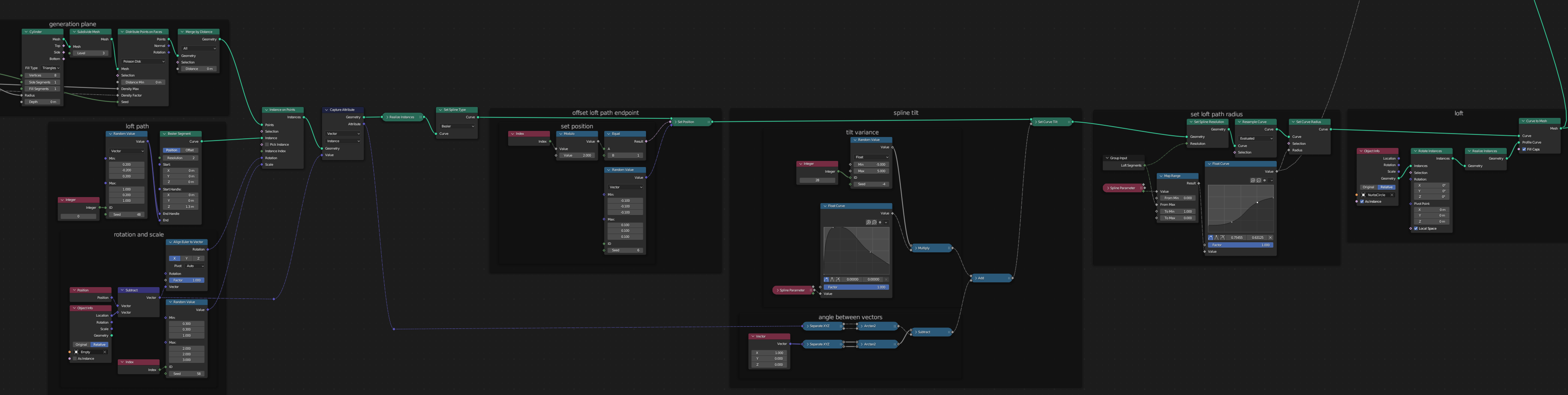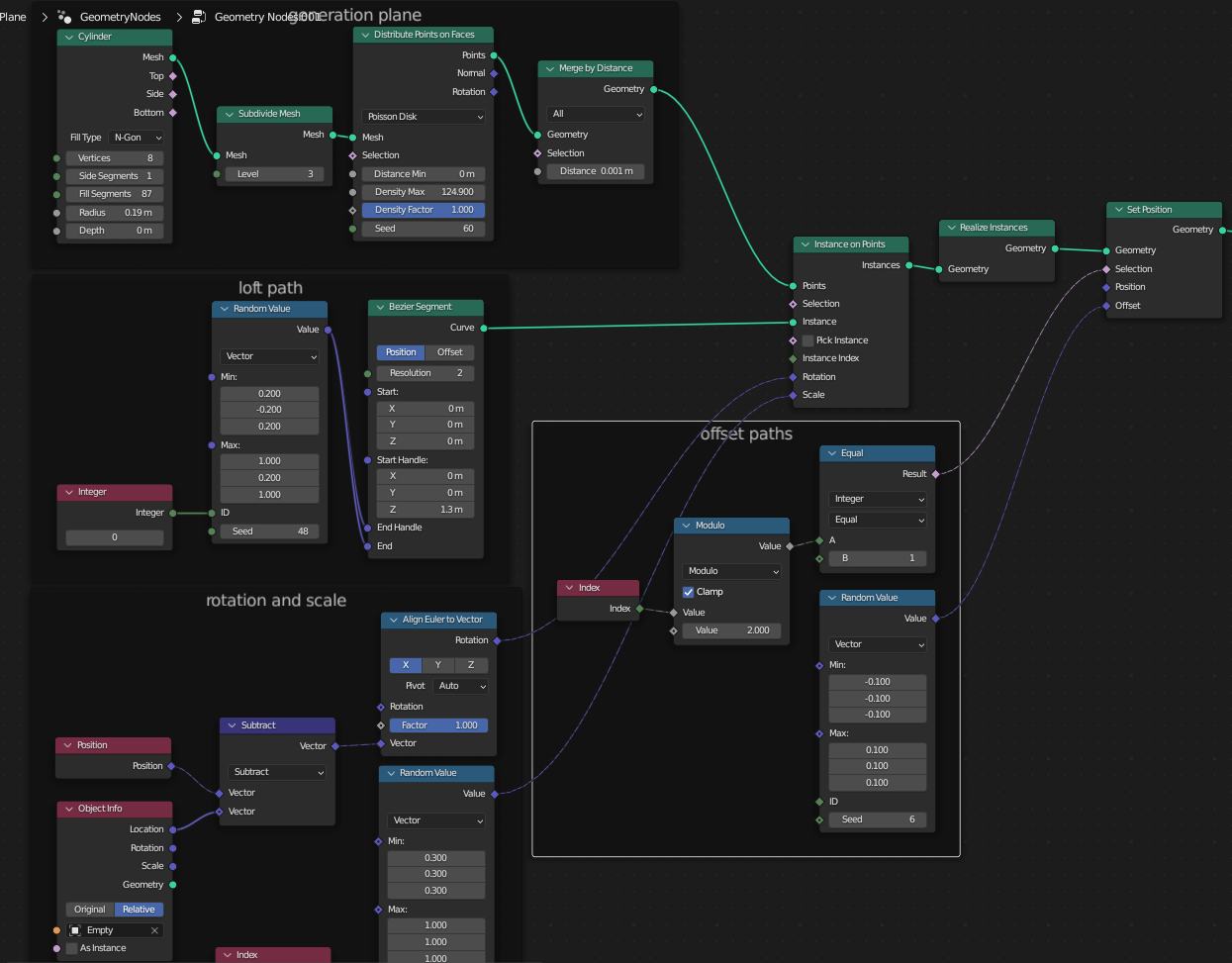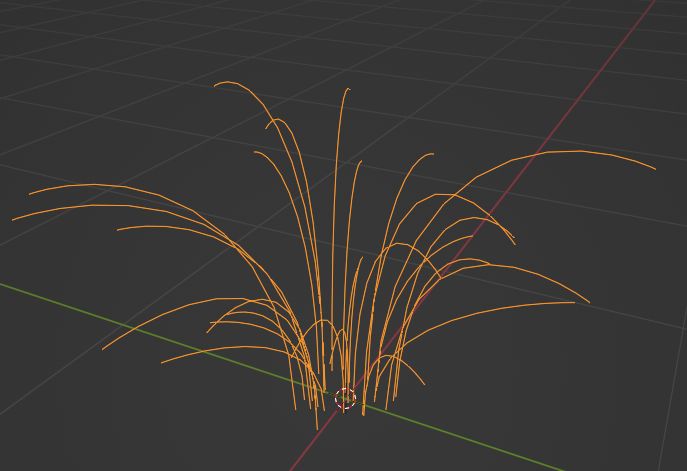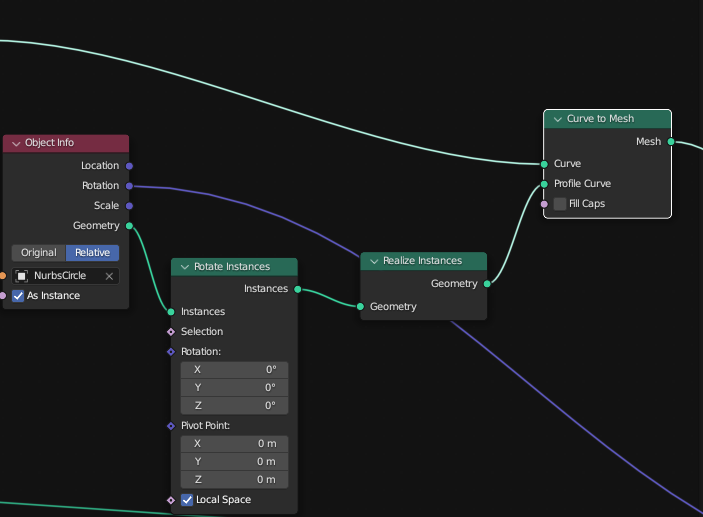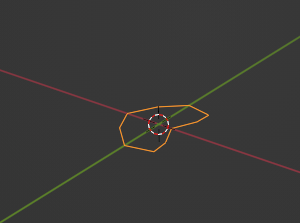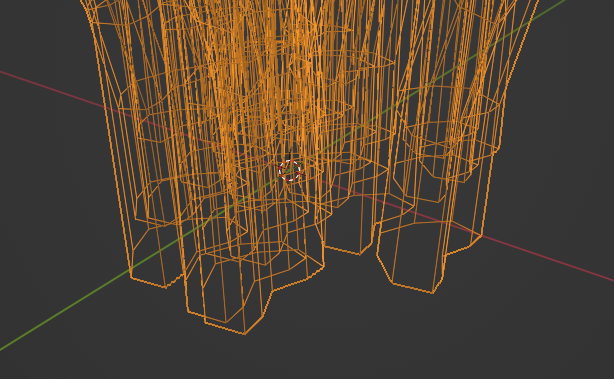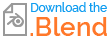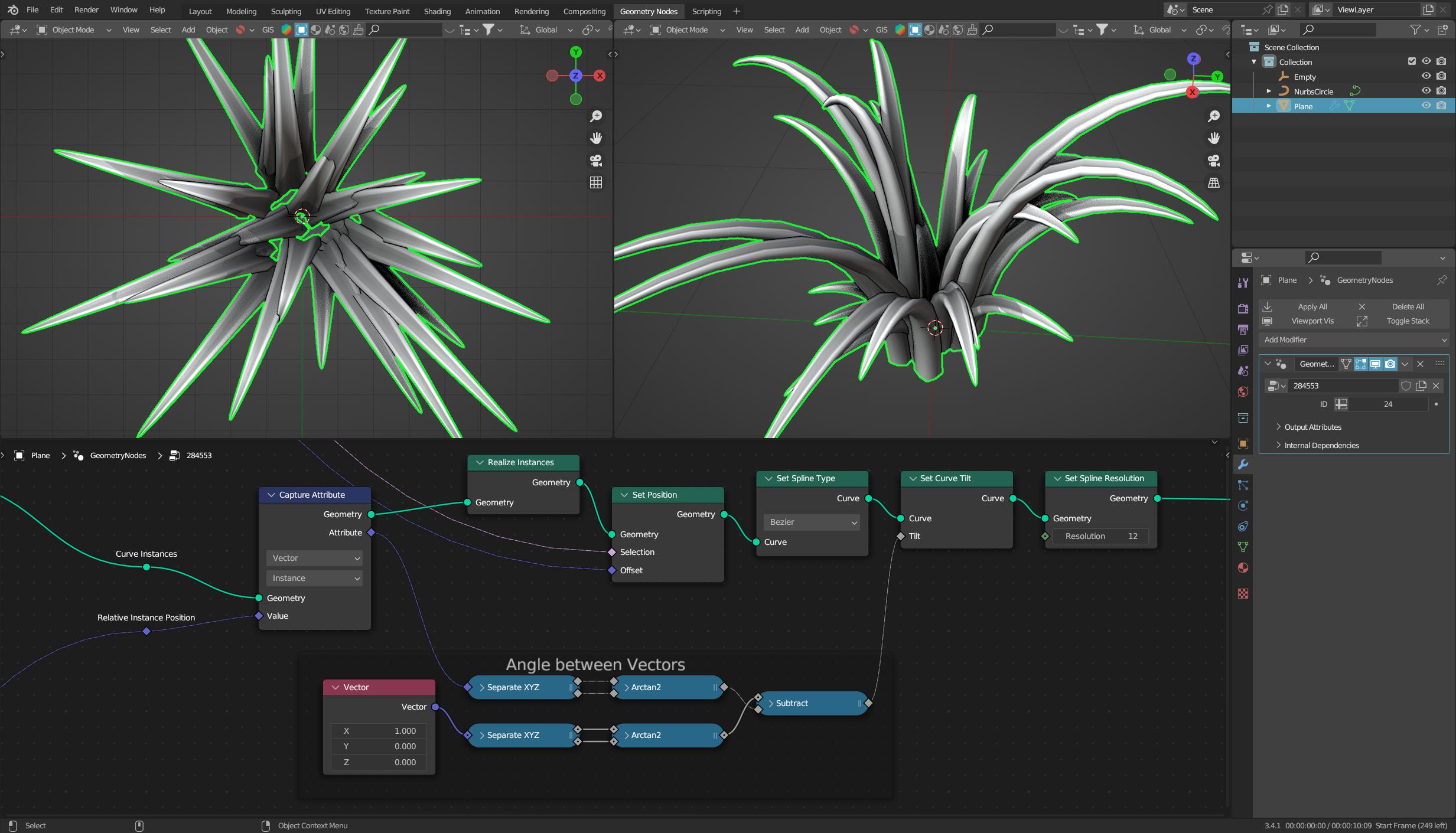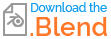I'm just trying to instantiate some varying Bezier segments on the points of a mesh. I've figured out how to get different values for the loft paths I am instantiating.
I'm having problems rotating the loft profile in the direction I want (away from the center).
I generate the loft paths using these nodes. Basically, I instantiate 2 point-Bezier on a Poisson disk and then offset them to randomize them.
Here is a picture showing the loft paths:
This is my simple curve to mesh:
I'm using this loft profile:
And I want the loft profile to point in the same direction as my loft paths, but all I seem to be able to do is make them point in the same direction:
LAST UPDATE:
Here is the complete node tree in a screenshot. It allows for a really wide variation of plant like single stalked clumps.