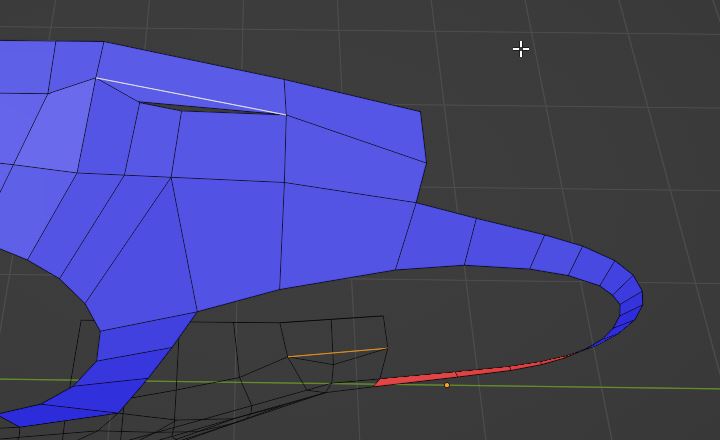I'm trying to connect multiple vertices together and make a mesh out of it. Do you have any idea why some vertices don't turn into a mesh but get this gray color?
Any tips? thx
I'm trying to connect multiple vertices together and make a mesh out of it. Do you have any idea why some vertices don't turn into a mesh but get this gray color?
Any tips? thx
The mesh of your model has a few problems. There are
You can see the problems better when you activate the Face Orientation Overlay and add a Subdivision Surface modifier:
As you can see now there are
How to Fix It
In Edit mode
select everything A and delete all faces (X > Delete > Only Faces)
select everything A and merge vertices (M > Merge > By Distance)
re-create the faces.
To maintain a quad mesh topology you need to add a few more edges here and there. You can subdivide an edge (menu Mesh > Edge > Subdivide) or cut the face with the knife tool (K).
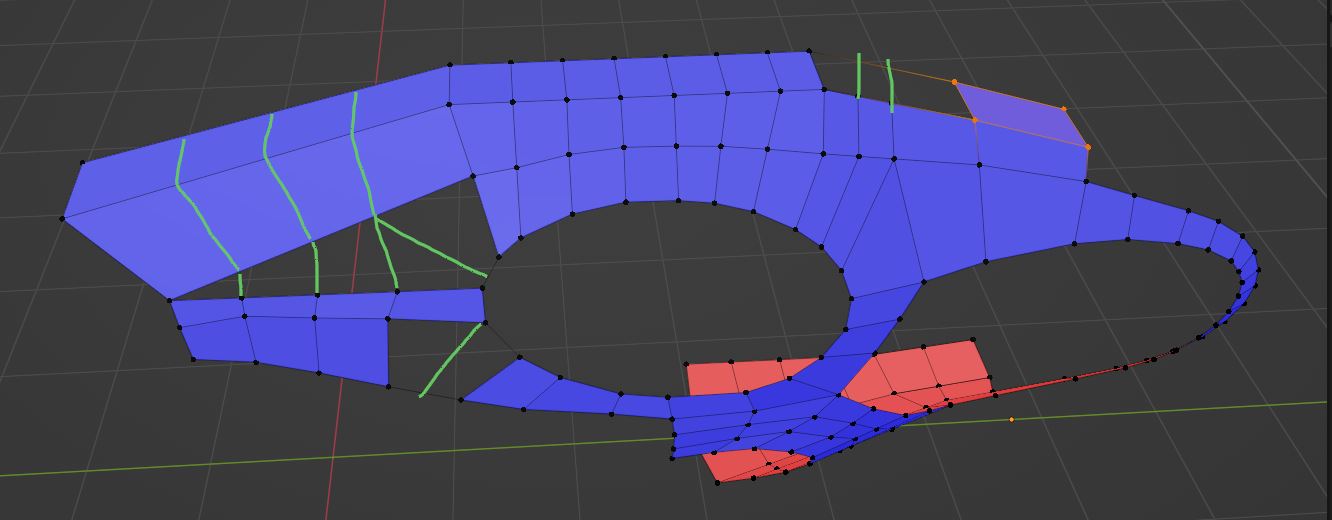
remove the overlapping edges (one at the top, another one at the bottom)