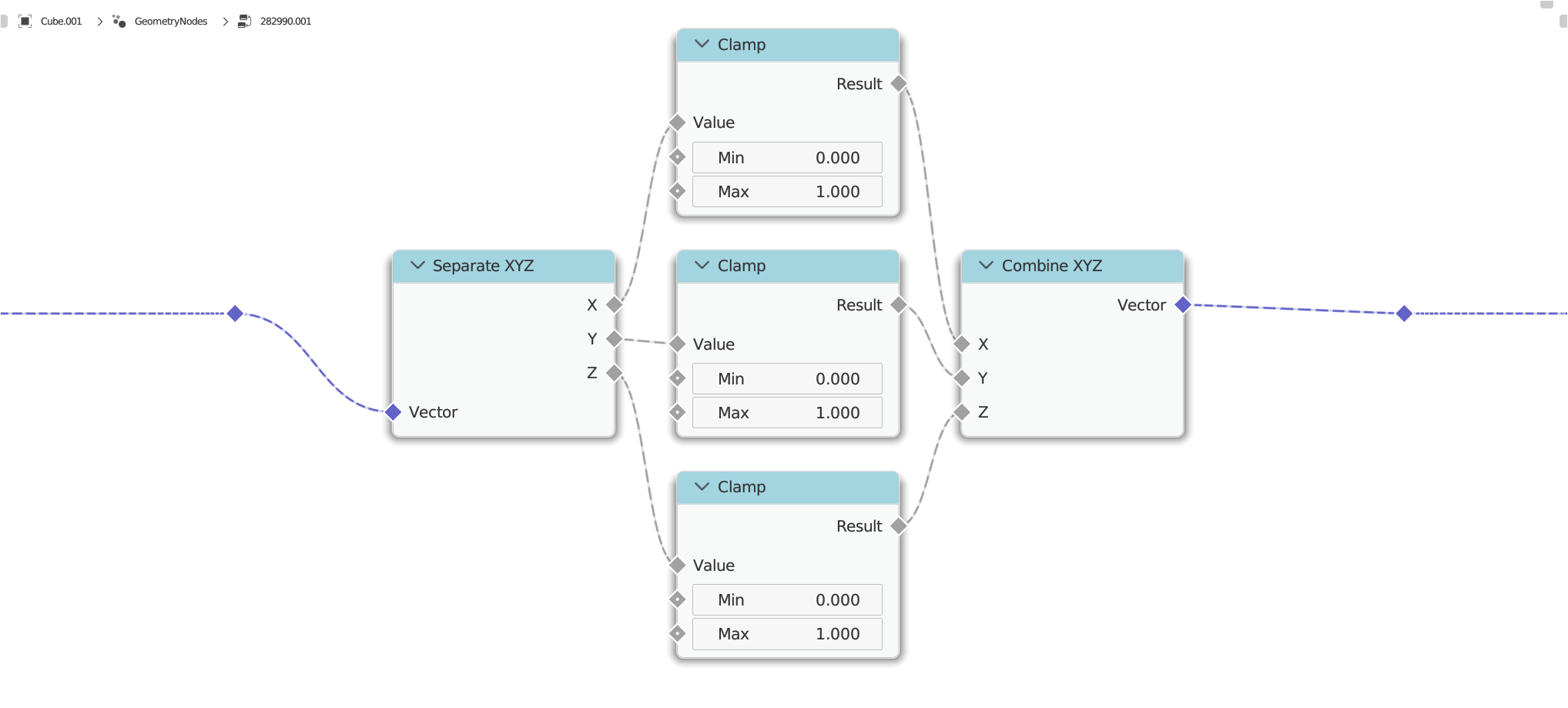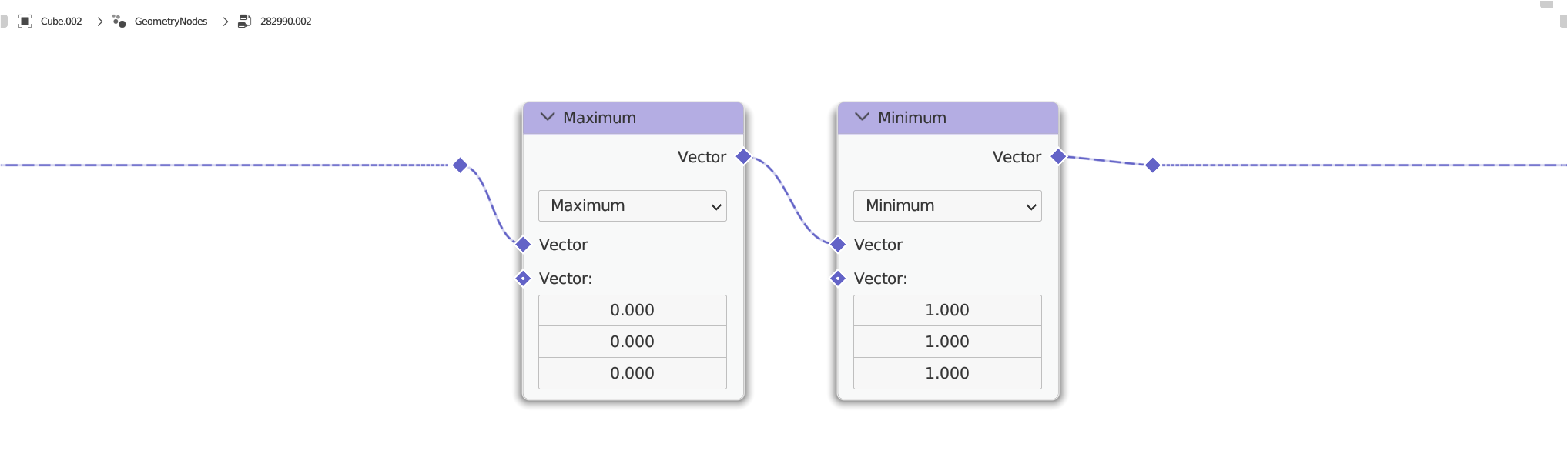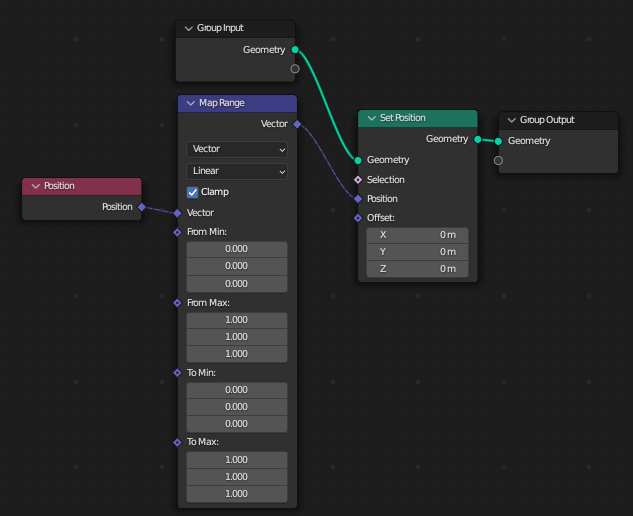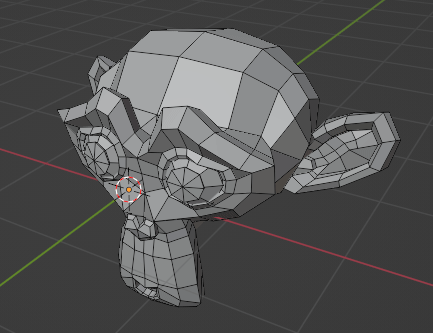Let's say, in geometry nodes I have a vector field that is obtained from Color output of the Noise Texture. Now I want to restrict its x, y, z values to make them lie only within the range of 0 and 1. I can, of course, use the Map Range node, but it requires the input value range, and for this I will have to use something like Attribute Statistic to get get min and max of each of the x, y, z values of the vector. I want to avoid it if possible.
So, what is the simplest way I can restrict the value of a field to make it lie within a range (like 0 to 1) regardless of the input value range?
Edit: As pointed out by @Nathan in the comment, noise output is already within the range of 0-1. So the example in my original question should be changed to anything other than 0-1, let's say 0-0.5. My question is given any arbitrary input range, can we restrict the output to a fixed range without requiring the minimum and maximum values of the input range?