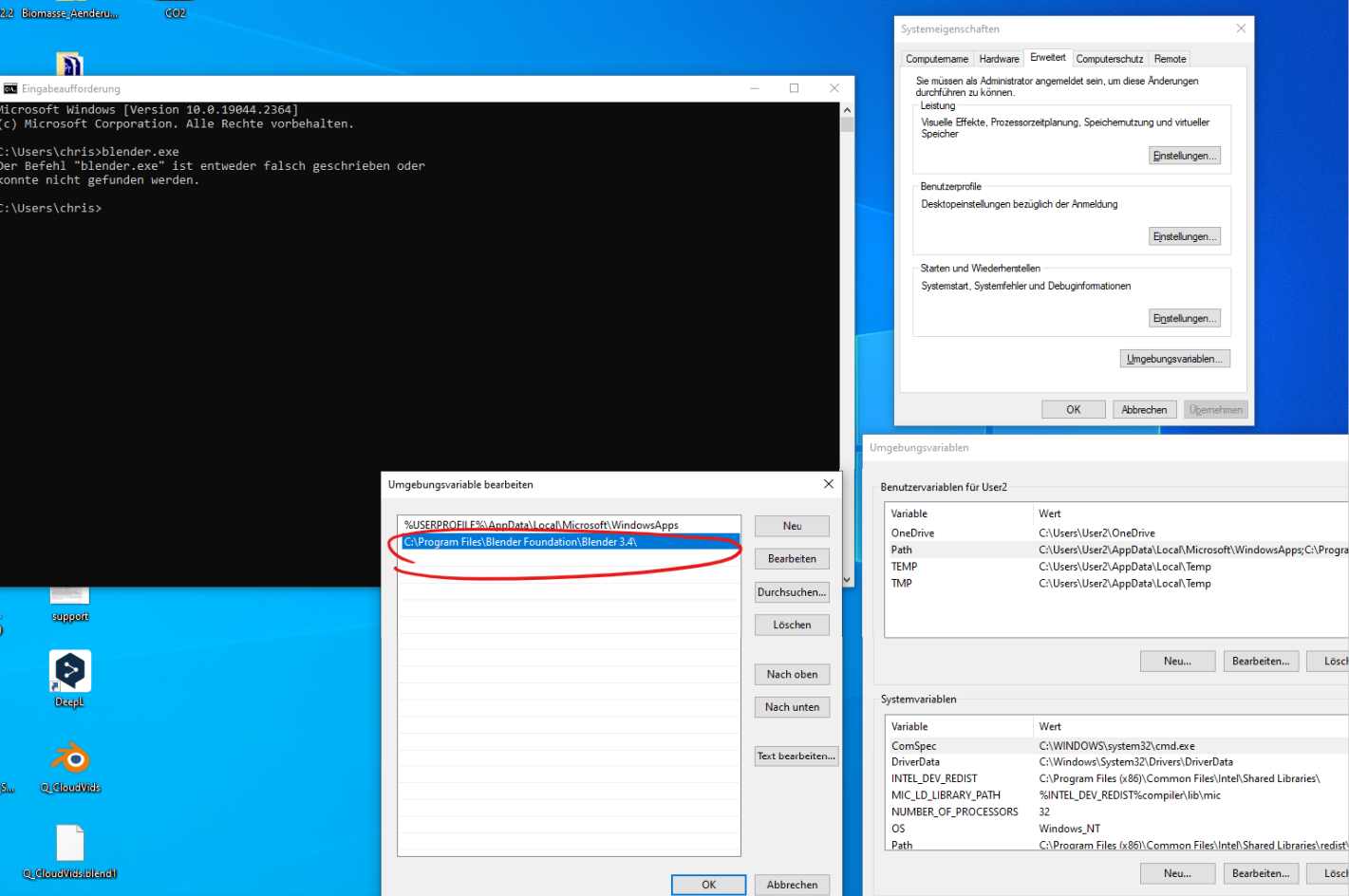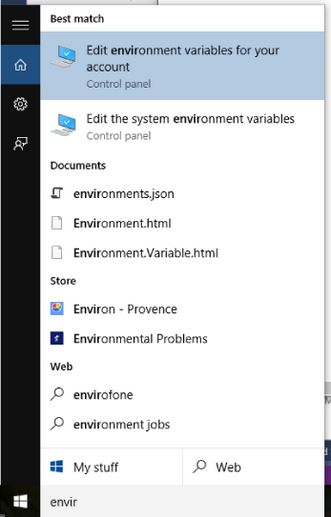I am trying to run blender from the command line on windows and followed this instruction Command line. I have a problem setting up the path in System properties/environment Variables. I actually followed the instruction but Blender does not start. The error message says that blender is misspelled or cannot be found. I think the problem lies in the path. But I have located the blender.exe file and just copied the exact path. I appreciate your help.
-
$\begingroup$ What windows version? check this one computerhope.com/issues/ch000549.htm it says you have to restart you system. did you restart? $\endgroup$– Harry McKenzie ♦Commented Jan 4, 2023 at 15:40
-
$\begingroup$ Just saying, in the console window the user's home directory seems to be chris, while in the dialogs it's User2. I would expect the same name here. $\endgroup$– BlunderCommented Jan 4, 2023 at 15:50
-
1$\begingroup$ Is User 2 your admin user? The problem is that you changed the environment variables for User 2 but the console window is started by user chris (different user context). My guess is that you're logged in as chris but when you open the system control Windows asks you for the login of a different (admin) user. It does this on my computer. The crazy thing is there are at least 3 system controls/configs dialogs in Win 10. >,< $\endgroup$– BlunderCommented Jan 4, 2023 at 17:30
-
1$\begingroup$ Try this: Click the Windows Start button & type Umgebungsvariablen (for "environment variables"). This should show you the correct control panel and directly open the dialog as shown in the bottom left of your screenshot. The dialog should be called "Umgebungsvariablen" and below there should be Umgebungsvariablen für chris (and not ...für User 2 as in your screenshot). Change there the path and open a new console window. Then it should work. $\endgroup$– BlunderCommented Jan 4, 2023 at 17:49
-
1$\begingroup$ @Blunder Man you are AMAZING! That was it!!! When typing "Umgebungsvariablen" ("environment variables") it showed me "environment variables FOR THIS ACCOUNT. Thank you so much, man! If you want to, you can suggest the solution and I give you the check mark. $\endgroup$– user123511Commented Jan 5, 2023 at 10:18
1 Answer
The problem is that you changed the environment variables for User 2 but the console window is started by user chris (different user context). My guess is that you're logged in as chris but when you open the system control Windows asks you for the login of a different (admin) user.
You need to change the PATH variable for the current user.
Try this:
- Click the Windows Start button and type Umgebungsvariablen für dieses Konto bearbeiten (German Windows version). In the English version, this is called "Edit environment variables for your account".
This should show you the correct control panel and directly open the dialog as shown in the bottom left of your screenshot. The dialog should be called Umgebungsvariablen (Environment Variables) and below there should be Umgebungsvariablen für chris (and not ...für User 2 as in your screenshot).
Change there the PATH variable and open a new console window. Then it should work.