Up in the Screens menu my UV Editing has disappeared. How can I get it back?
-
$\begingroup$ you have deleted it ?! $\endgroup$– ChebhouCommented Apr 7, 2015 at 0:43
-
$\begingroup$ I don't know. Is there a way to get it back if I did? $\endgroup$– jamesironmanCommented Apr 7, 2015 at 0:44
-
$\begingroup$ file->load factory settings, but this will reset all the settings you have (not files ) $\endgroup$– ChebhouCommented Apr 7, 2015 at 0:46
-
$\begingroup$ read: wiki.blender.org/index.php/Doc:2.6/Manual/Interface/… $\endgroup$– user1853Commented Apr 7, 2015 at 1:39
2 Answers
The screens can be be deleted by clicking the X button or added by the + button on the info header , when you create new one you should save the start-up file to keep it for other sessions
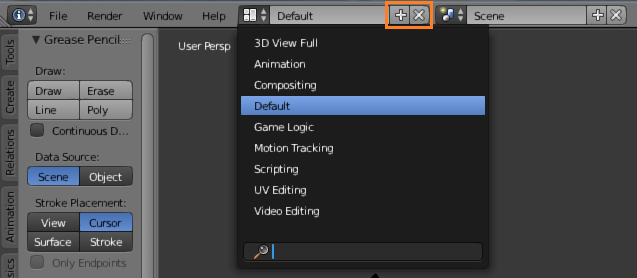
To get the the default screens back you have to reset all the user settings to default from File->Load Factory Settings
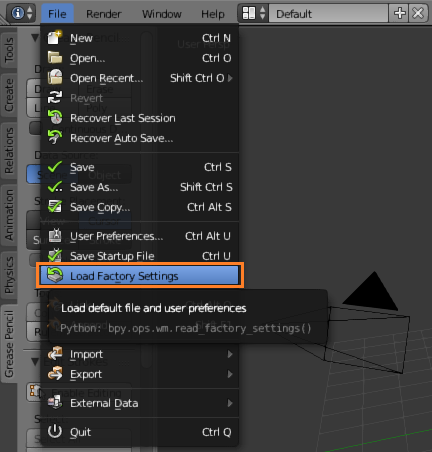
Just as a reference I'll post the shortcuts for the different window types
ShiftF2 = Logic Editor
ShiftF3 = Node Editor
ShiftF4 = Console
ShiftF5 = 3D View
ShiftF6 = Graph Editor
ShiftF7 = Properties
ShiftF8 = Video Sequence Editor
ShiftF9 = Outliner
ShiftF10 = UV/Image Editor
ShiftF11 = Text Editor
ShiftF12 = Dope Sheet
