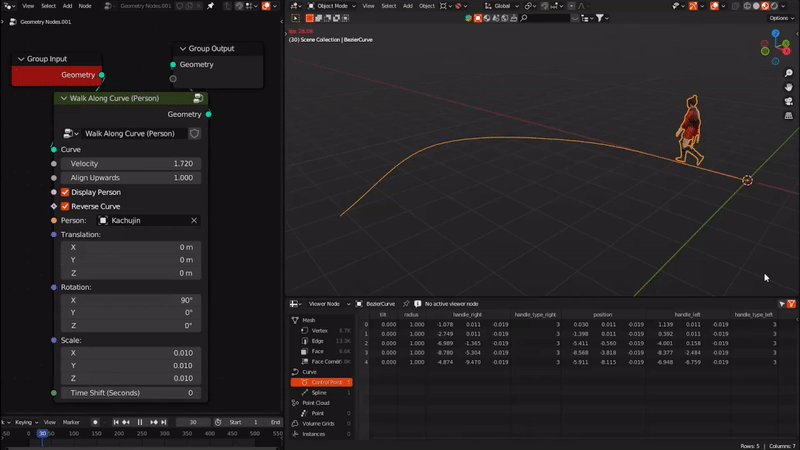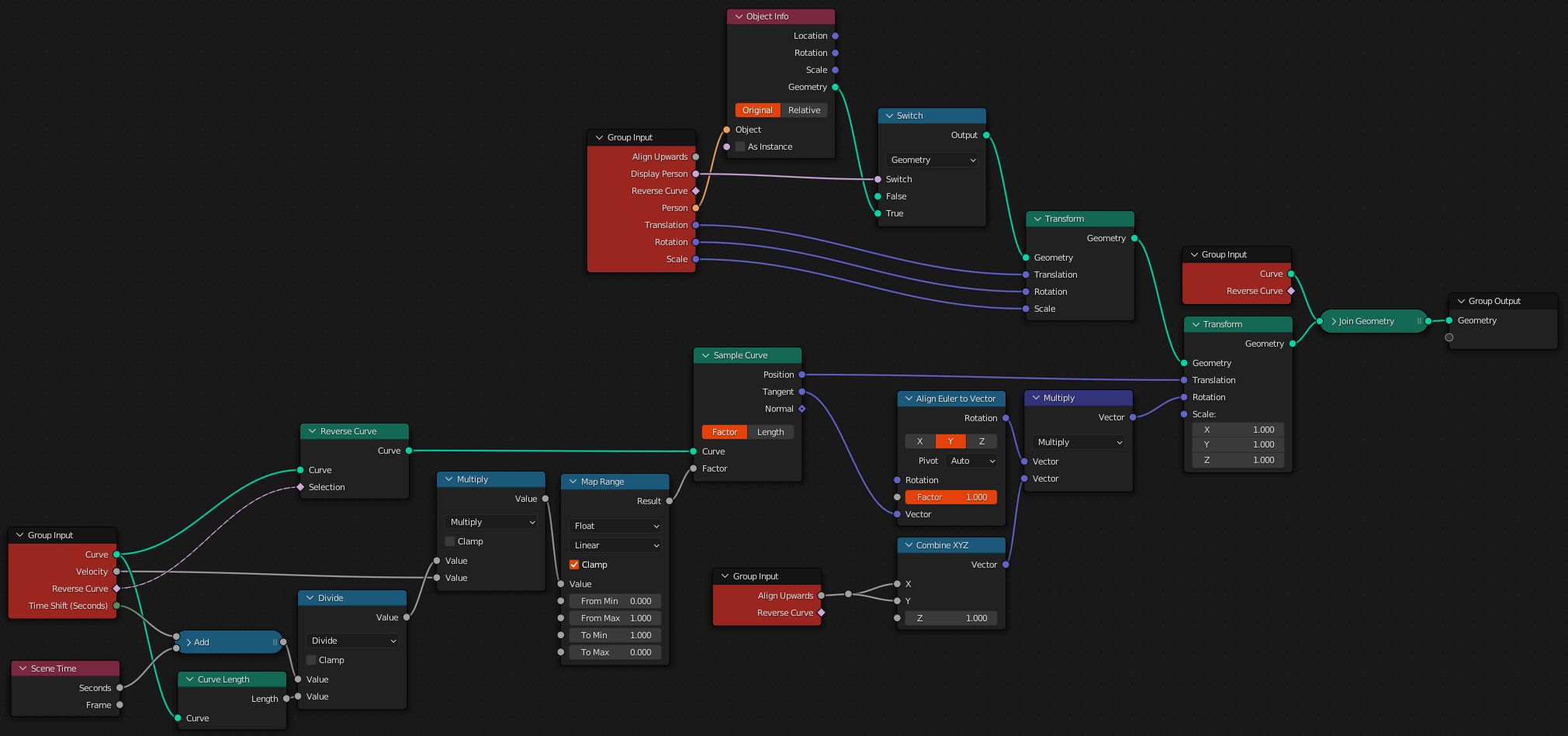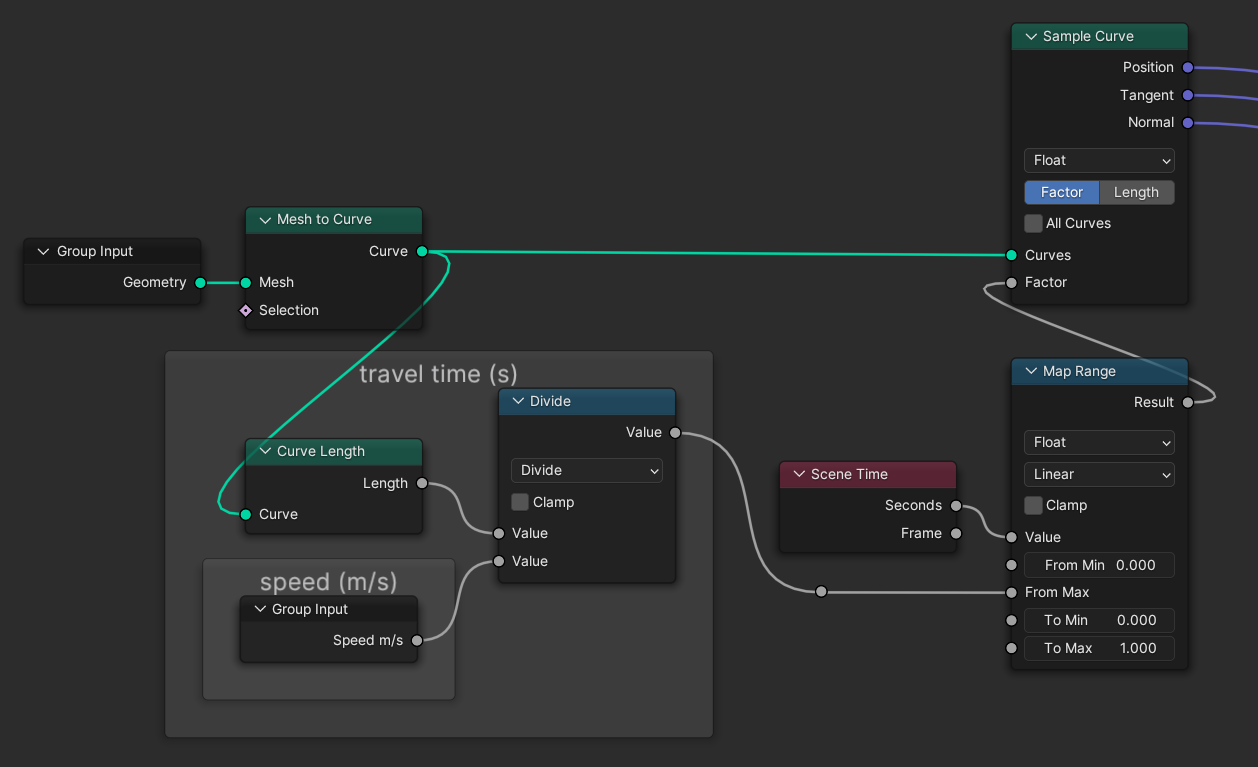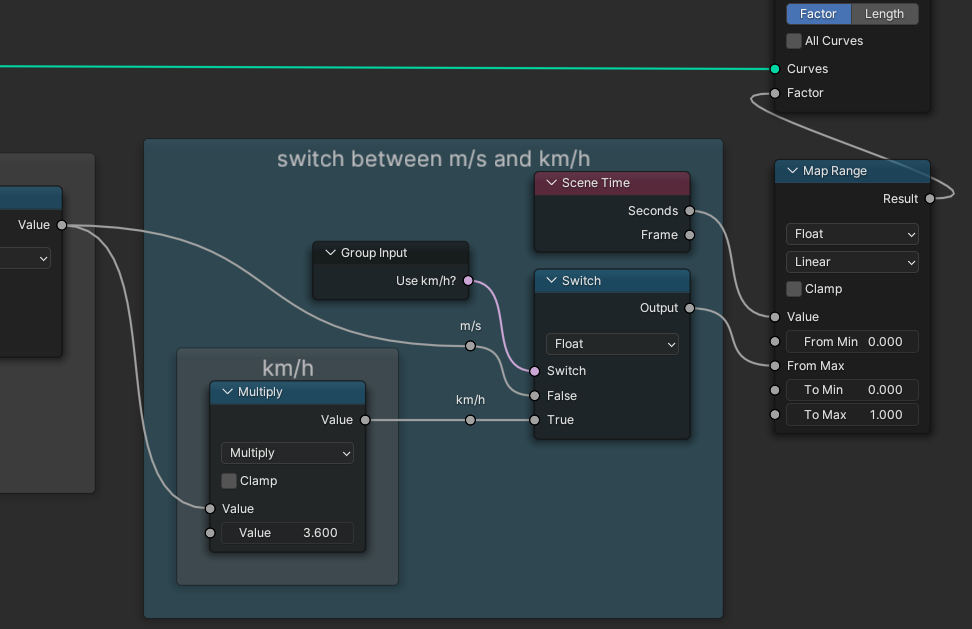I’m building a setup to make a character walk through a path using a Bézier curve, but I'm having a problem establishing the velocity
The problem
In my node setup I was able to change the length of the Bézier curve and still maintain the object travel velocity constant.
However, I’m not sure how to set the nodes in a way that I can input the velocity in real world units, such as kilometer per hour or meters per second.
Node Setup
I’m not sure if the velocity in this current setup makes sense, and the object is moving in a real world unit or is just arbitrary.