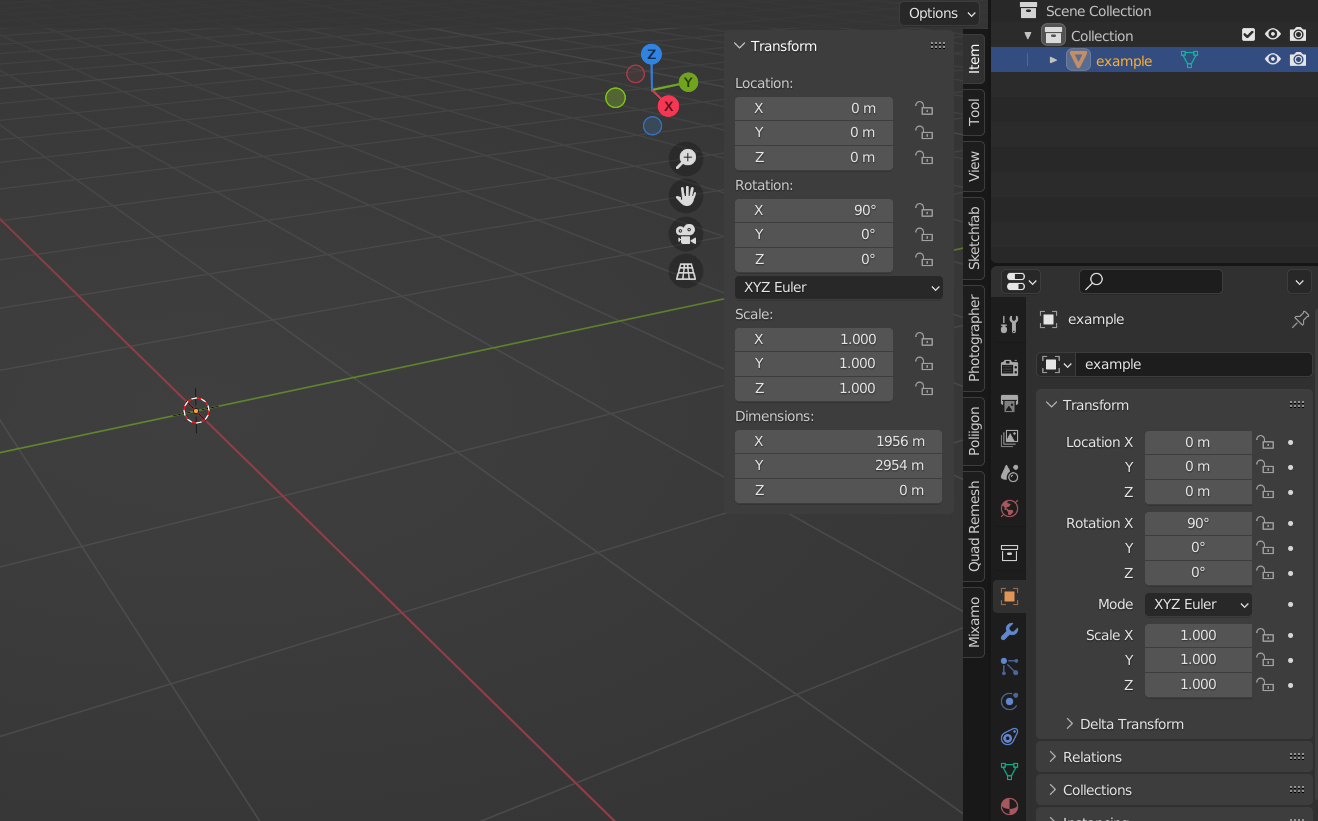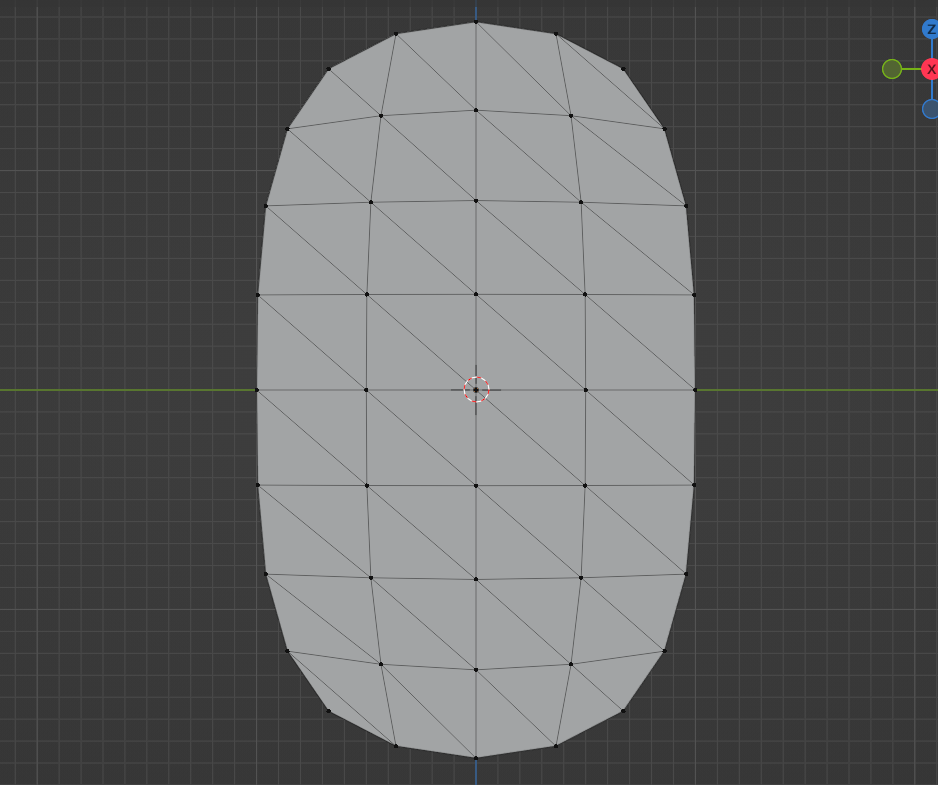recently I have been working on a project that requires the use of obj files but sadly obj file exported from photoshop cannot be opened on blender if I where to import I instantly get this error:
Python: Traceback (most recent call last):
File "C:\Program Files\Blender Foundation\Blender 3.0\3.0\scripts\addons\io_scene_obj\__init__.py", line 151, in execute
return import_obj.load(context, **keywords)
File "C:\Program Files\Blender Foundation\Blender 3.0\3.0\scripts\addons\io_scene_obj\import_obj.py", line 1249, in load
create_materials(filepath, relpath, material_libs, unique_materials,
File "C:\Program Files\Blender Foundation\Blender 3.0\3.0\scripts\addons\io_scene_obj\import_obj.py", line 444, in create_materials
load_material_image(context_material, context_mat_wrap,
File "C:\Program Files\Blender Foundation\Blender 3.0\3.0\scripts\addons\io_scene_obj\import_obj.py", line 173, in load_material_image
map_offset = tuple(map(float_func, map_offset))
ValueError: could not convert string to float: b'Layer'
location: <unknown location>:-1
plus the mesh quality is not ok, here is an example image about it.
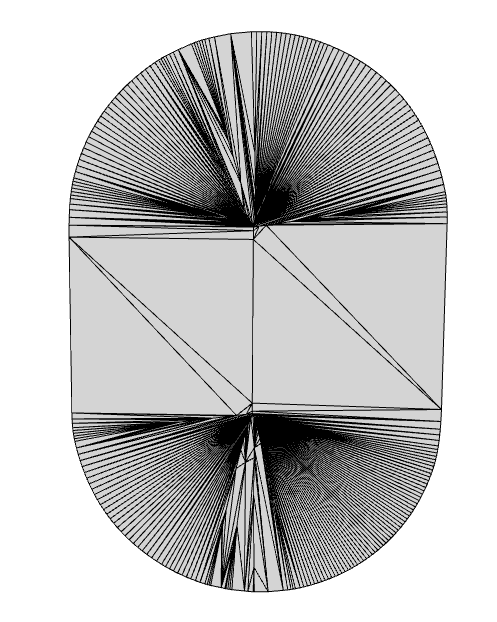
this is how it looks like in an online obj viewer.
my desired mesh shape is something like this:
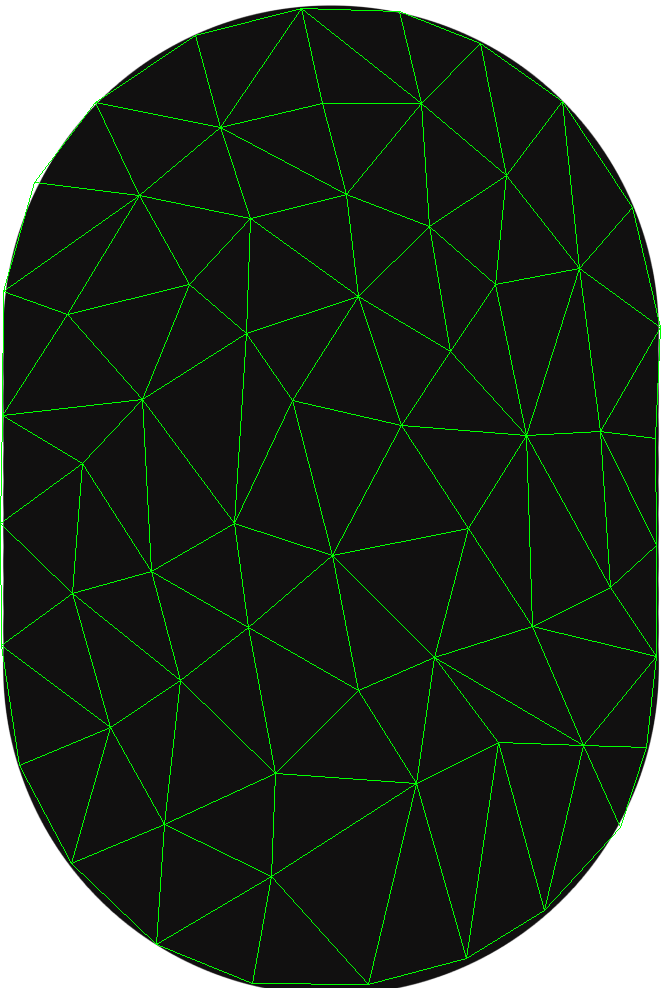
here is the example.obj file that contains the example object used in this post: example.obj