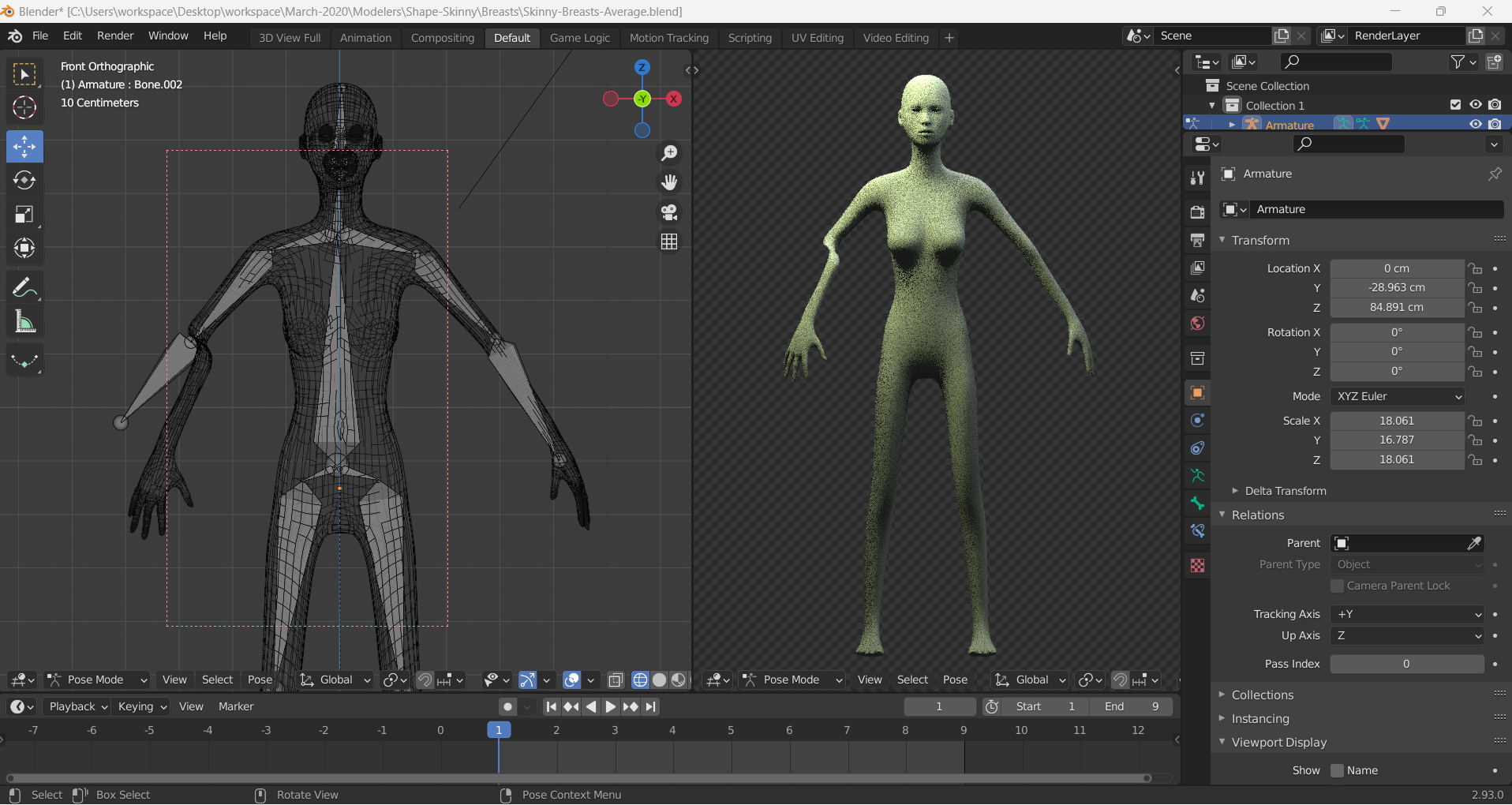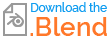I have an existing human model that I tried to rig. I created the character using a mirror modifier. I then added an armature to the character but bc of the mirror modifier my model moves the mirrored side of the image to an unintended pose. Do I need to mirror the bones also? How do I fix this? See attached screen recording of the rigged model.
https://drive.google.com/file/d/13eRBVQG9KwdJJQSg_8QidTHd6kRaSYqk/view?usp=sharing