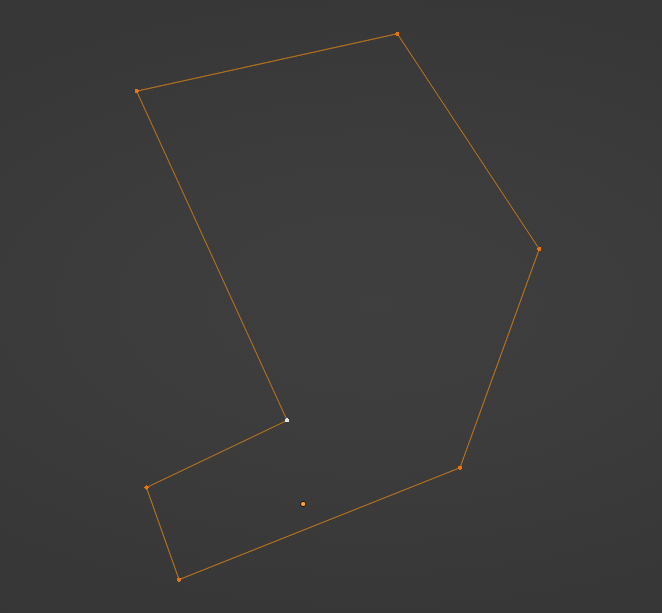Sorry if this has been asked before, I've googled around for a while but none of the solutions have worked for me, my situation is this, I have an example mesh like this:
If I wanted to fill a face inside, like what you would get if you just pressed F with all vertices selected in regular edit mode, how could I get that same result only with geo nodes?
Thanks in advance and sorry for my english <3