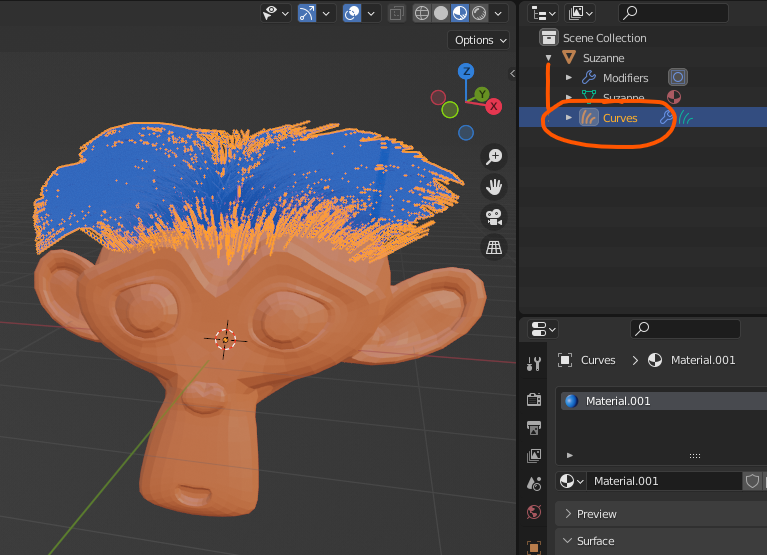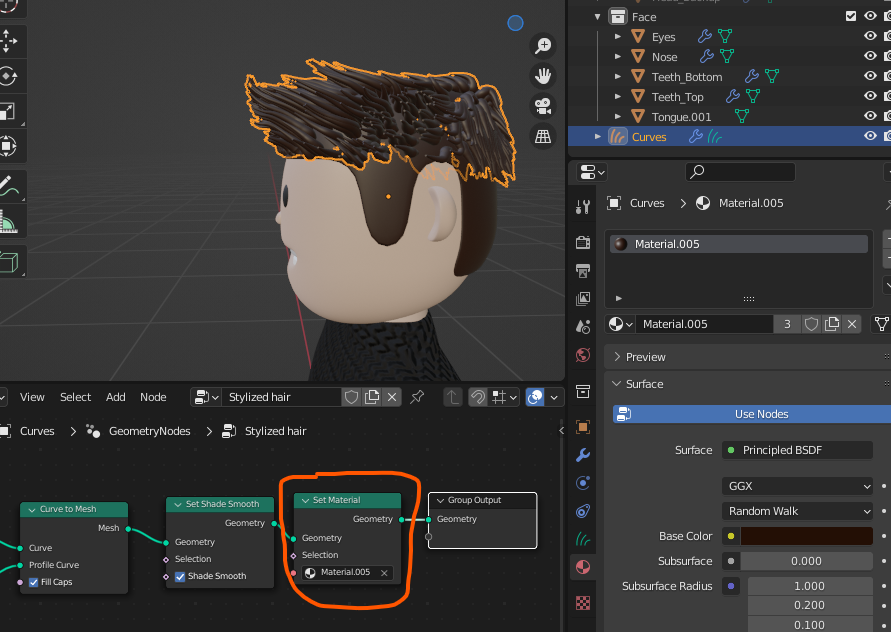I'm playing around using the new Geometry nodes for hair but I can't seem to apply a texture to them.
I can apply a texture to the parent object but it doesn't affect the curves child. I also tried giving the curves a material but it just stays white.
However under the surface deform modifier there is an alert stating "Invalid surface uv's on 831 curves". I'm guessing it has something to do with this but I haven't found anything about this alert.
Thanks in advance!