So I'm new to Blender, and I got stuck. I was trying the interface of the program, and my tool area on the right side by default just disappeared. I was reading about this in the documentation and on youtube and still don't know how to bring it back. Here is the screenshot.
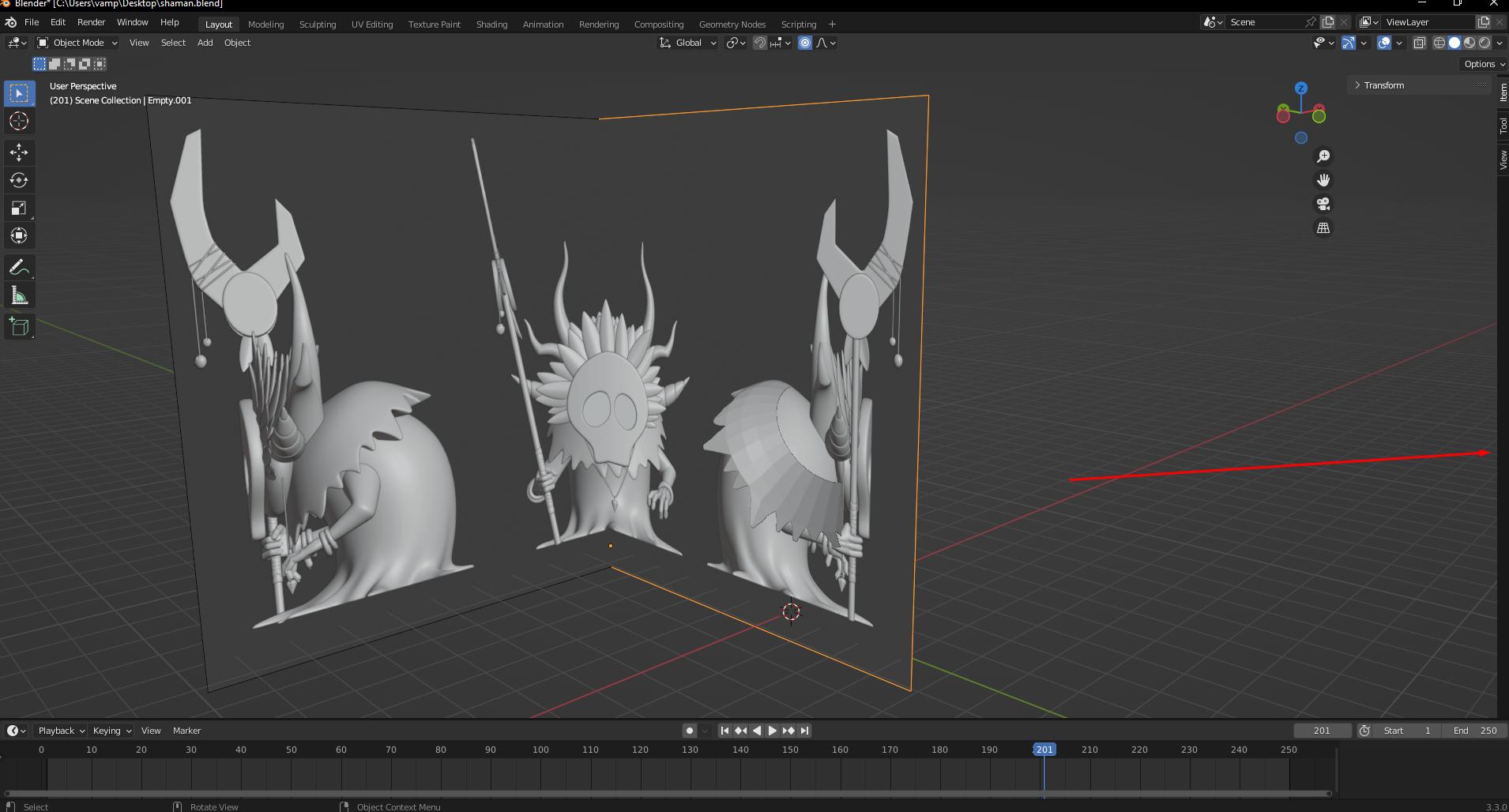
$\begingroup$
$\endgroup$
2
-
1$\begingroup$ Hi Please use a title that reflects the content of the question. It should be descriptive but succinct, unique and identifying, summarizing the issue so that users can at a glance understand what your post is about. Use the edit link below your post and avoid anything not strictly essential to the post. Remember, your title is the first thing potential visitors will see, and makes your question findable for future users. See "What is the problem with posting an image or link and asking “How do I do this?"" $\endgroup$– Duarte Farrajota Ramos ♦Commented Oct 3, 2022 at 14:40
-
2$\begingroup$ blender.stackexchange.com/a/207626/110840 - blender.stackexchange.com/a/165915/110840 $\endgroup$– Allen SimpsonCommented Oct 3, 2022 at 14:52
Add a comment
|
1 Answer
$\begingroup$
$\endgroup$
4
You can press N to bring the tab back. I recommend looking into blender shortcuts before using it.
-
$\begingroup$ Thanks, but i kinda lost tools area. How can i create new window with tools, or objects that are in the scene. $\endgroup$– lexagastCommented Oct 3, 2022 at 14:49
-
$\begingroup$ there should be a little notch when you hover about the top left corner. If you drag that out you should have a new tab. After hover to the bottom right corner and do the same thing to get the second tab. You can learn how to change these tabs by watching this video youtube.com/watch?v=Mf3nDys01H0 $\endgroup$– AxiCommented Oct 3, 2022 at 15:08
-
$\begingroup$ Thanks a lot lad! That is exactly what i need, sorry for kinda stupid question and unaccurate question form $\endgroup$– lexagastCommented Oct 3, 2022 at 15:23
-
