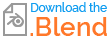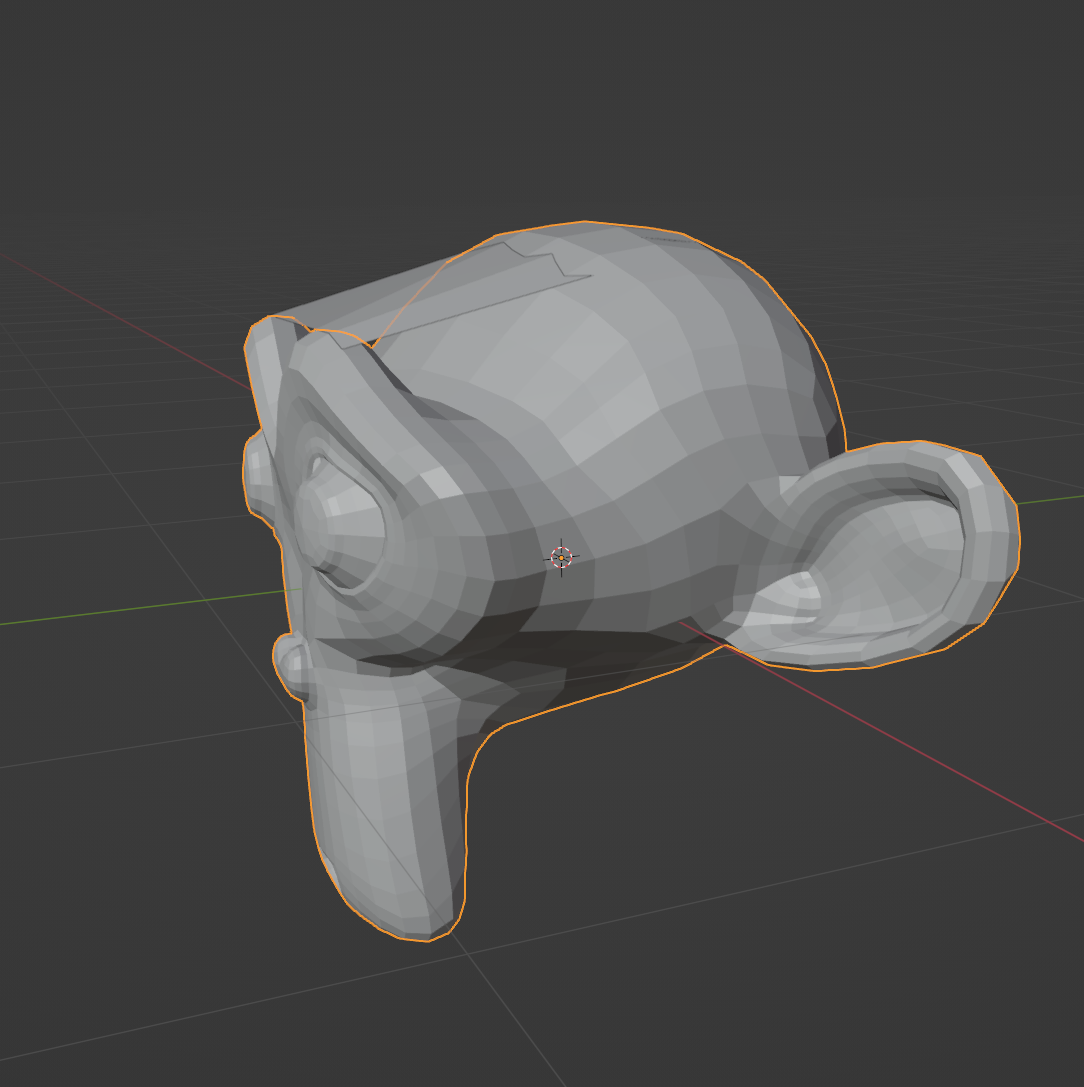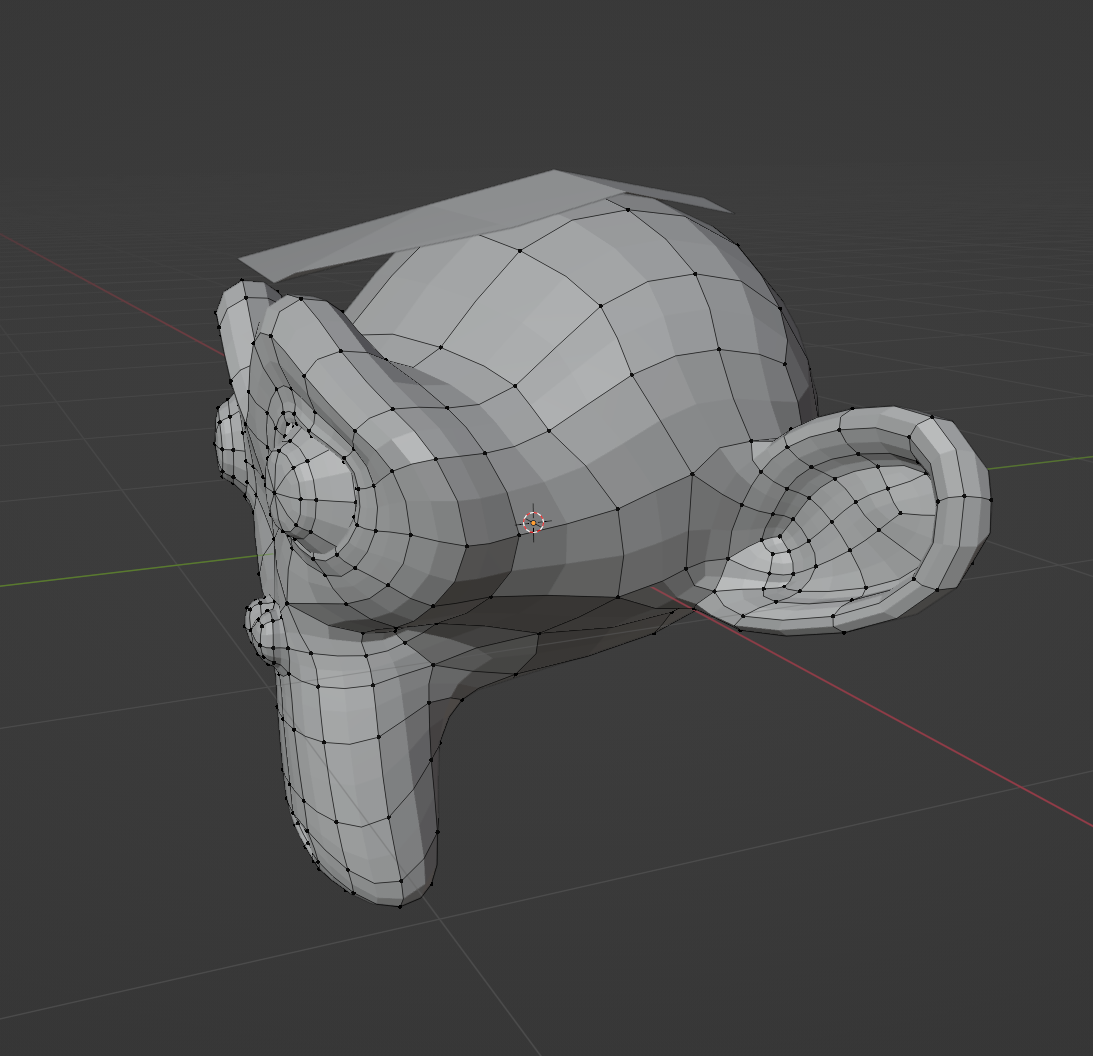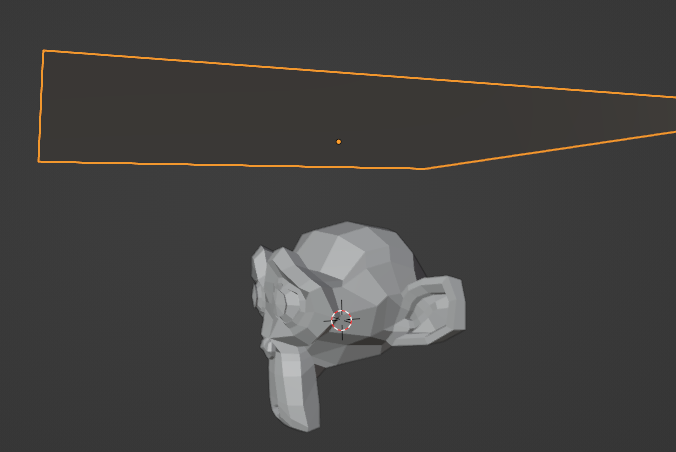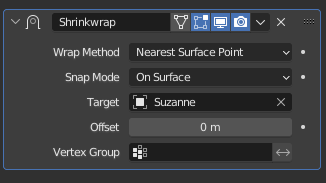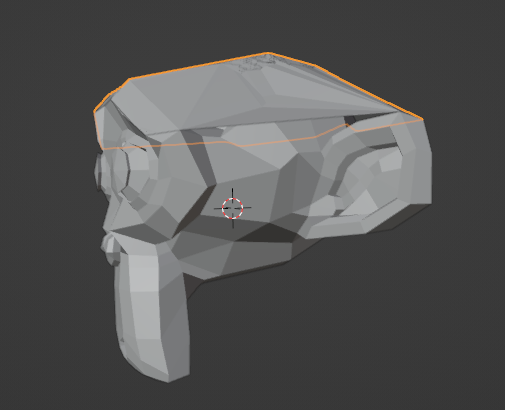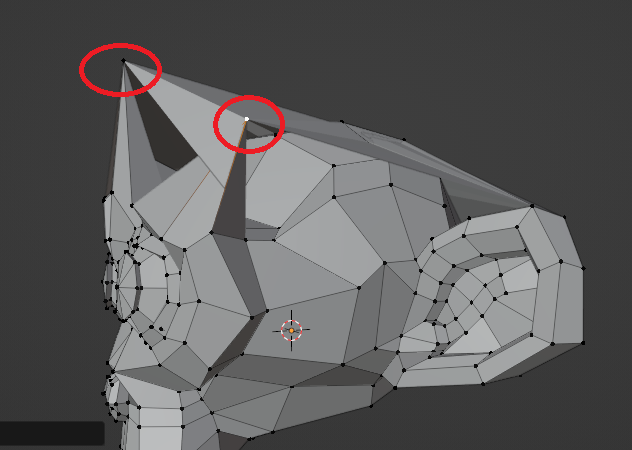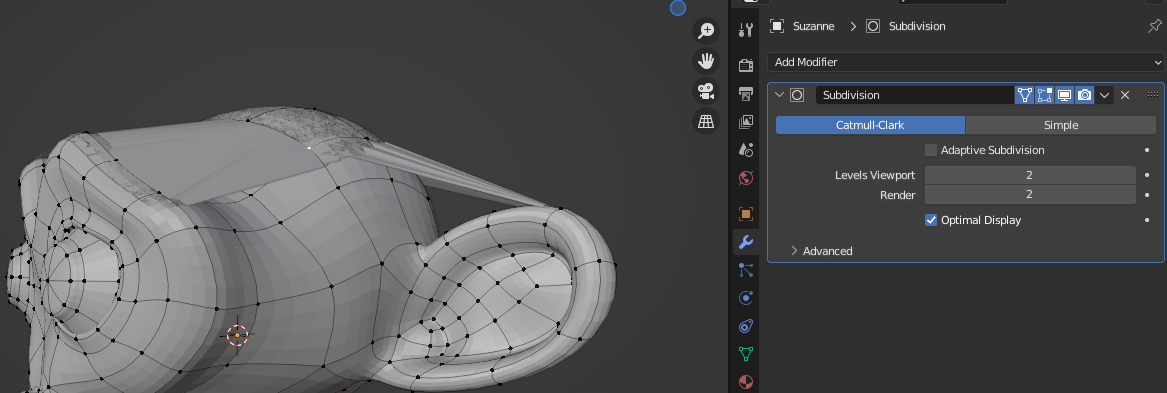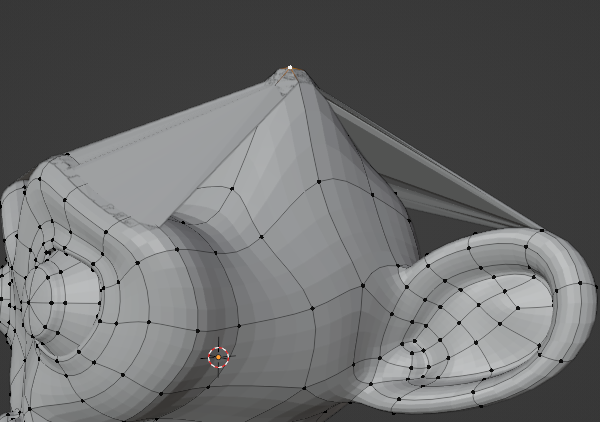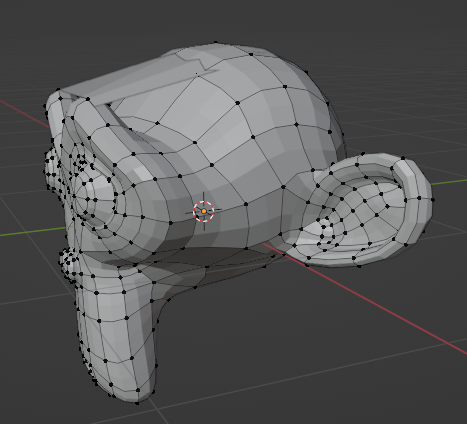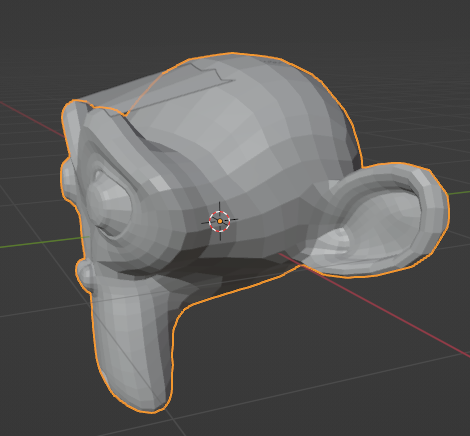When I am in edit mode on the target object of a shrinkwrap modifier, the shrinkwrapped objects do not show their shrinkwrapped positions, and instead revert to their default position, which makes adjustments trial and error.
Toggling "View in edit mode" on any of the modifiers does not keep the shrinkwrap visible in edit mode while editing the target object. Is this possible?
EDIT: The trouble seems to happen when a subsurface modifier is on the target object, and entering edit mode on the target object causes the shrinkwrap modifier to shrinkwrap to the object BEFORE the subsurface modifier has been applied.
EDIT 2: Inexplicably, this bug seems to be dependent on the computer that is running blender. On certain desktops, it displays correctly in edit mode, and on others, it does not. If anyone has insight into this it would be greatly appreciated.
EDIT 3: I have discovered a workaround after coming across this vaguely related sculpt mode bug report (https://developer.blender.org/T95761). If a mirror modifier is placed AFTER the subsurface division modifier on the target object, the shrinkwrap will display correctly in edit mode. A redundant, second mirror modifier can be placed at the bottom of a modifier stack to serve this purpose.