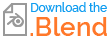I have this animation keyframe set, where the character jumps up while staying on the same spot. I want that the character moves forward with the jump. For that i need to add position keyframes in the axis which i want him to move forward during the jump. How can I do that without screwing up the existing keyframes?
$\begingroup$
$\endgroup$
3
-
$\begingroup$ How shall we help you if we cannot see your rig, any of your settings and none of your keyframes? This question will be closed soon due to lack of necessary informations, so you should improve your question by e.g. providing your blend file $\endgroup$– ChrisCommented Sep 25, 2022 at 10:36
-
$\begingroup$ Added the blend file. In the file if we play the animation from timeline, there is a jump at the end. I want the character to move forward on x axis with the jump. Please let me know if any other information is required, $\endgroup$– Abhinav MohanCommented Sep 25, 2022 at 14:37
-
$\begingroup$ Hello and welcome. While files, images, and external videos or links may be helpful additions they should not be the only way to obtain information about your issue. Don't make understanding your question rely on downloading a file, watching a video or visiting an external site. Use the builtin tools to upload images or gifs, along with thoroughly explaining the problem in written form so it can be indexed and searched for thus helping future visitors with similar issues. $\endgroup$– Duarte Farrajota Ramos ♦Commented Sep 27, 2022 at 21:22
Add a comment
|
1 Answer
$\begingroup$
$\endgroup$
select bone "mixamorig:Hips"
in pose mode on frame 1: press I and choose location to insert a location keyframe
change to frame 30, press G Y to move the character with the mouse and press I again to insert the keyframe
in the timeline, press SHIFT+E -> linear extrapolation
result:
if you wanna move on x-axis, use these steps:
- select hips bone, in pose mode press R Z 90 then I to insert keyframe for location
then use the steps from above, but instead of pressing G Y in step 3, press G X
or result in color: