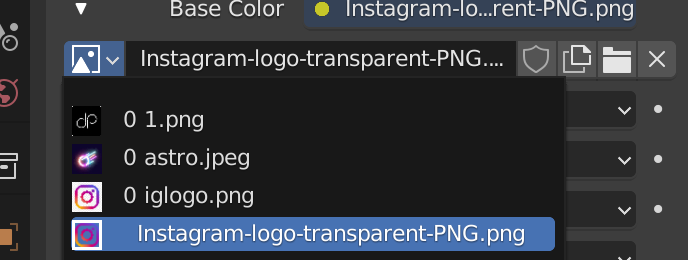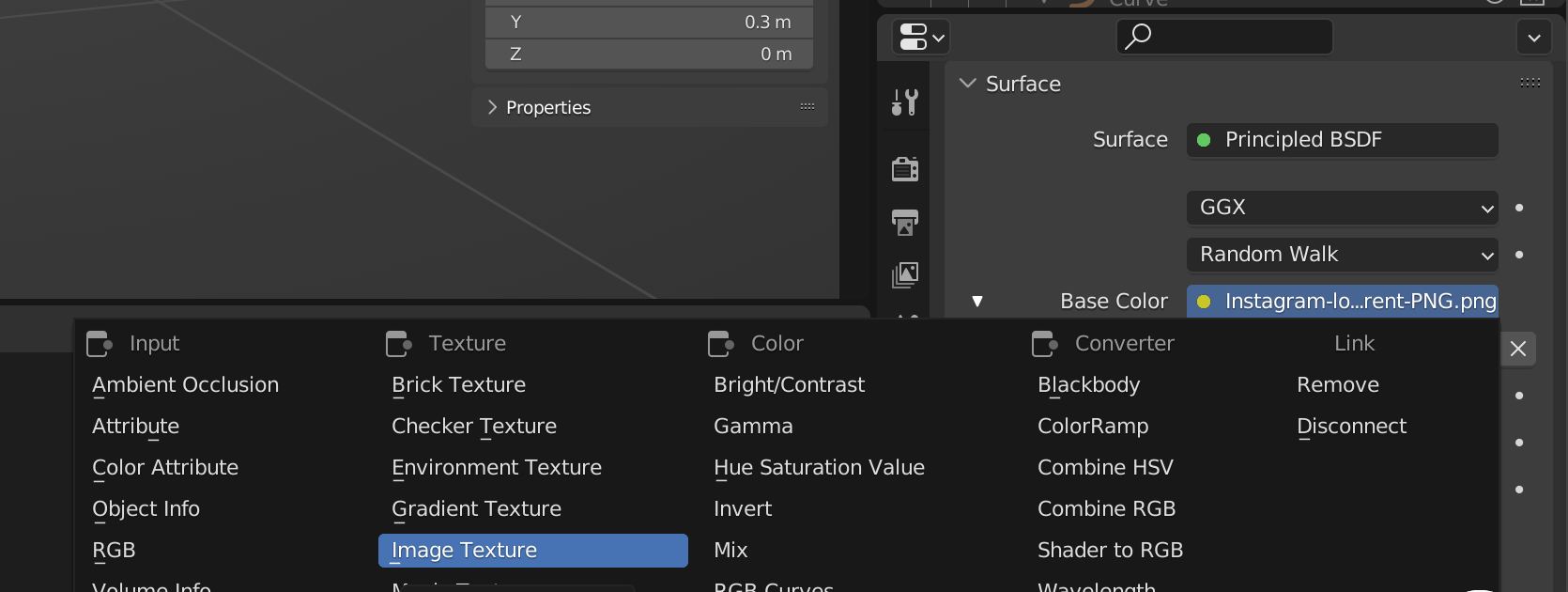This is how i could replace the Base Color if it was just a default color option : bpy.data.materials["Material"].node_tree.nodes["Principled BSDF"].inputs[0].default_value = (0, 0.1 ,0 , 1)
But I am wondering how i could do the same if I was replacing an Image Texture option instead.
Posting image of GUI for reference. (basically wanna simulate selecting an image in Python script)