I read a lot of posts about this but I couldn't find an answer for this case.
I'm trying to create a vine with spikes. Its growth is controlled by an empty and a trim curve node. I distributed points along the curve to instance the spikes, created the thickness of the vine with curve to mesh node.
But this is where it gets tricky for me. So far, I managed to align the spikes with the normals of the curve, rotate them by index and the golden angle then translate them to match the curve profil. It is close enough but I wanted to push it a little bit further. I tried to find a way to transfer normals data from the mesh and align the spikes with normals but I can't find the right setup.
Can someone explain what I'm missing ?
Here is an illustration of what I'm trying to achieve.
And here is the simplified node setup
Things important to take into consideration :
- Spikes should stick to their location on the mesh when trimming and moving the curve.
Thanks in advance !

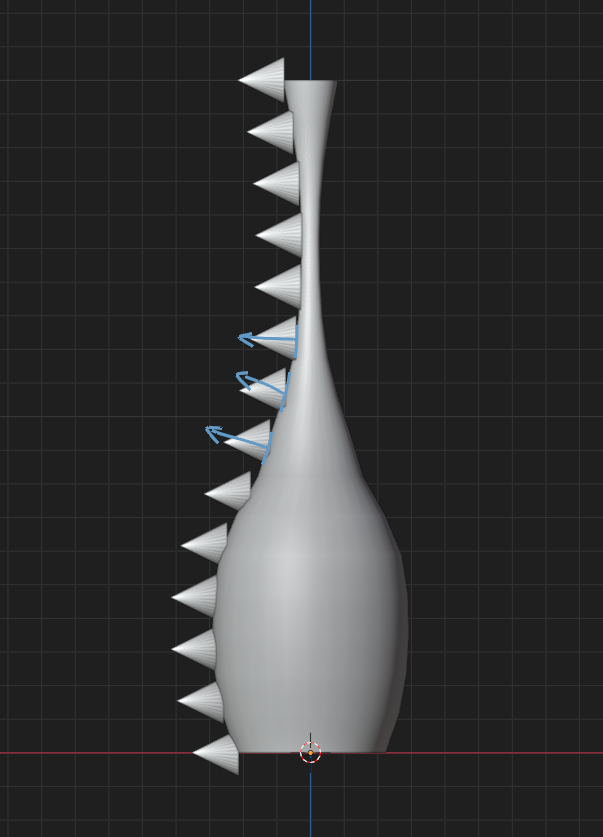
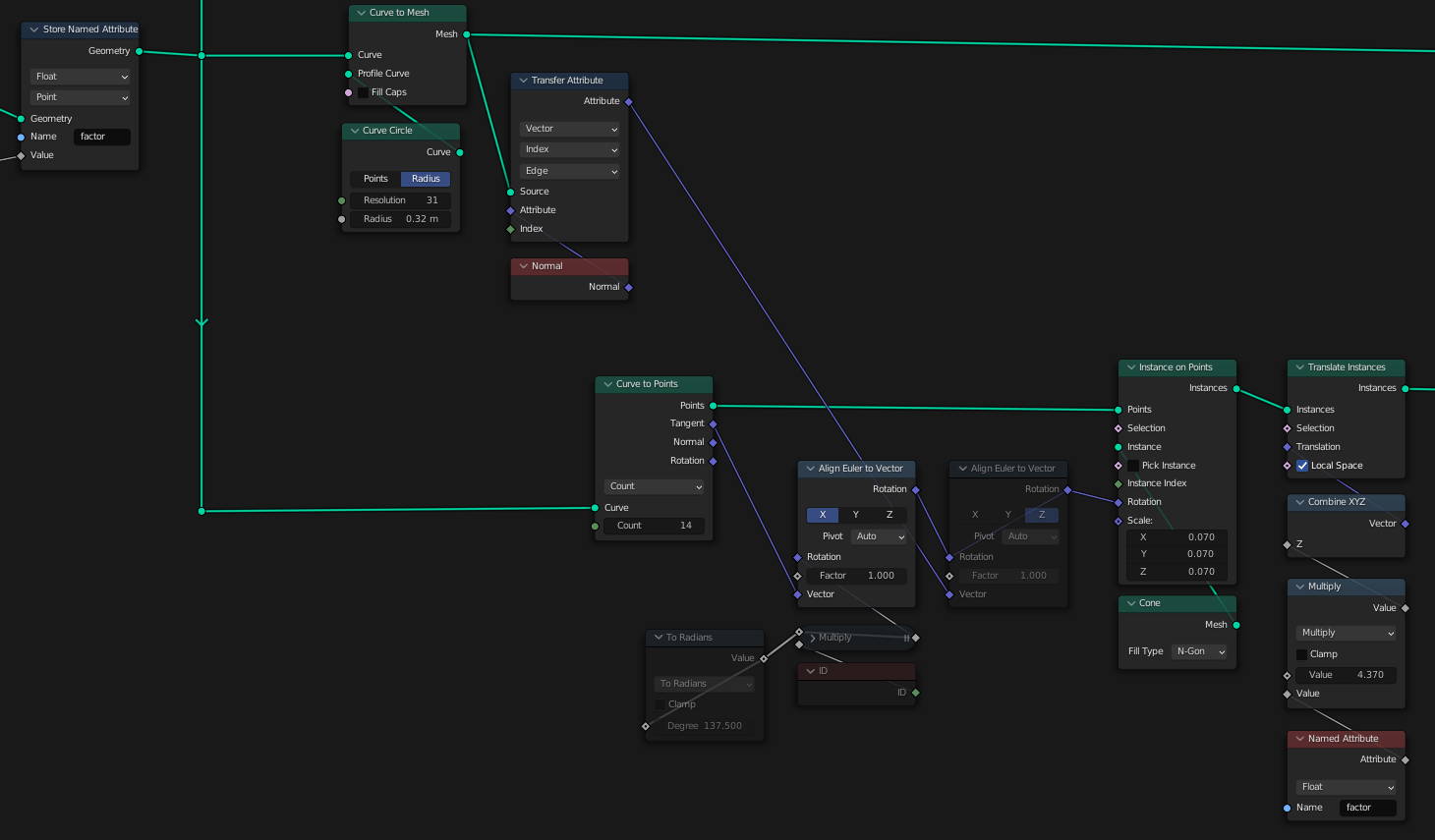
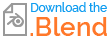
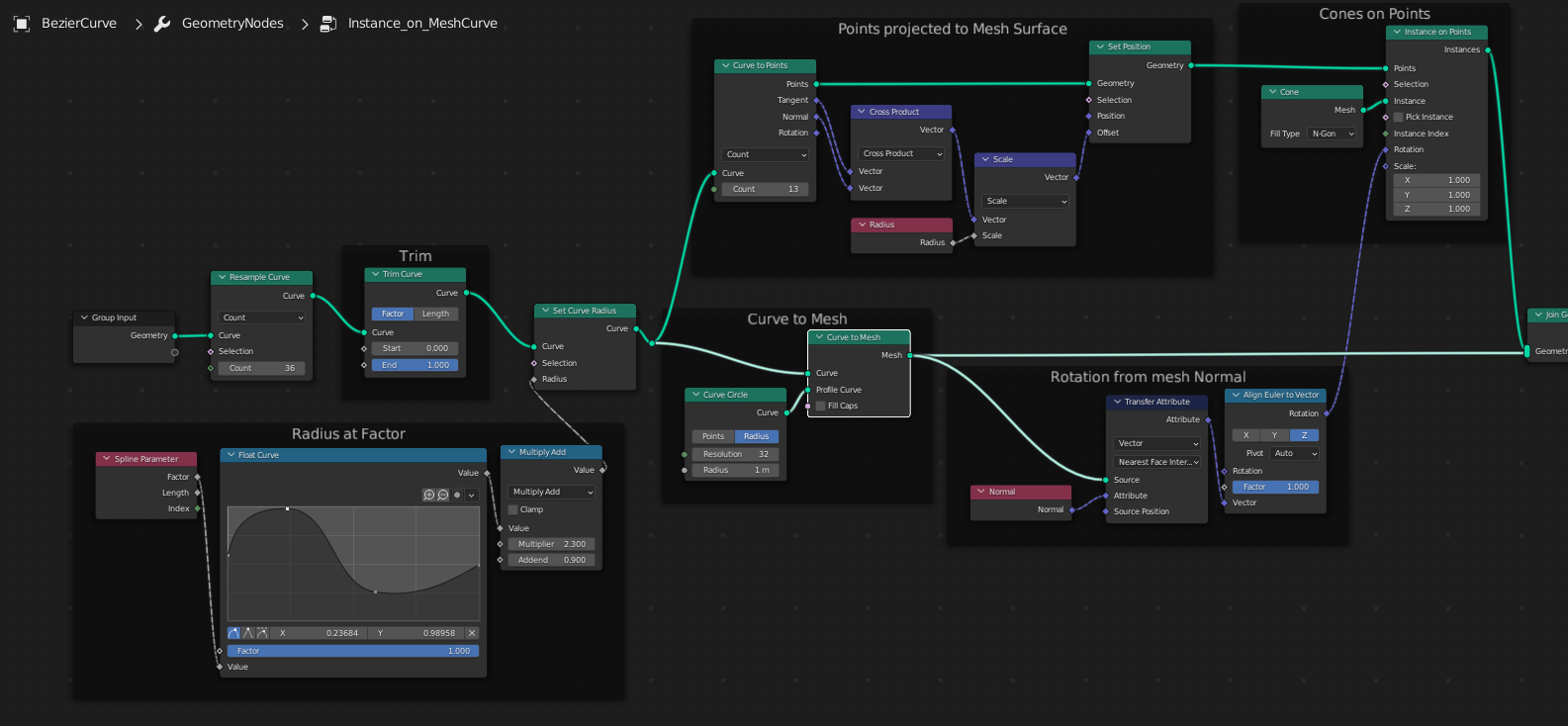
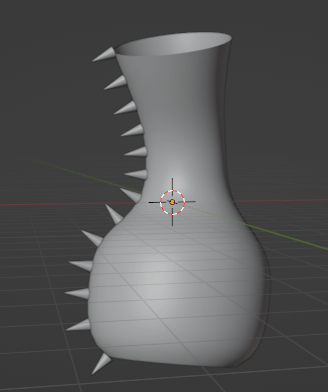
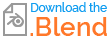
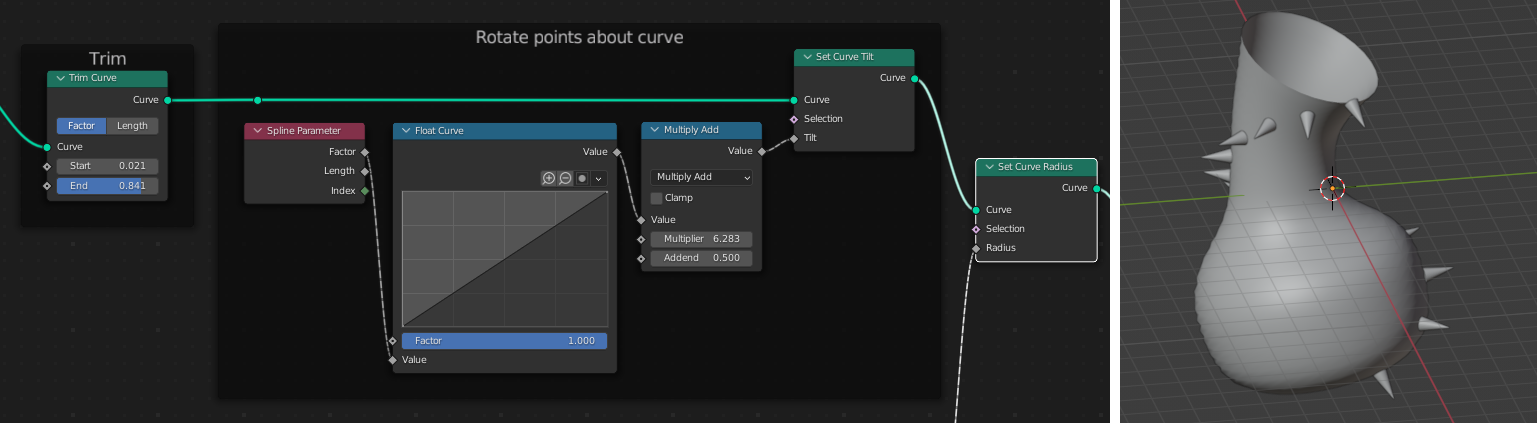
Transfer Attributes(nearest interpolated) $\endgroup$