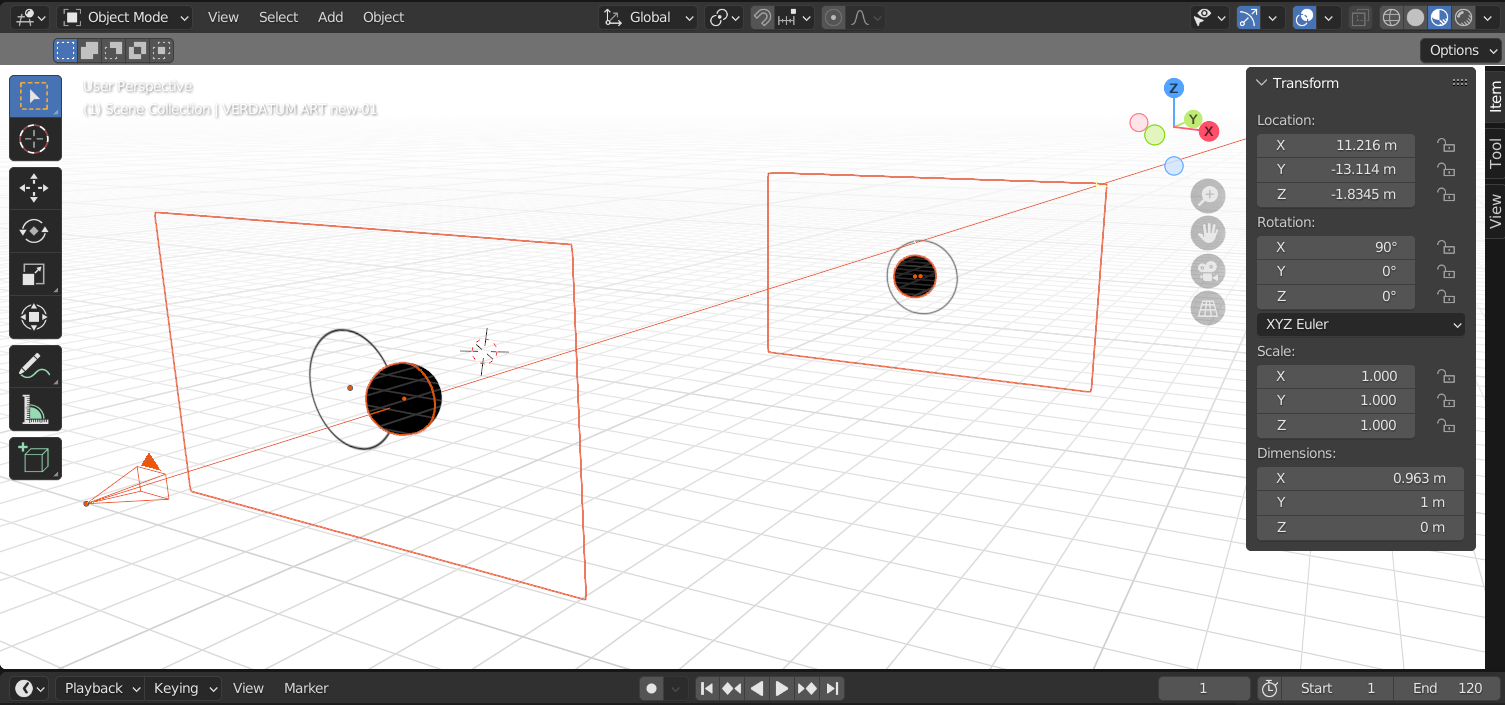I have a couple of image texture planes in my scene. They render as expected upon applying mist pass in Cycles, but in EEVEE the planes are invisible in the mist pass while other test objects (the spheres) turn out fine. Refer the images.
cycles render:
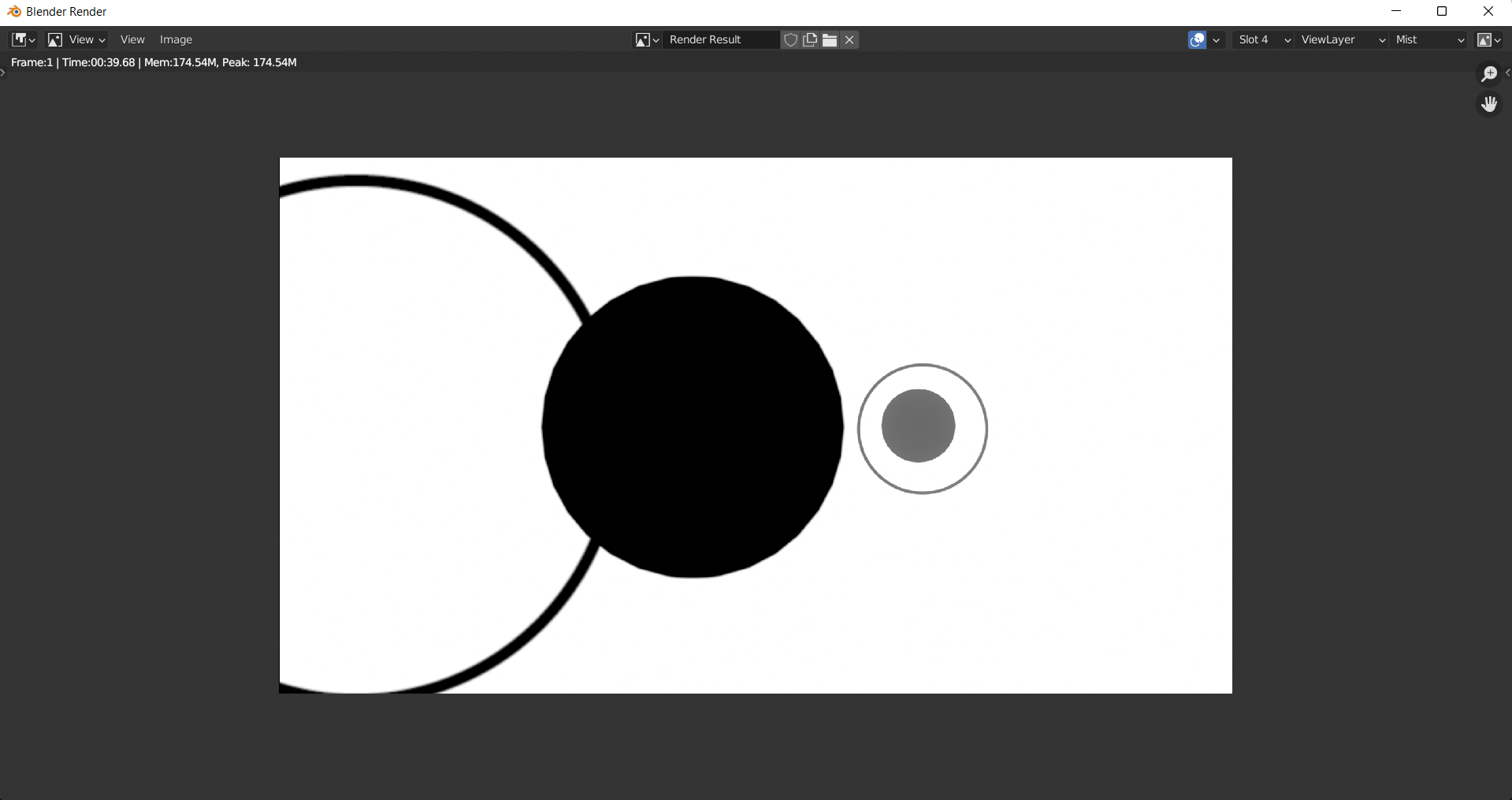 eevee render:
eevee render:
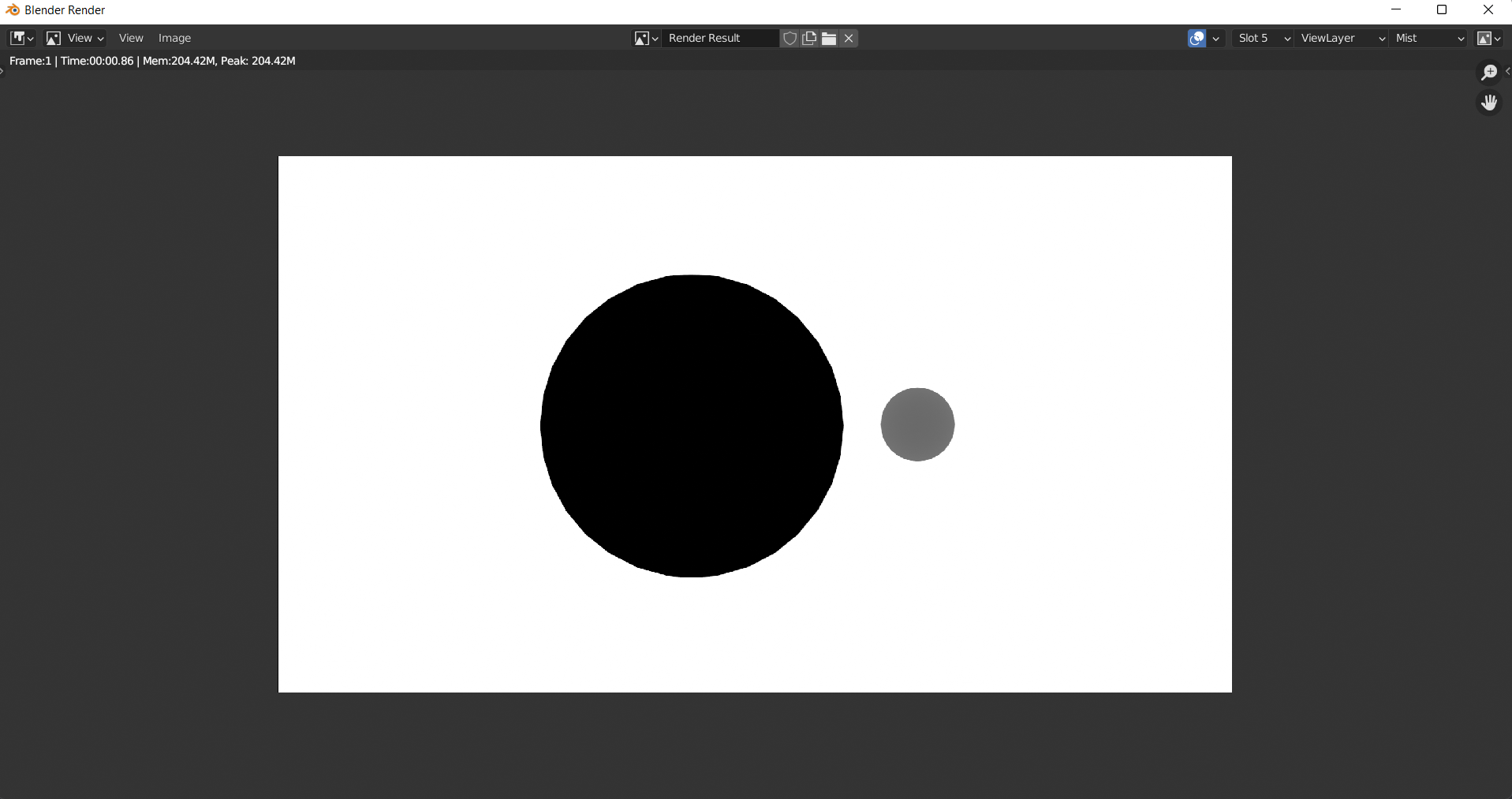 viewport solid:
viewport solid:
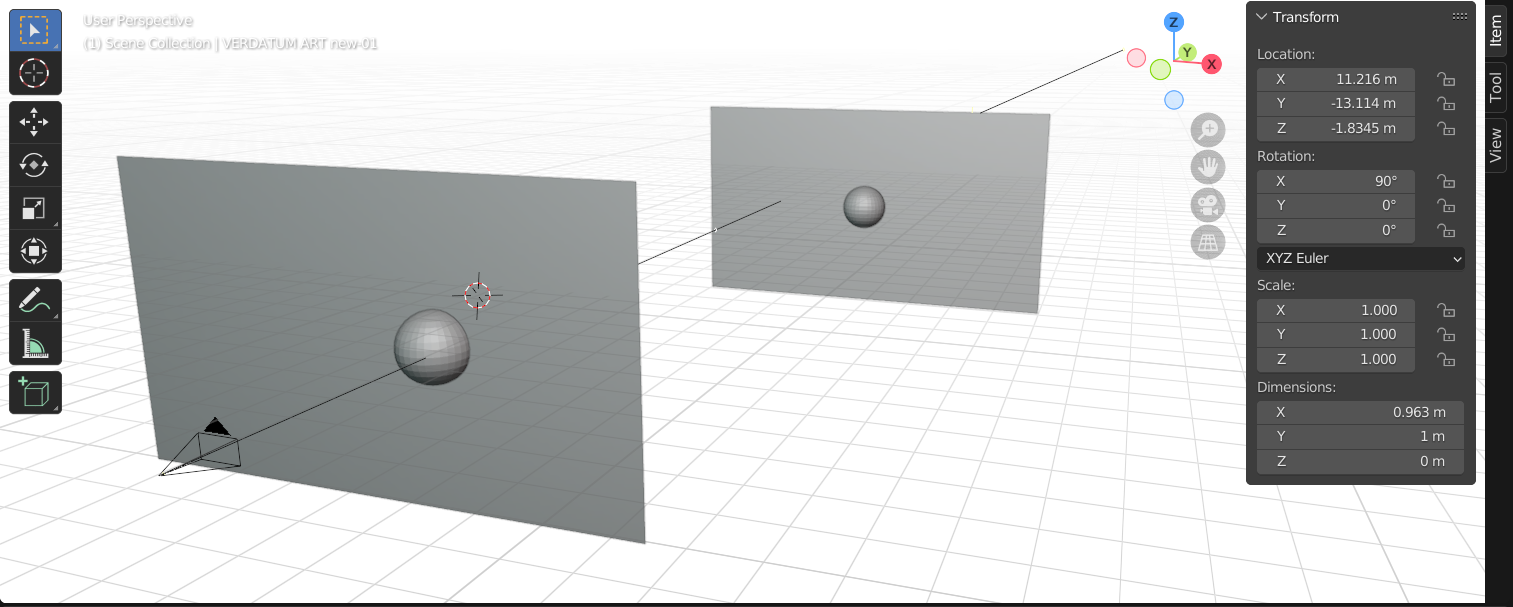 viewport material:
viewport material: