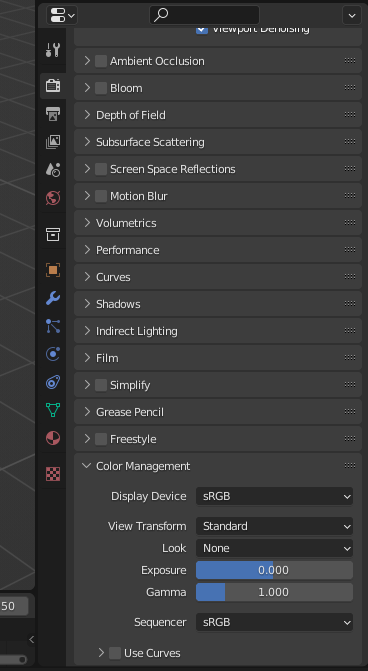I am modelling a slim wallet with some bank notes on the back. Unfortunately, when I light the scene the bank note loses the color and looks faded.
I reduced the lights to a minimum but that didn't really help.
Without the Principled Shader it looks good but unreal because the shadows are missing.
Has someone an idea what I can do to make the colors more pop out? Thank you for your help!