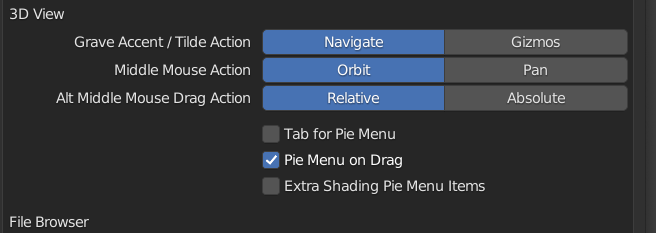When running Machin3Tools the TAB key should bring up the Modes Pie menu. This stopped working very recently so the TAB key just switched between Edit and Object view ie. the default Blender behaviour for this keyboard shortcut. I can go in to Machin3Tools Preferences, disable and re-enable the Modes Pie and everything works OK until I open the file again, after which it reverts back to the default Blender behaviour. After much experimentation I did a complete reinstall of everything. I disabled all addons, uninstalled Blender, deleted the AppData, restarted my machine and did a clean install of Blender 3.2 and Machin3Tools 1.0.2. It all works fine, except for when I open the file I was working on when I first discovered the issue. For this file the TAB shortcut key still doesn't bring up the Modes Pie menu unless I go in and disable, then re-enable it. I have no clue why this issue would be tied to just this one file, especially with a clean install of Blender with no other Addons installed yet. Any ideas gratefully received?
1 Answer
$\begingroup$
$\endgroup$
1
Check out the default Blender setting:
With pie menu on drag enabled, you will toggle between edit mode and object mode, by pressing Tab, but if you press tab and move cursor while holding tab key pie menu will open.
You can also set Tab for Pie Menu to open pie menu always.
-
$\begingroup$ Thanks for the suggestion. Unfortunately this didn't work for me either. It's like the default TAB key behaviour is saved to file and I can't change it. In the end I just started a new file and copied all my objects, lights and cameras across. It's now working fine. No idea what happened. Earlier iterations of the file (from incremental saves) were fine. Hopefully it doesn't happen again ! $\endgroup$– MarcusCommented Jun 23, 2022 at 10:47