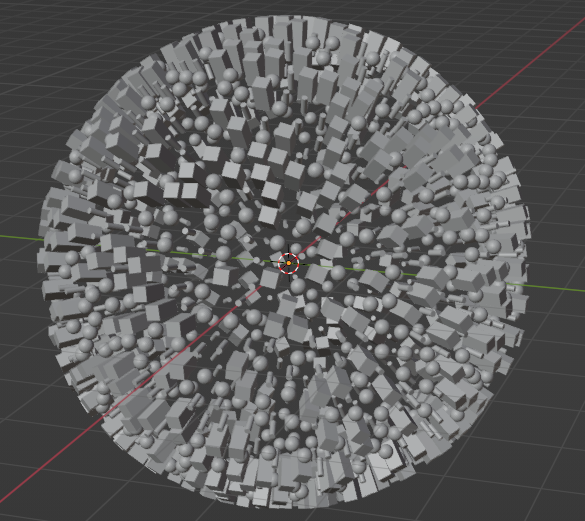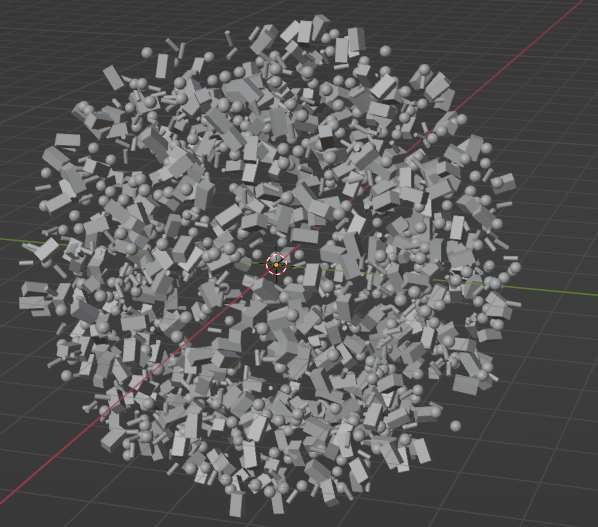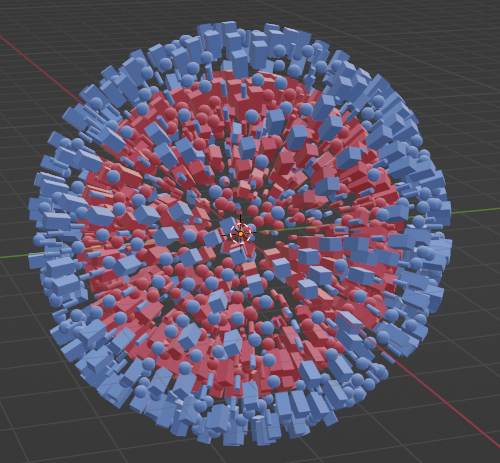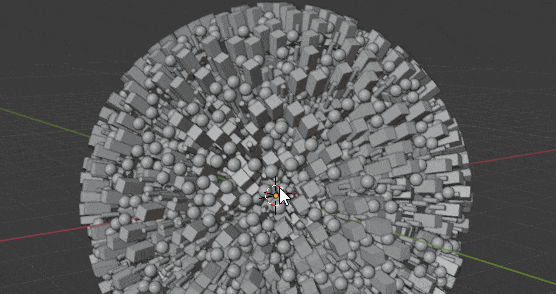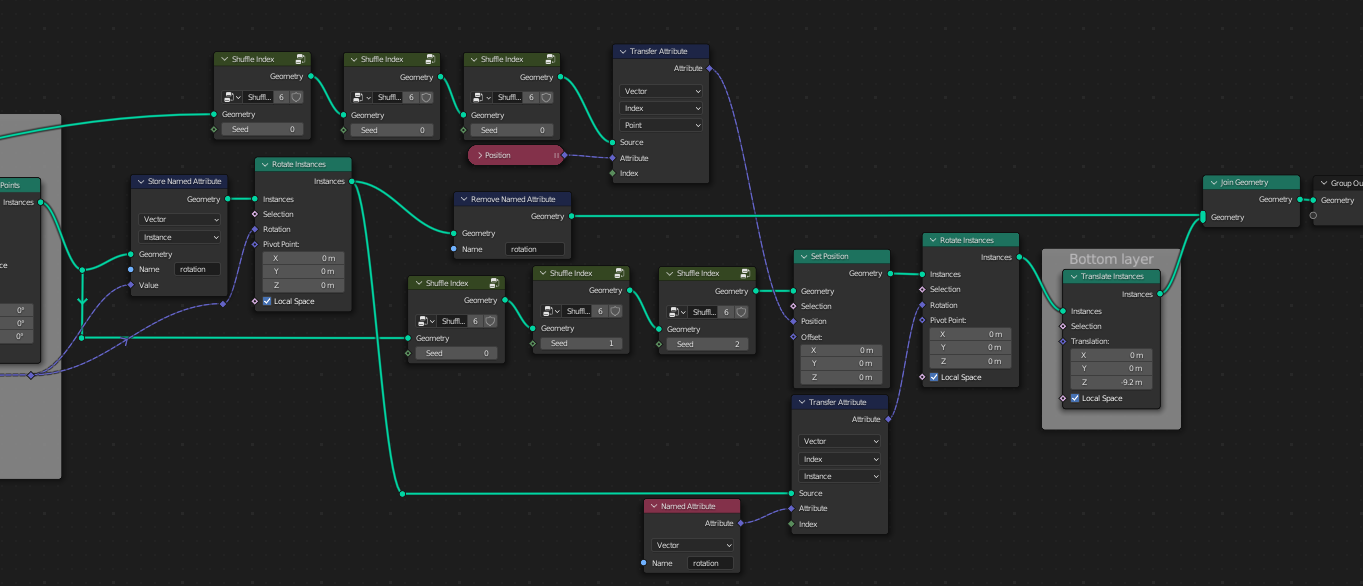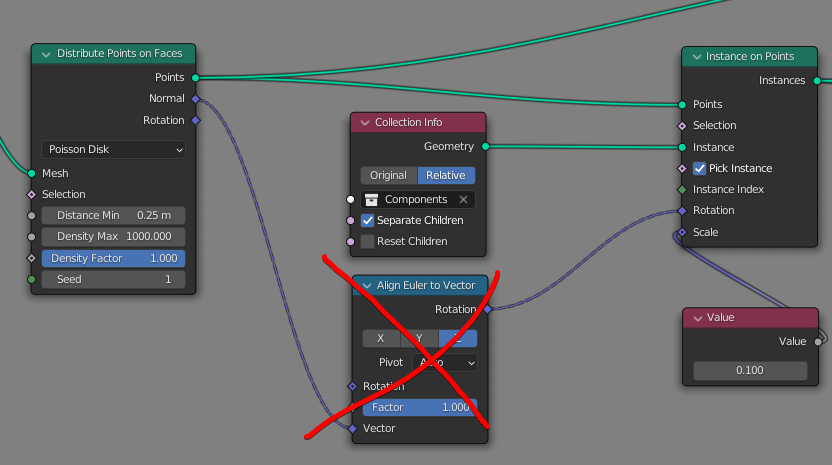In this question I get an answer to re-seed duplicated instances within geometry nodes. Although this works well for a plane, it causes problems with the orientation of the instances when using a sphere as a base geometry. Due to the used shuffle index groups, the instances lose their orientation along the normal. I think this is because of the used random value node inside each shuffle index group.
Geometry node tree of the Shuffle index group:
The original layer has no problems:
The instances of the duplicated layer, however, don't follow the normal:
I've tried to transfer the normal with a transfer attribute node but without succes. My question is simple: how do I make sure that the instances continue to follow their normal, after they are re-seeded?
The final result should look like this (in this example the inner instances in red are not re-seeded):