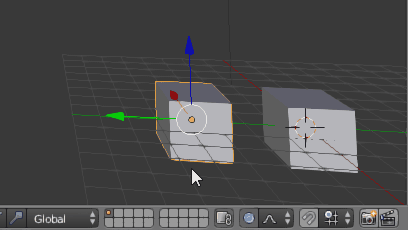When I import object B in my scene, It appears at origin 0, near object A (which is keyframed). I cannot seem to move A away from B without B loosely following... What is the relationship at work here? How can I move object A without B being affected?
1 Answer
$\begingroup$
$\endgroup$
Moving, rotating or scaling an object while the Proportional editing is on will propagate the effect to neighbors objects "or vertices in edit mode" .
you can toggle proportional editing ON and OFF in the 3D viewport from the icon or using the shortcut O