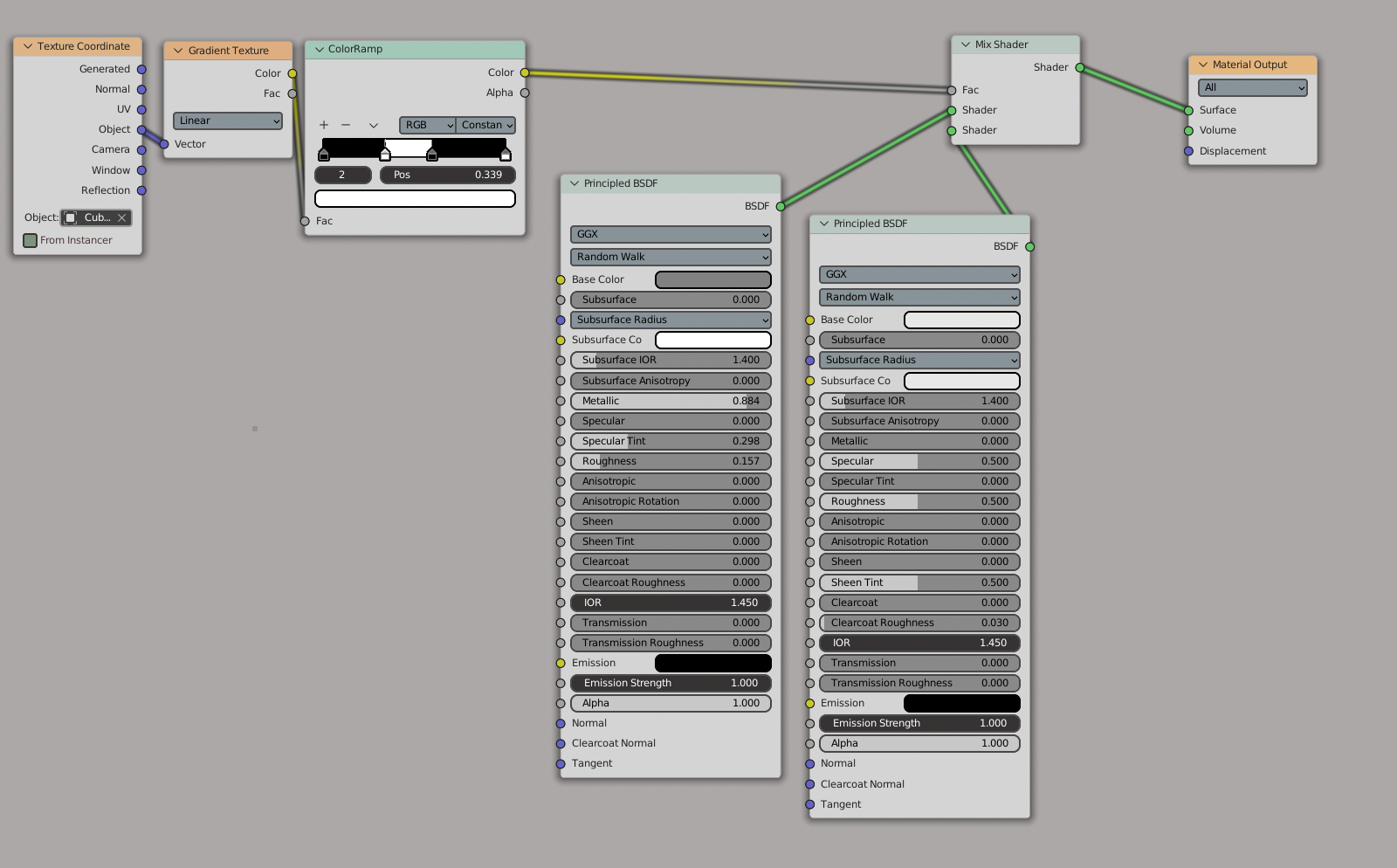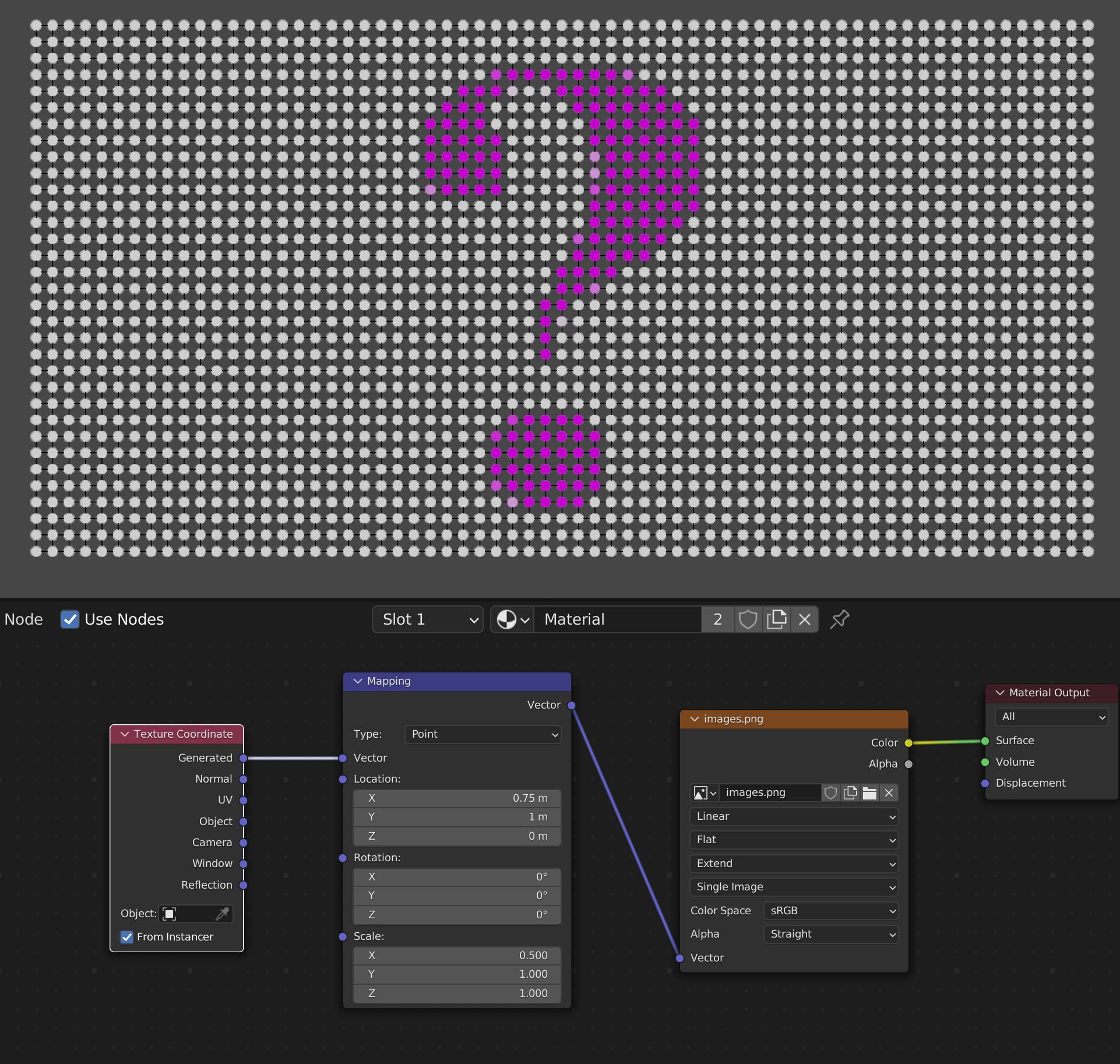I am quite new to blender but i have to get a task done and i am learning a ton of stuff as i go. So here is my problem: i want to have a particle system on a plane thats devided x times on the Y and X axes so i can set it up in a non chaotic grid. To achive this I emit the particles from the vertices and render them as instance objects that are based on a uv sphere. the result is much to my liking but now I have to colorize it with stripes on certain areas.
I have tried to set up colorramps and shaders to control the color and the area thats effected. But I can use this setup just in a certain area of my particle system maybe just in half of it. the colorramp also doesn't work linear but more or les logarythmic. When I shift arround a second particle system with the same setup and material, the stripes kinda have some depency on the XY axes too. BTW I am working with Cycles.
Sadly I can`t provide any open files, but i can provide you a picture of my material set up.
So in total is there any way i can achive my desired effect of having a grid like particle system that is colored differntly in certain areas?