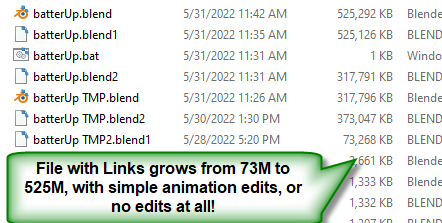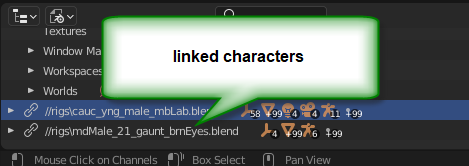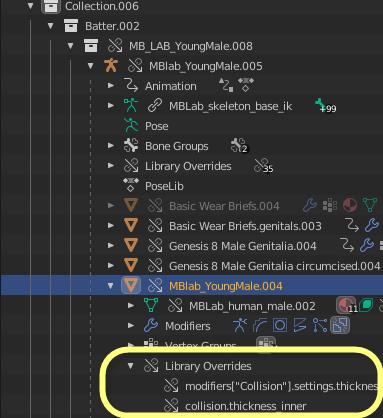In my last few blender sessions editing a file with two linked character files (151M and 55M respectively), my resulting saved file size is blooming out of control (now at 525).
My last save was to read in a saved file*TMP version and saveAs file with no edits or changes -- grew from 317M to 525M that now takes minutes to load even though RAM is at about 50% and barely growing. It would almost seem like the links in my file became Local, plus copies of each in 3 scenes. Any thoughts on what might be causing this and how to investigate/prevent? I have been mostly making changes to my animation, and one mesh's property that allows a library override.
I don't see any mesh overrides that could be the problem.
My workaround has been to take the older, smaller file, Append my action changes from the immense file, and it saves as a reasonable 83M file. However this is happening every couple of days now with this setup.
BTW, my 525M file is now at 1G, having only opened it?!? blender v3.1.