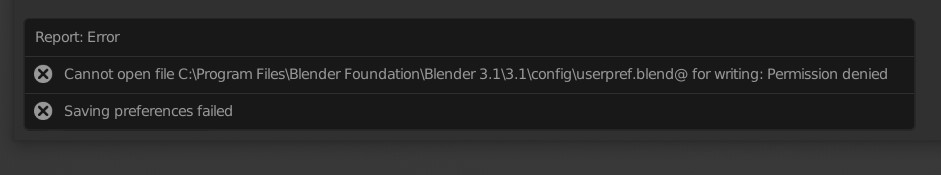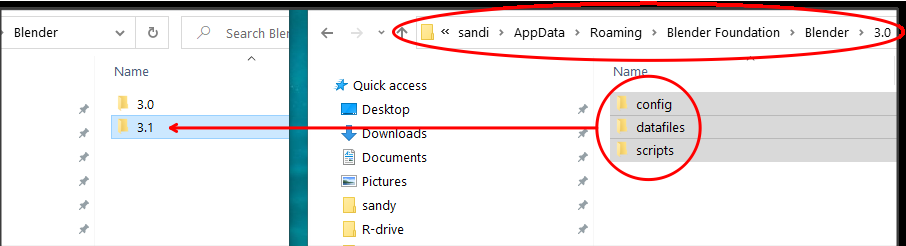I'm using version 3.1.2 on Windows, and any time I open up the software, it's as if I'm opening it for the first time, every time. The Open recent option is always empty, the saved bookmarks in the file explorer are always gone, and when I try to save preferences (say, after changing hotkeys), I get an error message:
What's the deal here? How do I fix this? Previous versions never did this.