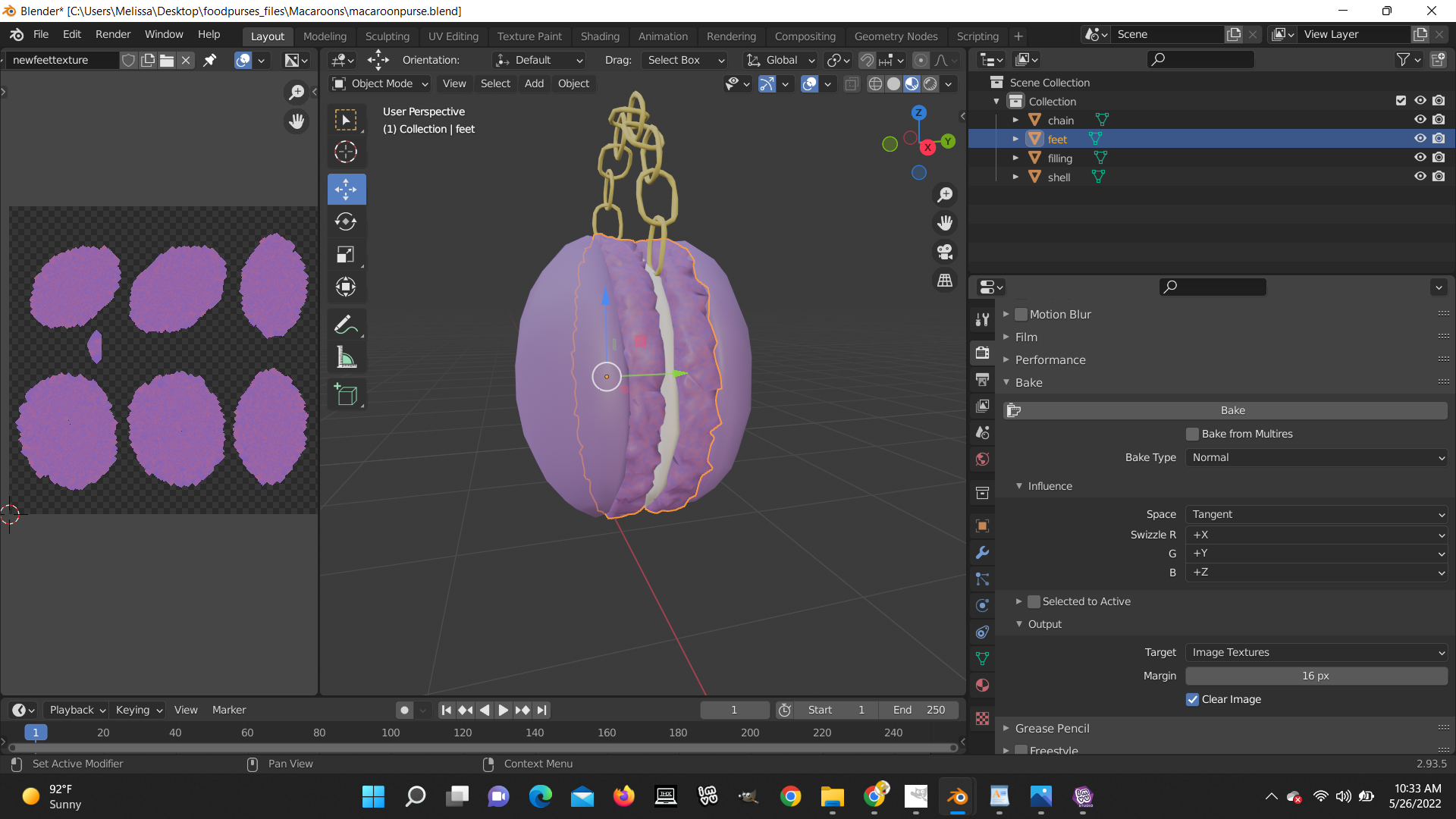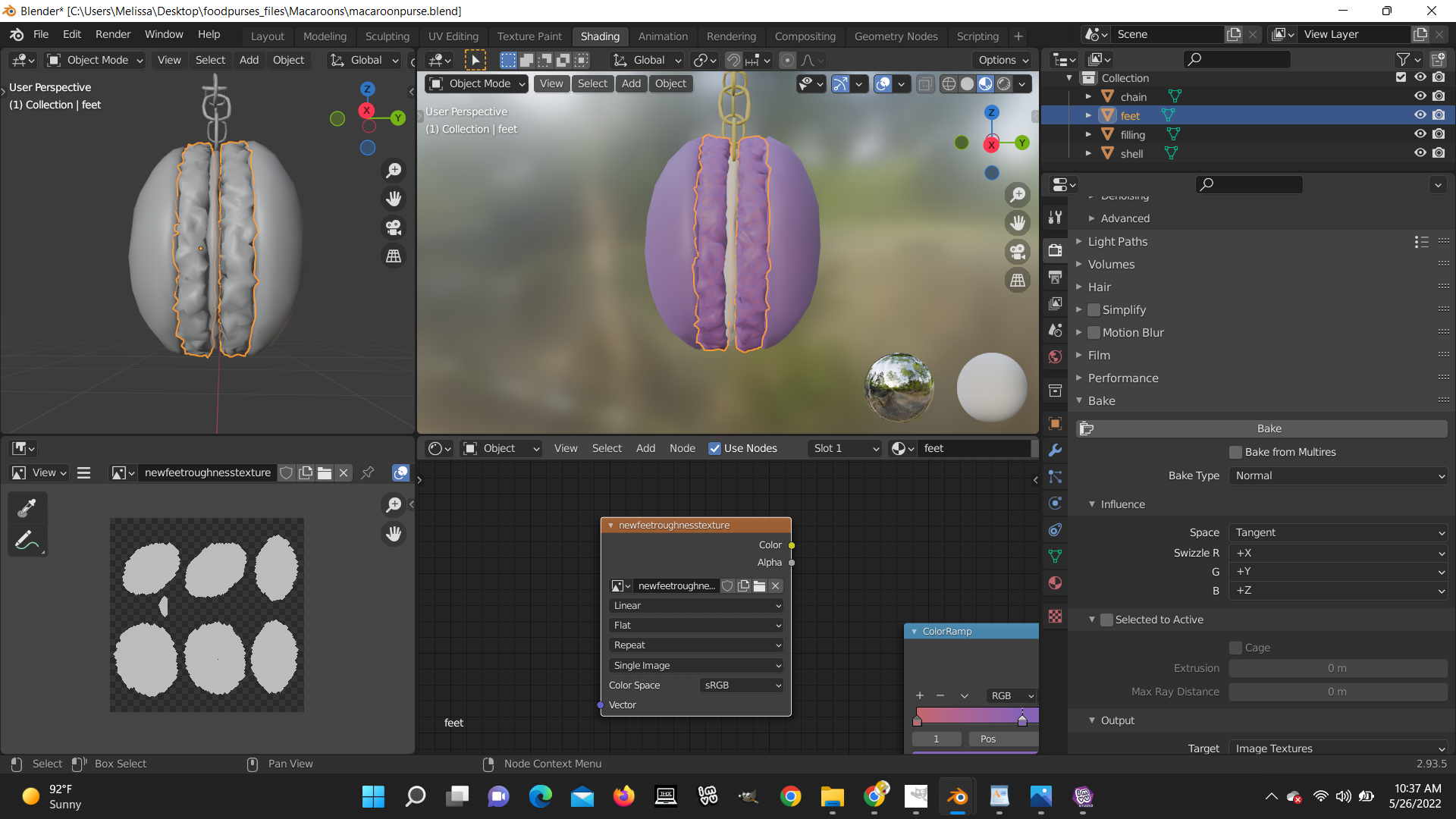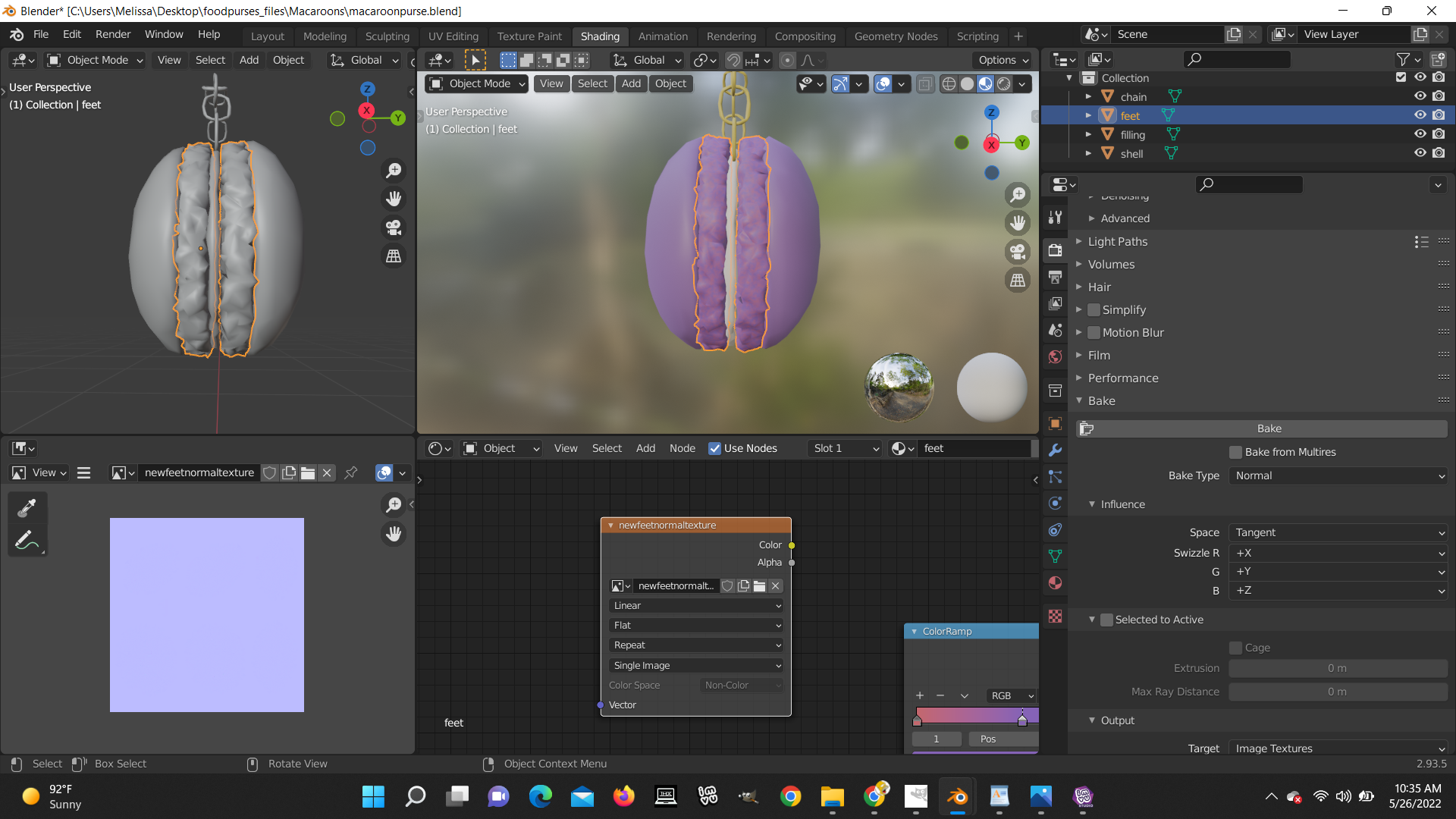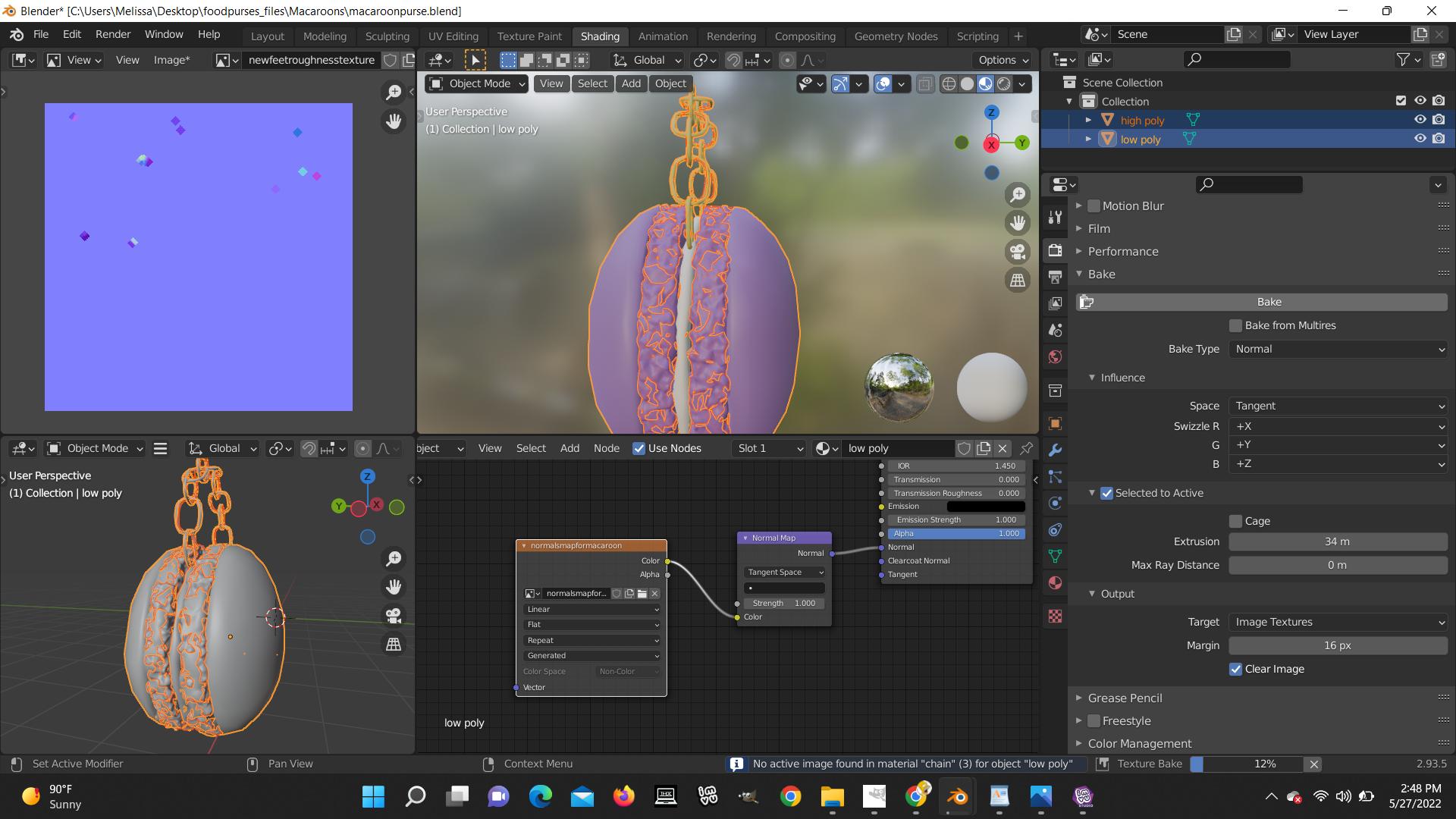I followed a tutorial by Ryan King Art on YouTube how to bake "realistic textures". I was able to successfully bake a Roughness map, I believe a Diffuse map (#1 screenshot), but not a Normal Map(screenshot #3). I had lowered the polys on my "feet" mesh (screenshot #1) when I imported it into this game and it's shown as some parts black. I feel like I know why but I've researched a lot and still haven't found what I was looking for.
Does anyone understand what I need to do to get rid of those black spots so it resembles the mesh I made in the first screenshot? Thank you
--To answer @moonboots question, I took another screenshot down towards the bottom of baking my low/high poly macaroon--
[![4th picture][4]][4]