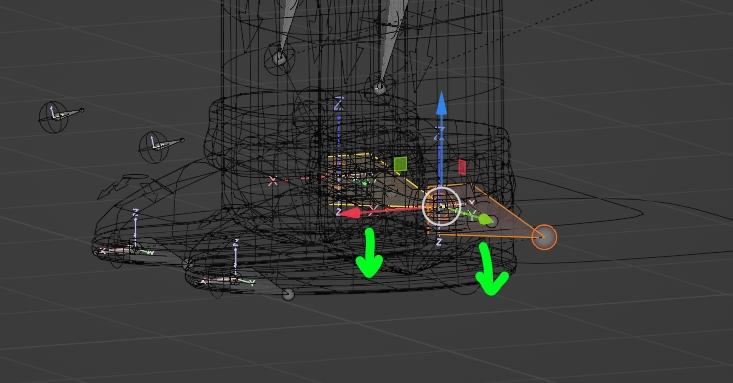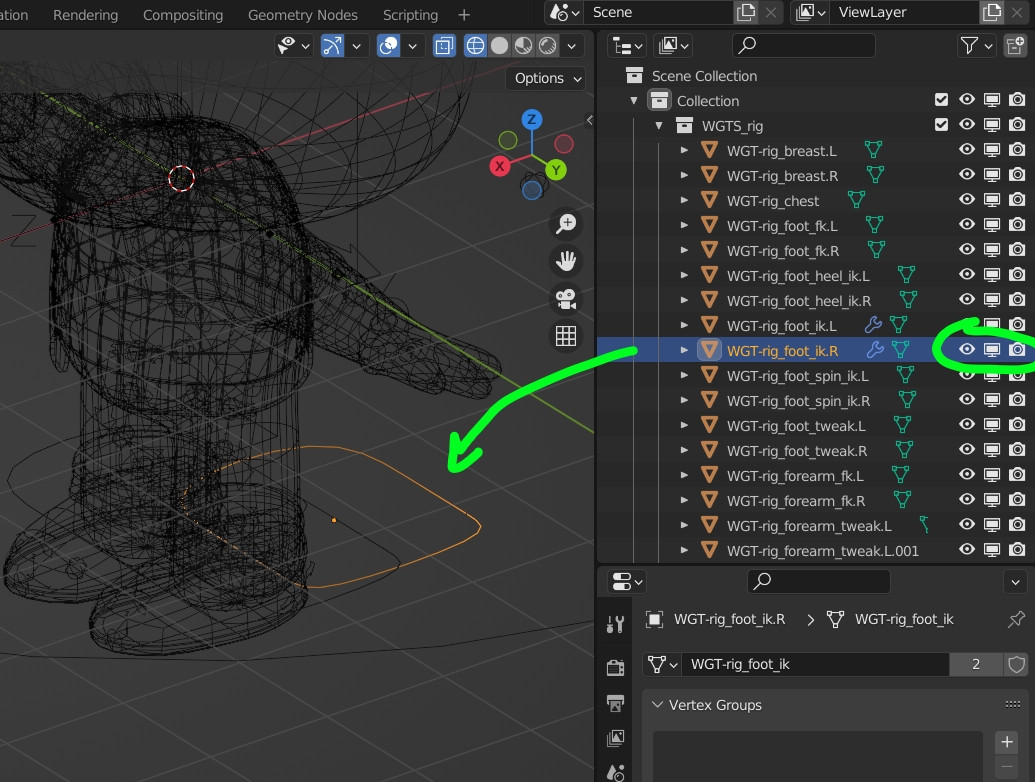I am new to blender. Have been learning the different controls and options. I want to create this rig with my own character to create short animations.
I have used basic human meta-rig and fit it to this character and generated the rig. After that i assigned the rig to the mesh with Automatic weights. But the rig controller at the bottom of the legs are not at place, directly within the foot, as i see is the case with rigs online. Can someone please tell why the rig controller is aligned like that.
Please find the file attached - https://blend-exchange.com/b/kA3ZA3oa