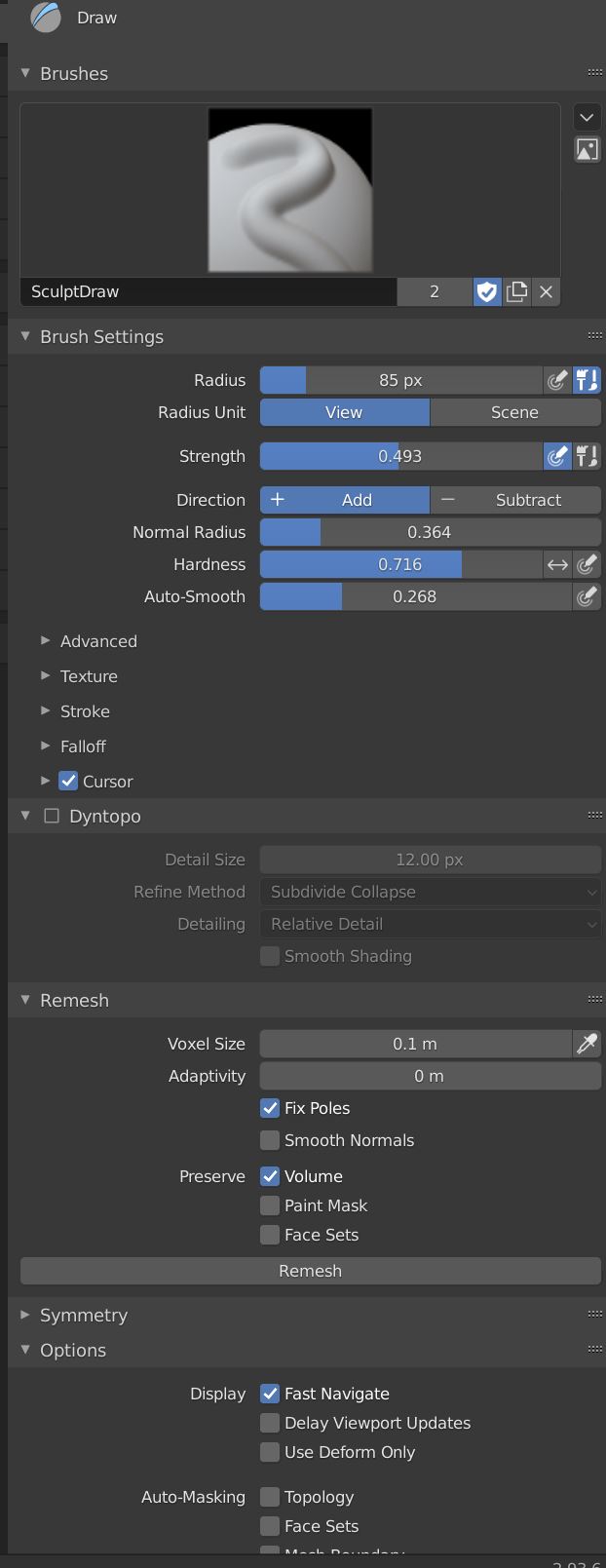I've searched all over and it seems like I'm the only one who has had this problem. I have a sphere with plenty of geometry, no modifiers, and every other sculpting tools works totally fine. However, when I use the draw tool it only applies single dots instead of a steady flow. As far as I can tell, all the default settings are in place. I have no idea what the problem is. Thanks for any help in advance!
$\begingroup$
$\endgroup$
3
-
$\begingroup$ Have you tried starting Blender with factory default settings? $\endgroup$– Robert GützkowCommented May 9, 2022 at 7:59
-
1$\begingroup$ Under Brush Settings -> Stroke, check the Spacing setting - the higher the value the larger the spacing will be between each time the brush is applied during a stroke. $\endgroup$– oaayaCommented May 9, 2022 at 8:08
-
$\begingroup$ Apparently it was a bug, I just had to restart my computer and its working fine now. Thanks guys! $\endgroup$– Phil DangerfieldCommented May 14, 2022 at 20:19
Add a comment
|