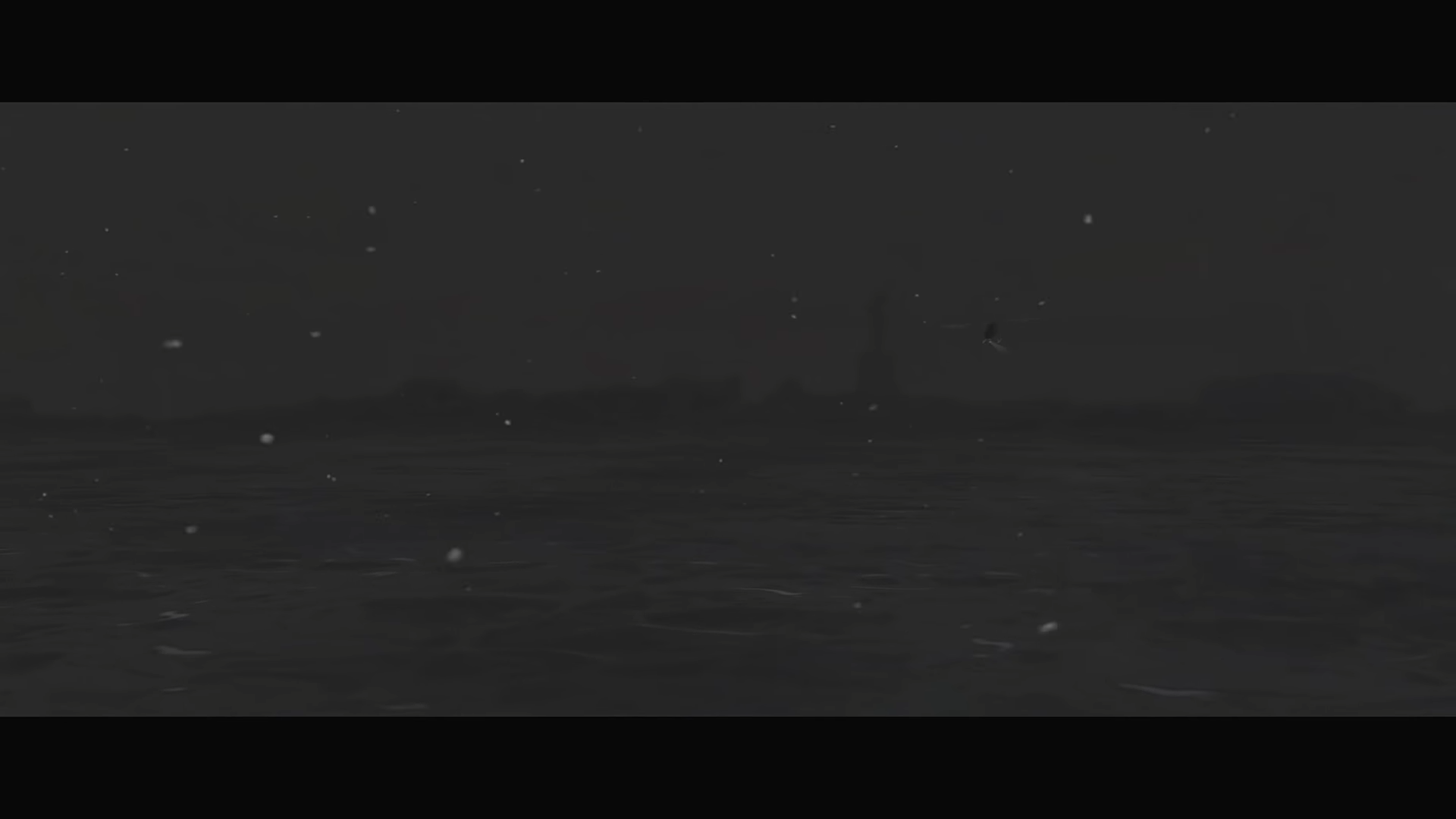I'm not aiming for a photorealistic scene. Just a simple rain using mesh/sprite/decal. Like in Max Payne. I can't seem to find the right guide. Honestly most of the guides i've found aims on photorealism.
I've tried the particle emitter, and i wanted the snow to be going sideway, to fake windy environment, but it just ended up like looking like ants throwing snowball at me. Anyway i could change it so that it always move in 1 direction?
Also, I've tried using mesh, it turns out great, but the problem is, when i moved the camera sideways, well, I pretty much can't see it, because its a singular plane. I've even tried the randomize setting, and it was okay, wish it could've been better. How would you guys do this? Is using particle emitter the only option? Any suggestion would help.
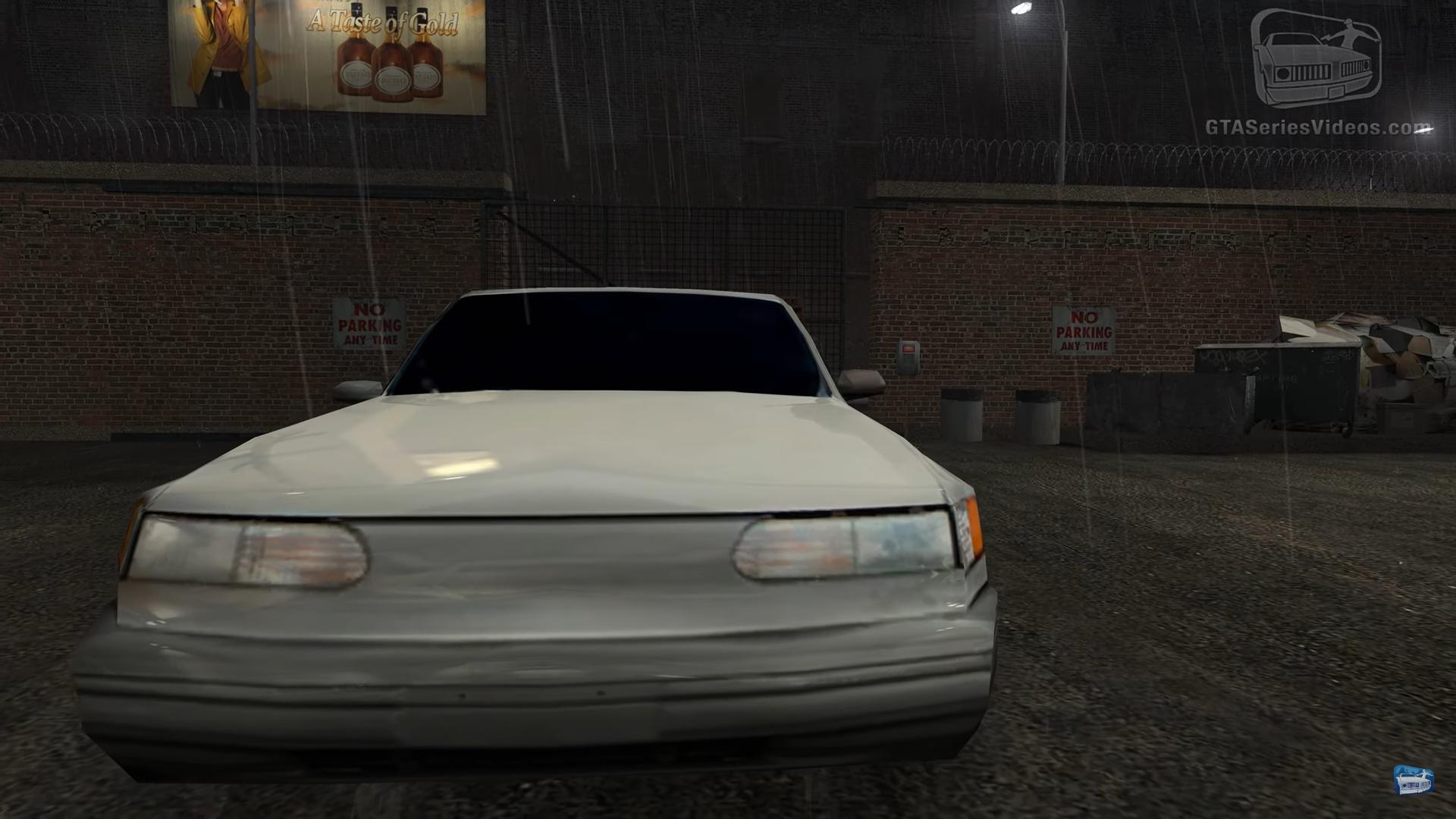 I'm looking to make a rain like this. Just a simple one thats hardware friendly.
I'm looking to make a rain like this. Just a simple one thats hardware friendly.
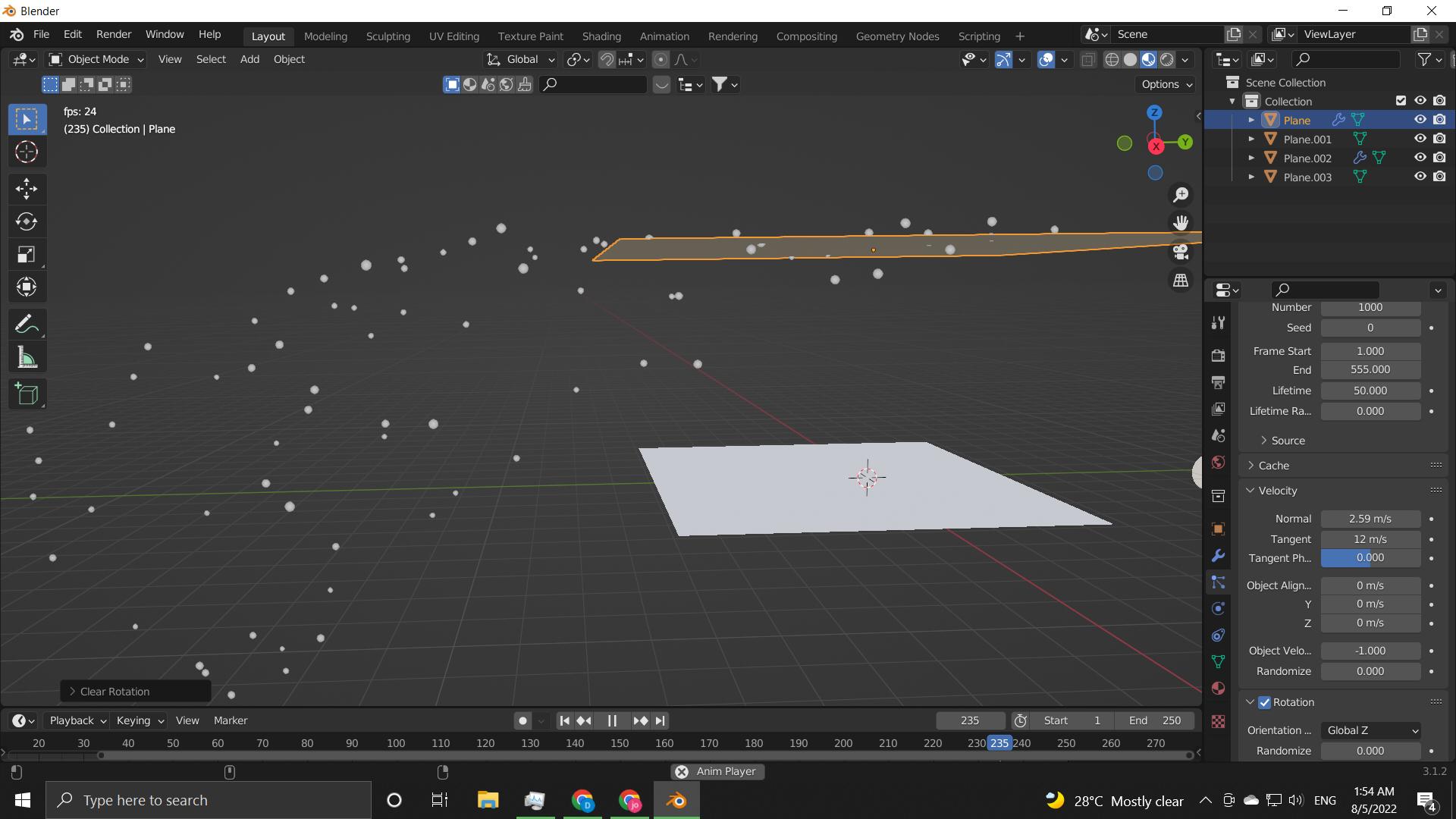 I've tried the velocity setting, but it ends up looking like some tiny creature throwing snowball lol
I've tried the velocity setting, but it ends up looking like some tiny creature throwing snowball lol
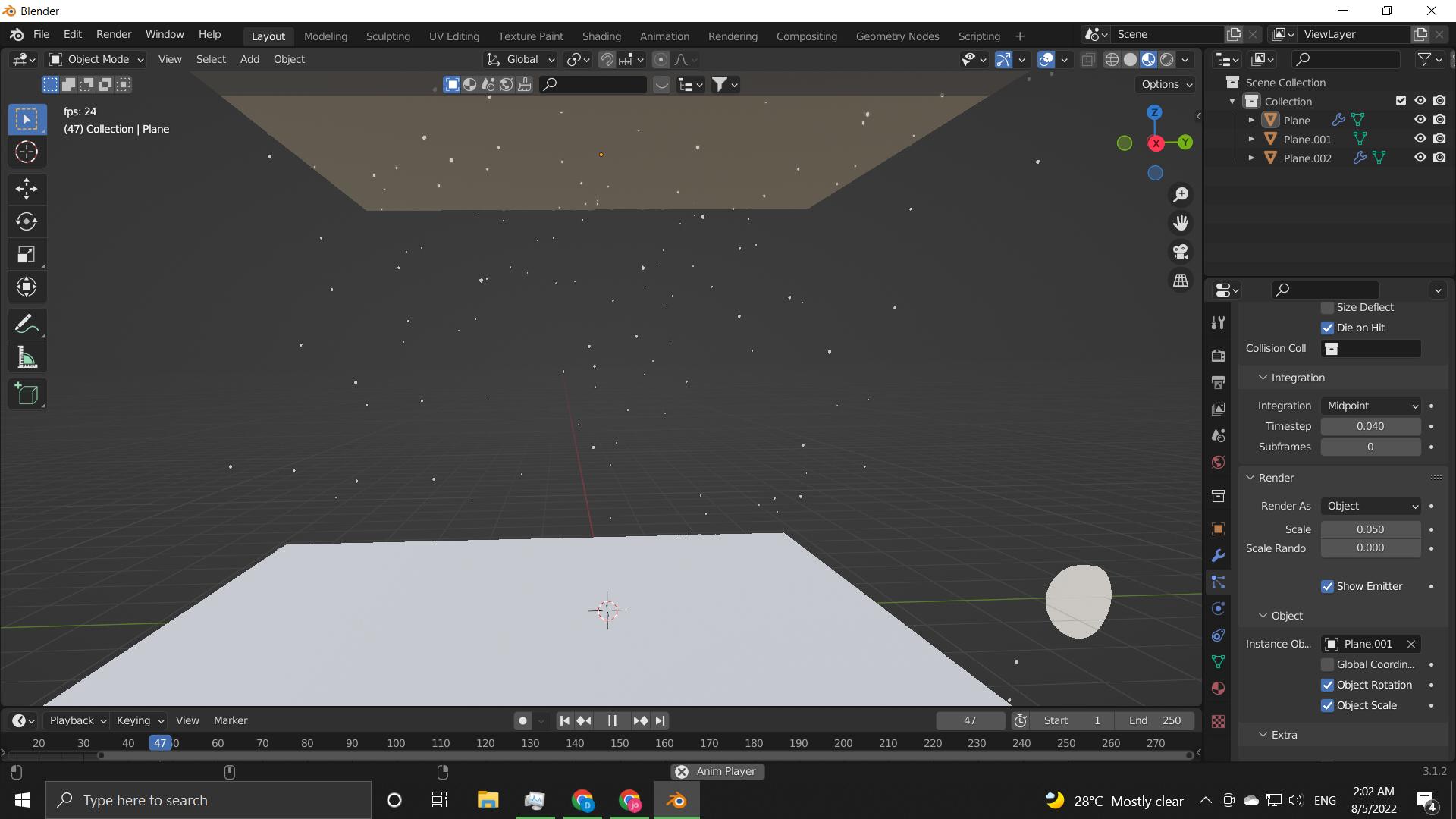 trying with the particle mesh, it was okay, but..
trying with the particle mesh, it was okay, but..
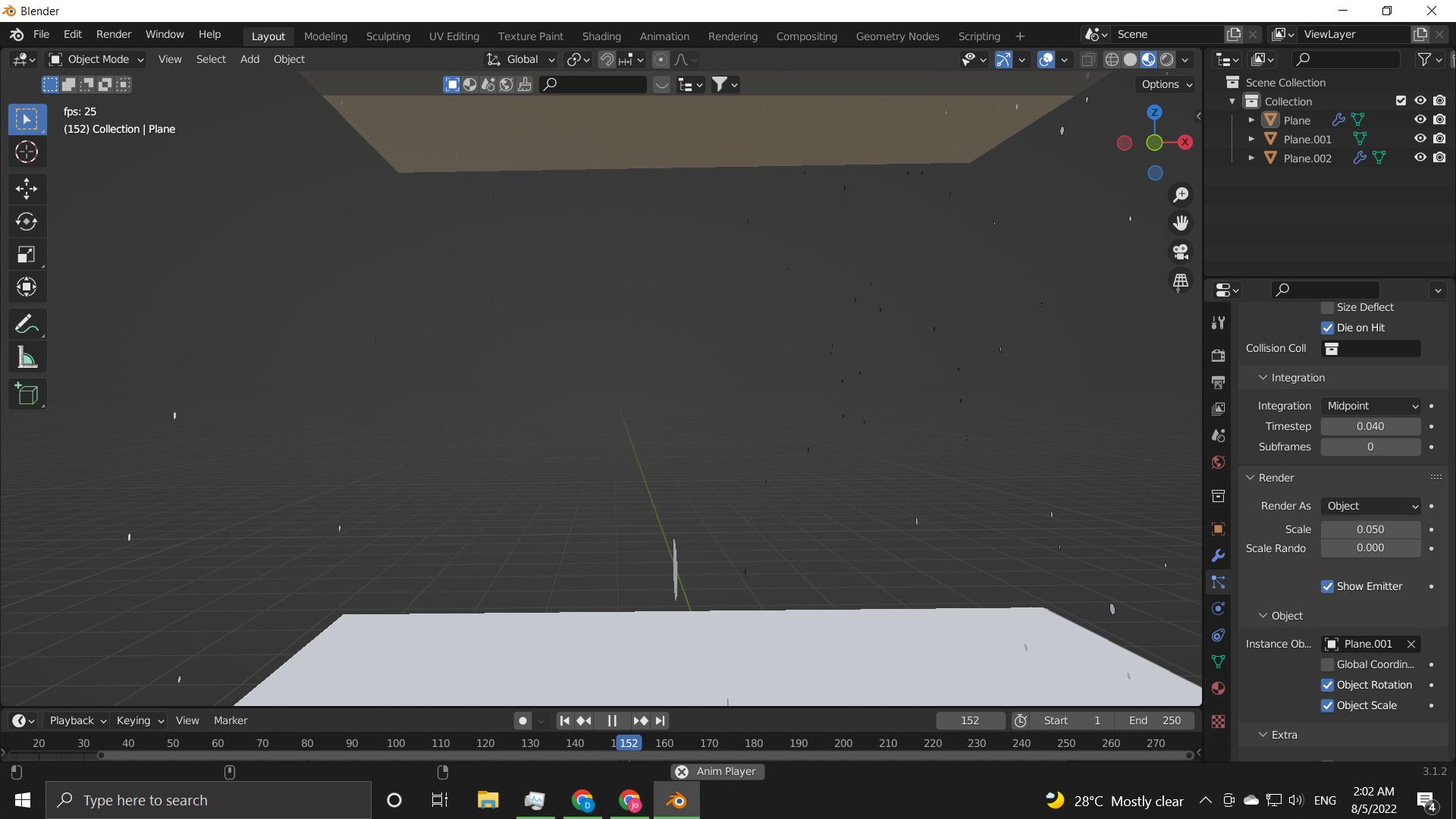 i cant see anything sideways lol
i cant see anything sideways lol
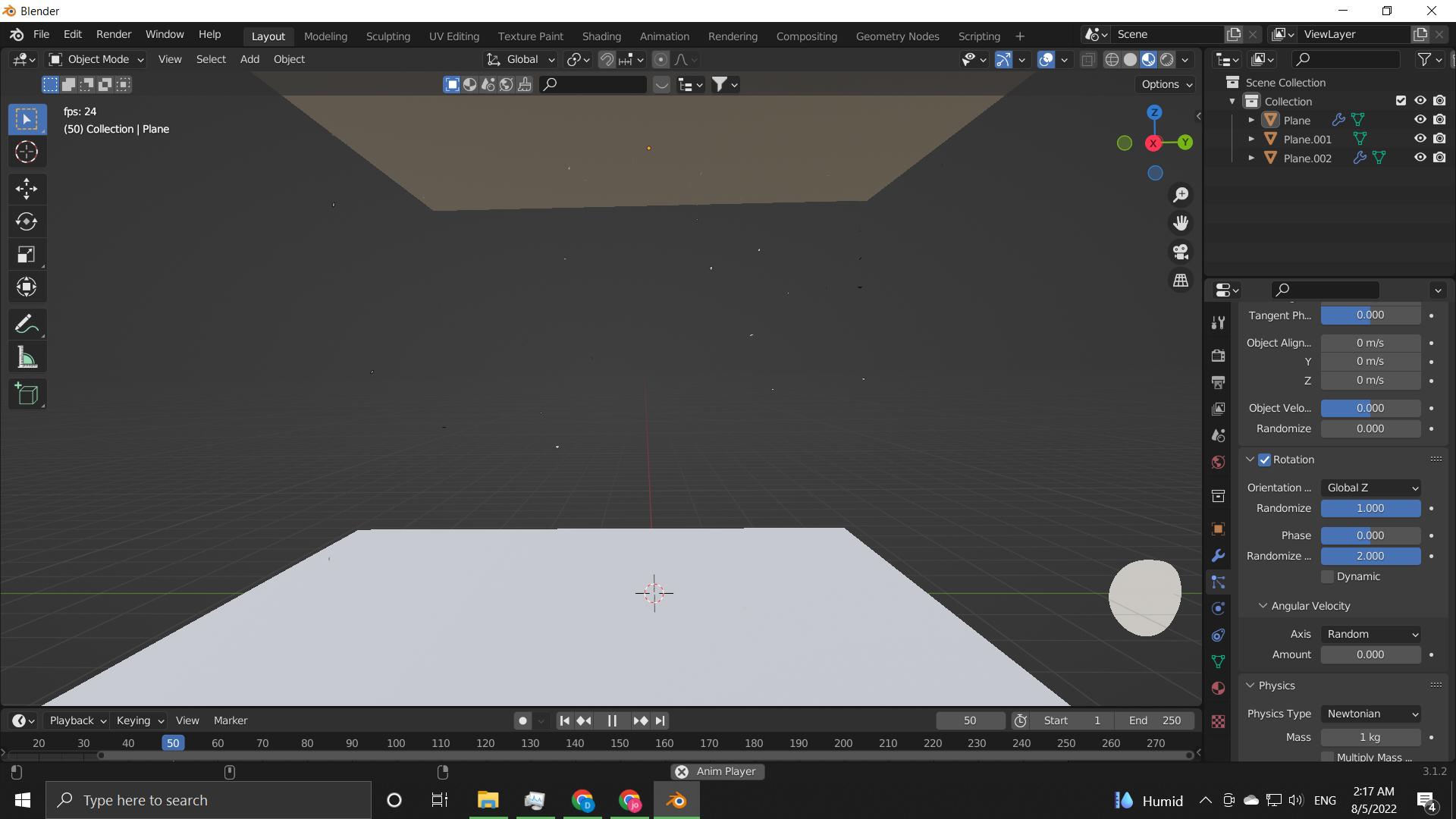 randomize rotation is okay, but i wish it would've been better
randomize rotation is okay, but i wish it would've been better