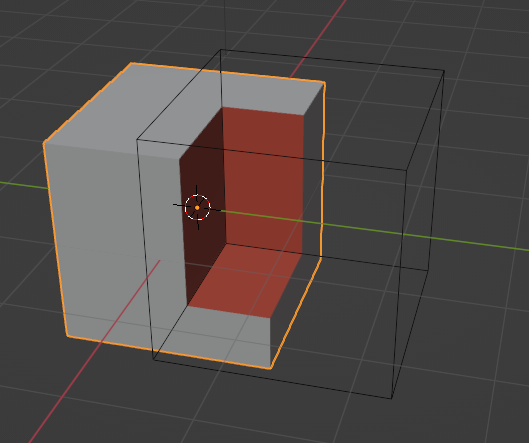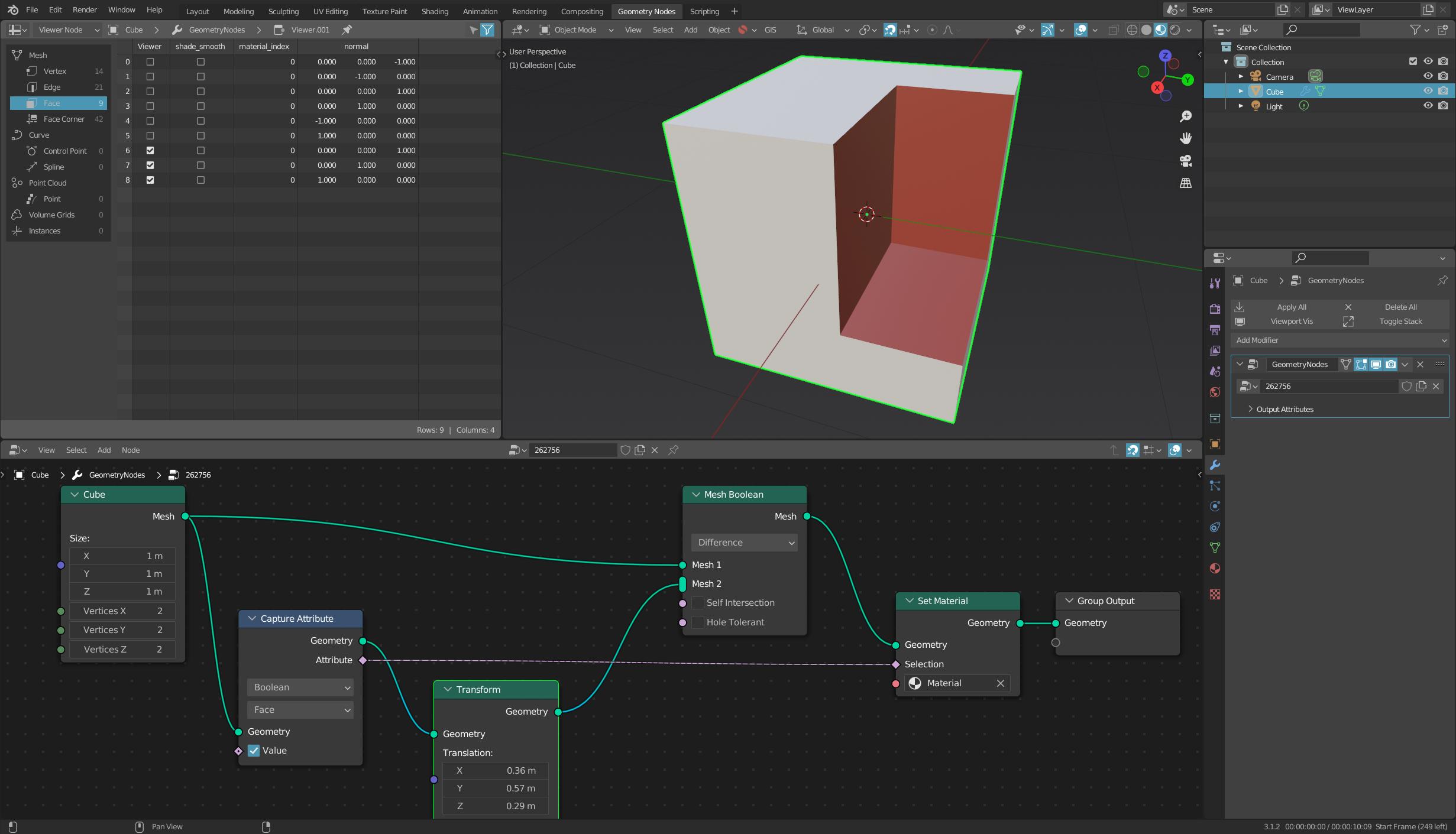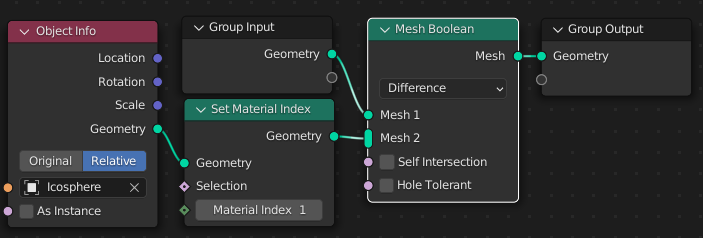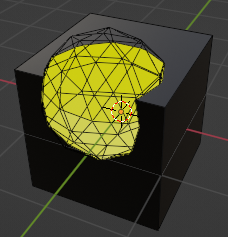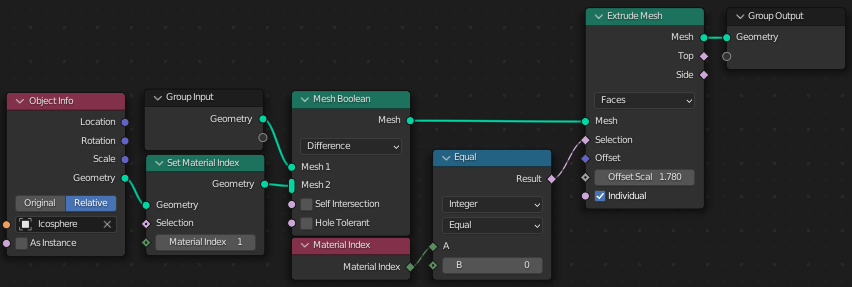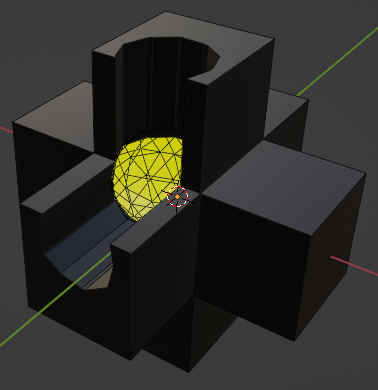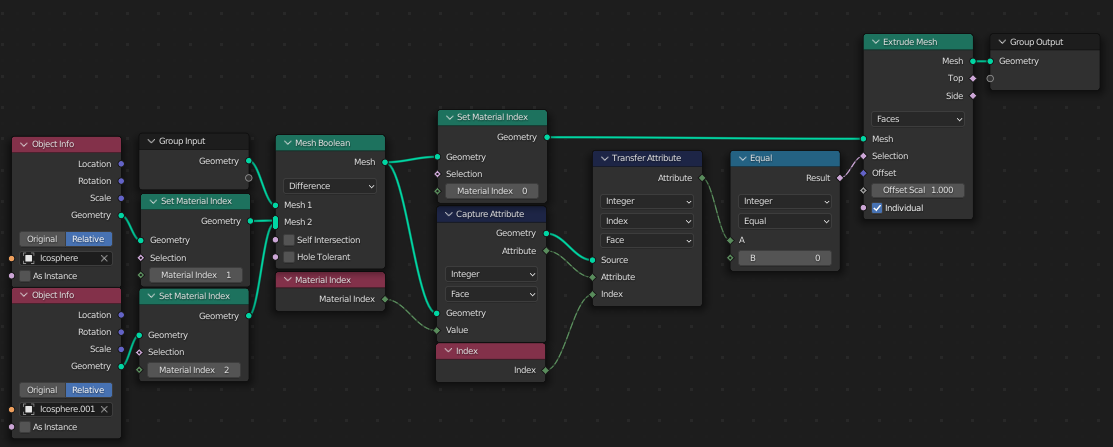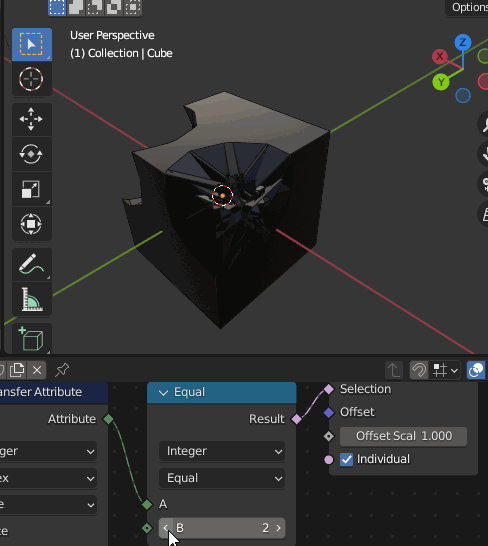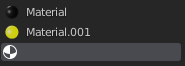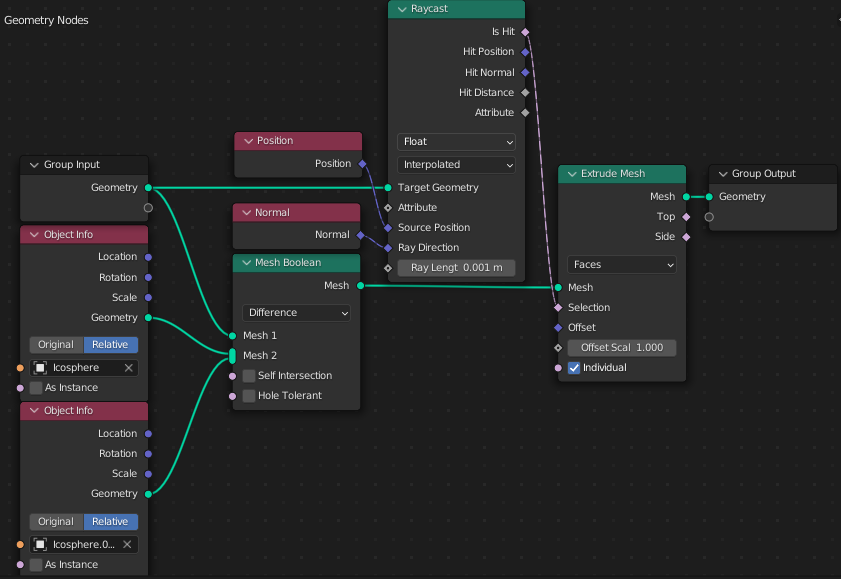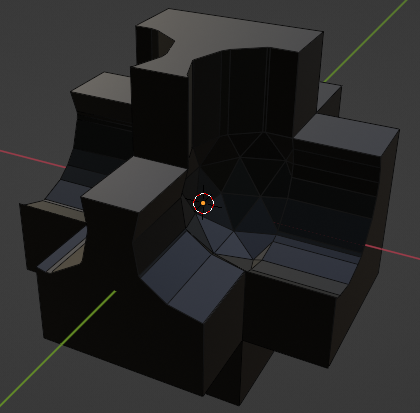Since the Mesh Boolean node doesn't output if a face is part of the original mesh or the boolean mesh, we need another way:
$$\text{Method 1 : Material Index}$$
If you just want to change the material for the new parts, you can just set the Material Index of the boolean mesh sources to the desired material's index:
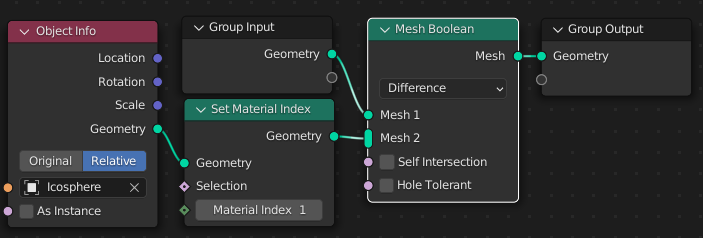
Result:
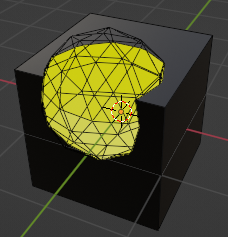
If you want to do something else besides setting the material, like extruding, just use the Material Index node to select the faces:
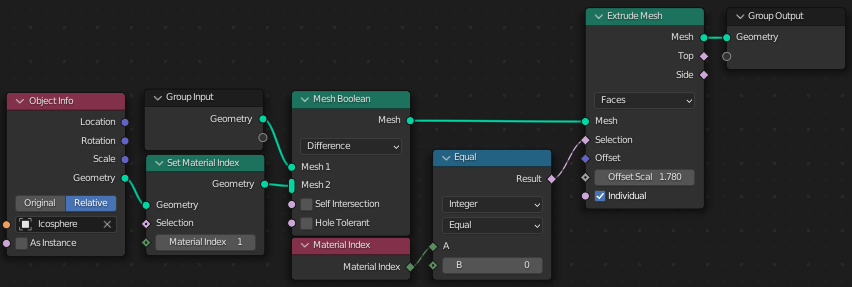
Result:
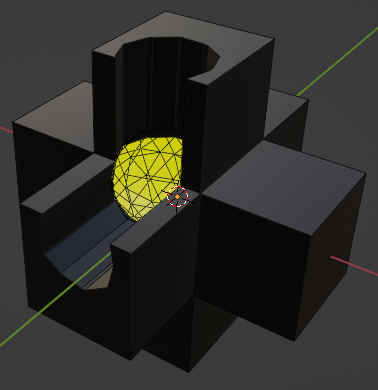
If you want to set the material, but still know what faces comes from the boolean operation, you can capture the Material Index attribute to use it after changing the Material Index in the mesh:
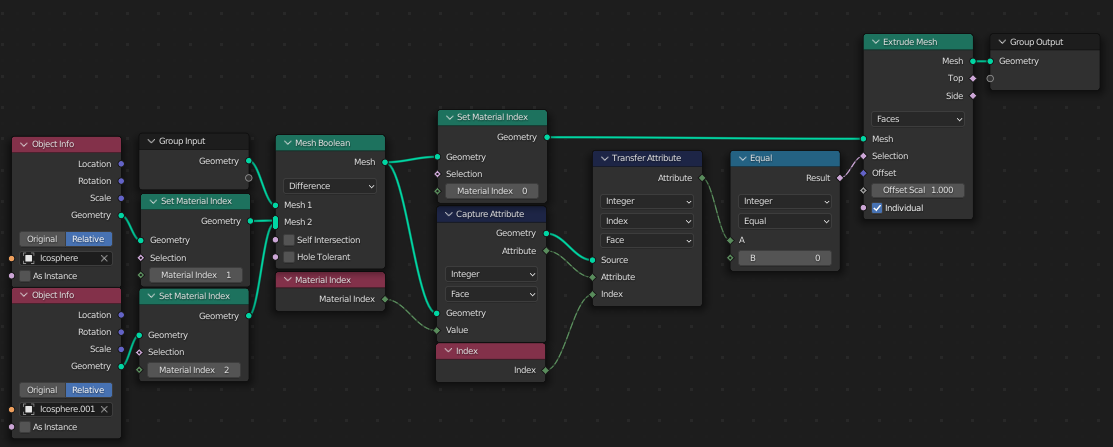
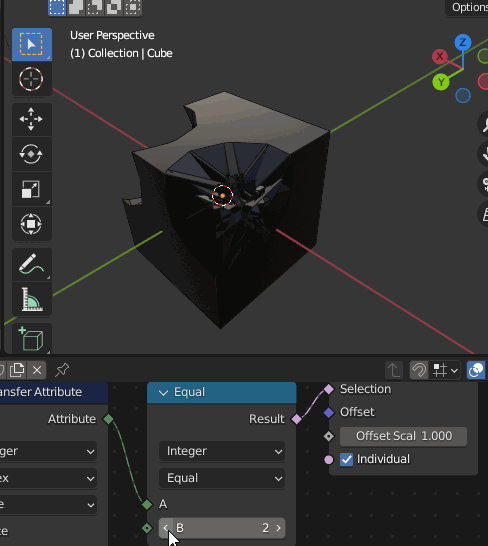
Important:
For using Material indexes, you need to have the material slots for the indexes in your object. Ex: if you want to use three indexes (0 to 2), you need three slots:
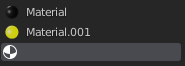
They don't need to be linked to a material.
$$\text{Method 2 : Raycast}$$
You can raycast from the modified mesh to the original with a very small ray length:
- Ray hit: from original mesh.
- Ray miss: from boolean operation.
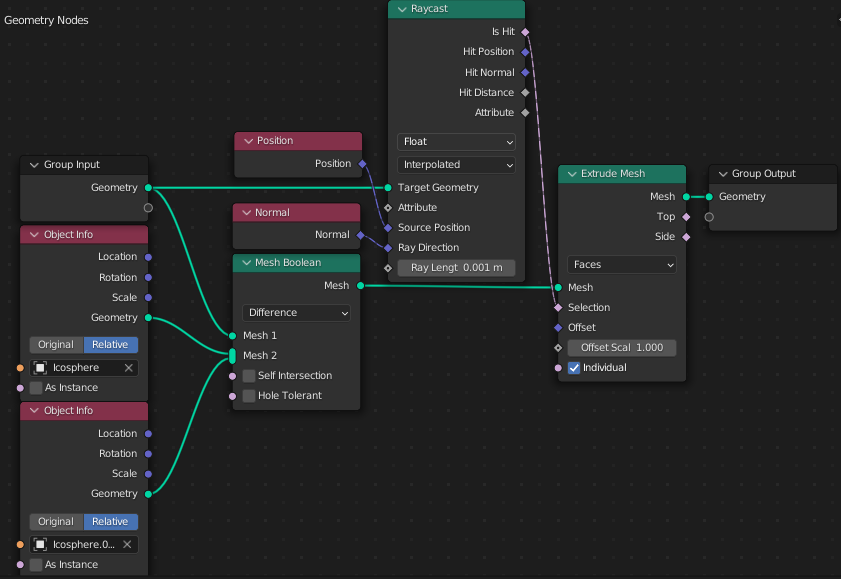
Result, extruding from raycast selection:
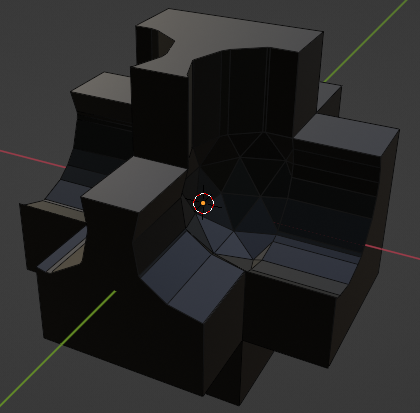
With raycast, you cannot use multiple indexes unless you raycast all the meshes being used in the boolean operation.