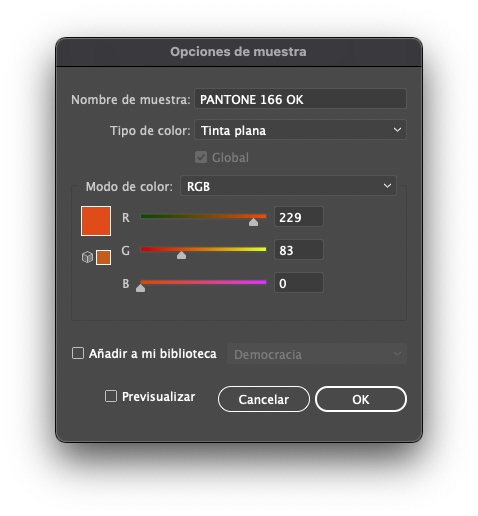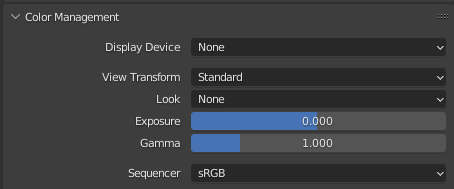I am trying to convert colors from RGB (256) to RGB (float) for use in blender. Apparently you just have to divide each value of RGB 256 by 255 (counting the 0 would be 256 values).
For example in Illustrator I have a value R = 229, it would be
229/255 = 0.89
And so with the three RGB values. However, I find that the two colors are different on screen. Why is that happening? If I am doing the calculation wrong, how is the conversion done?
I attach an example of the same color in Illustrator transformed to float in blender. As can be seen, the resulting color is different.