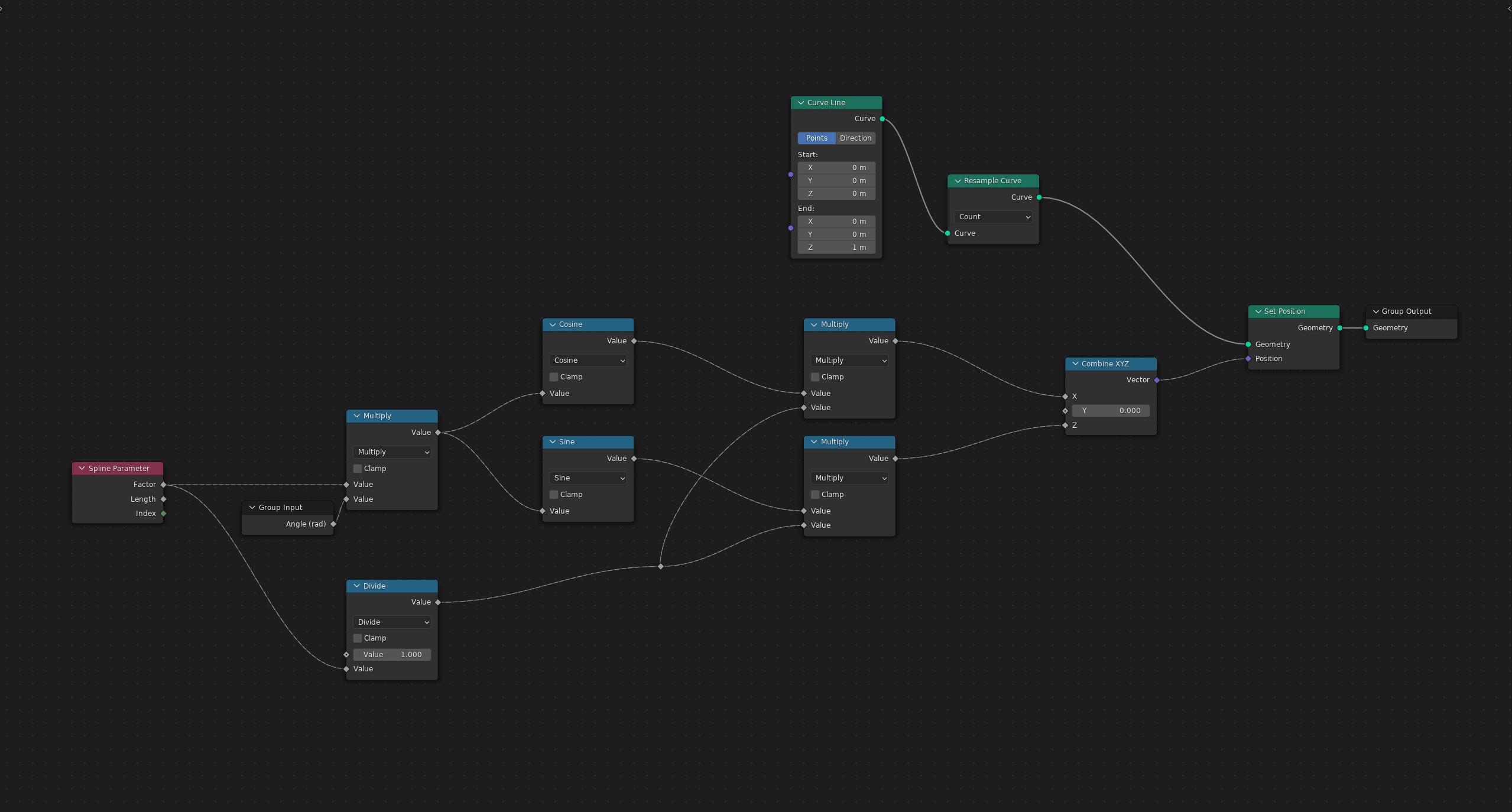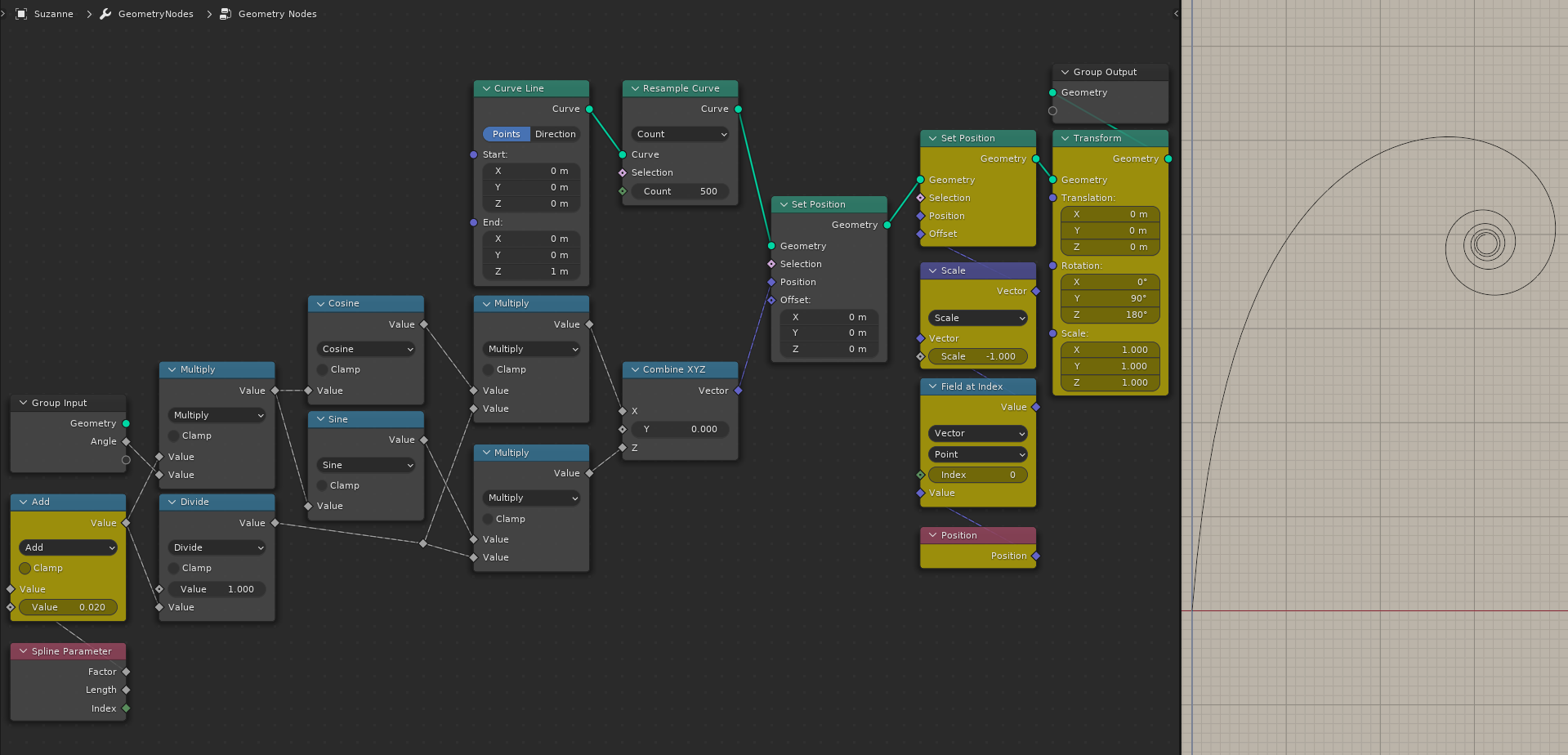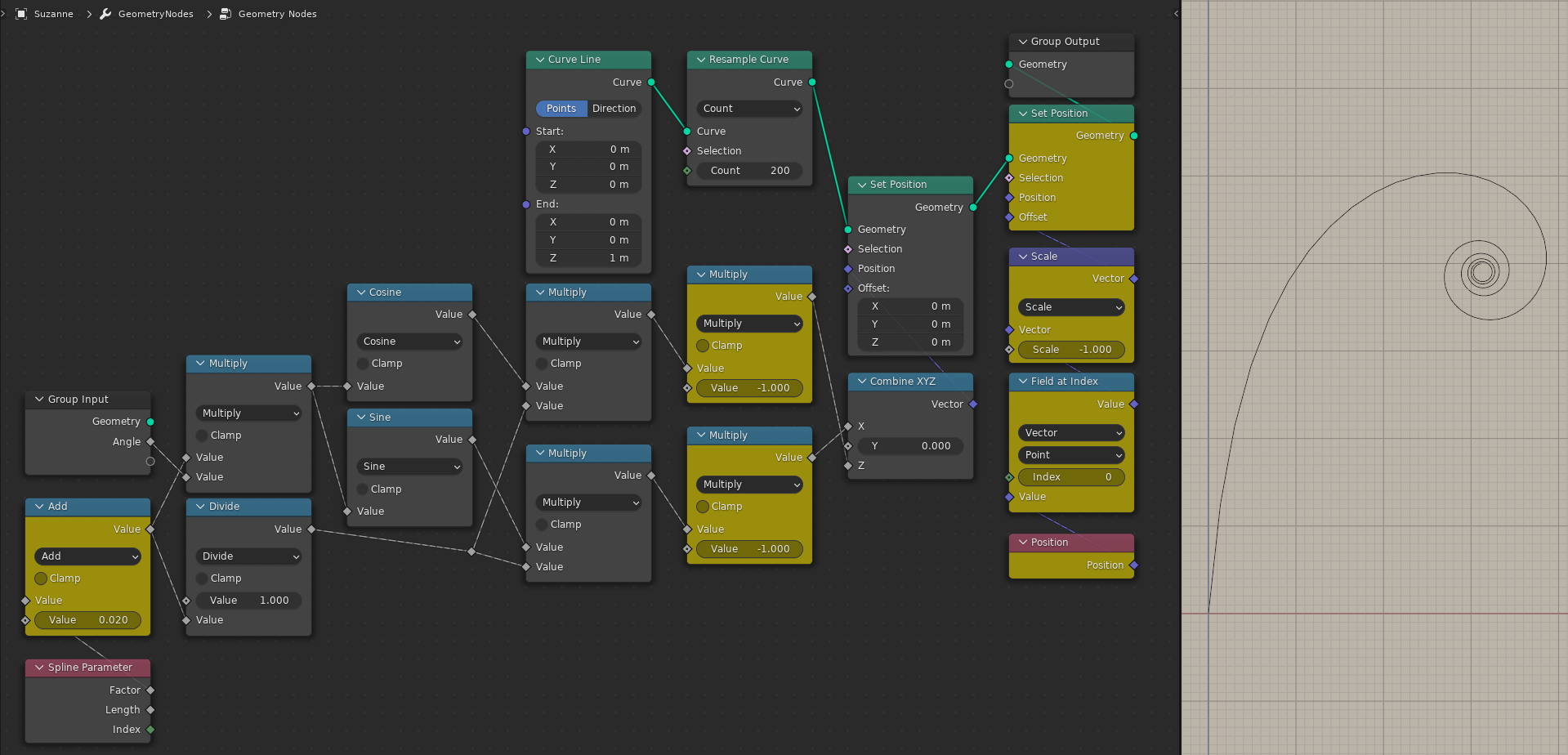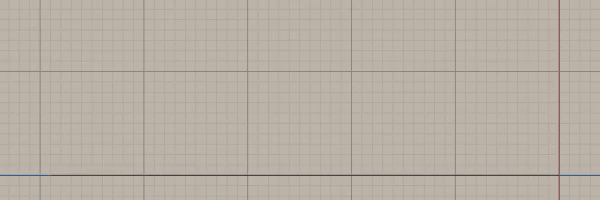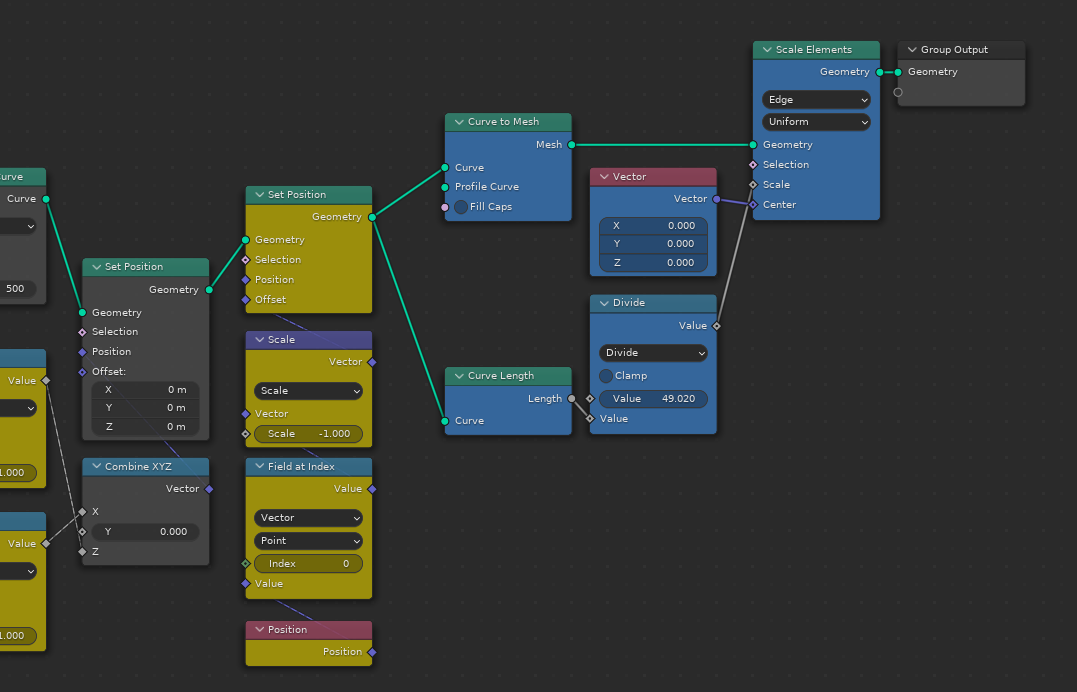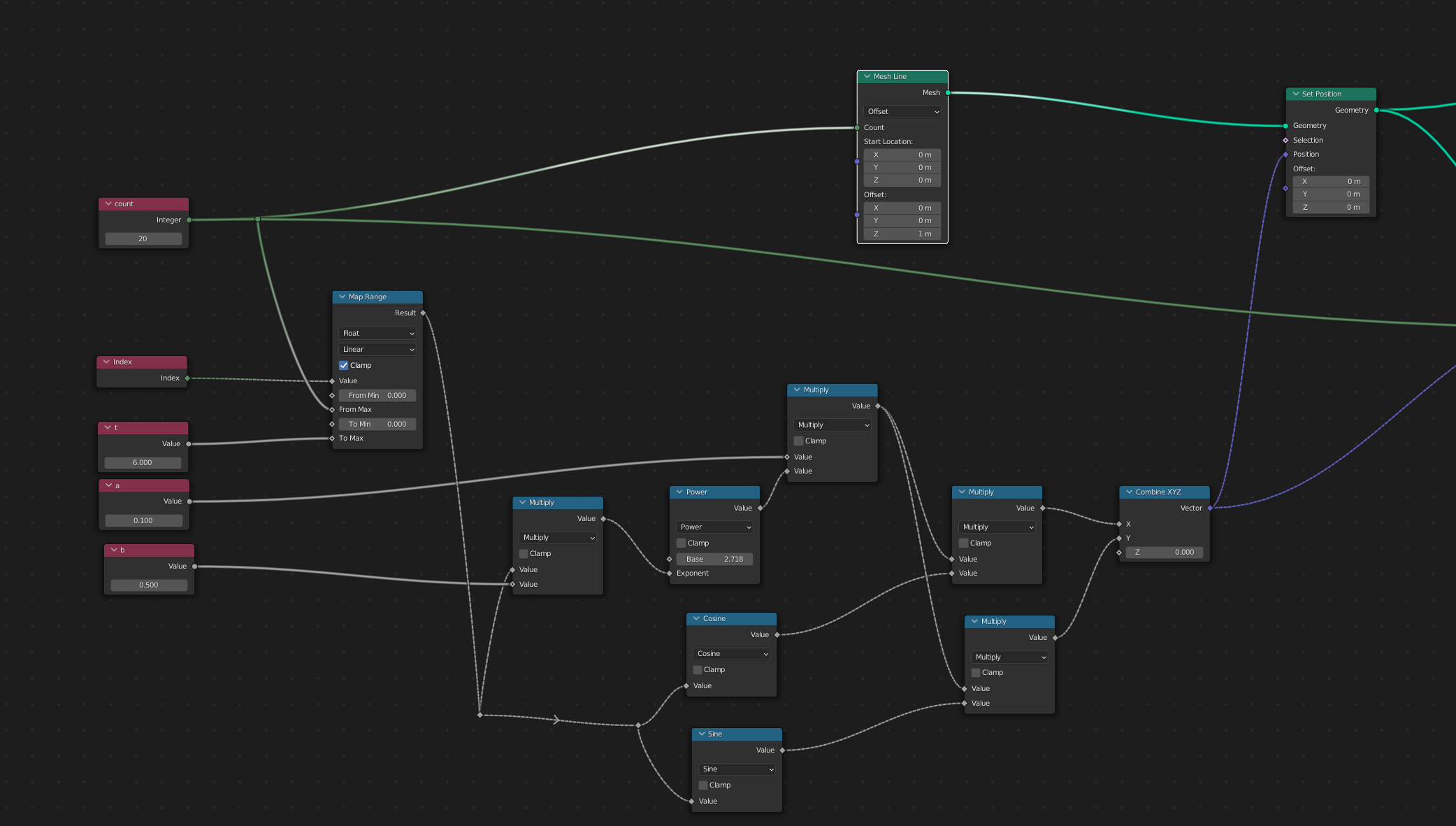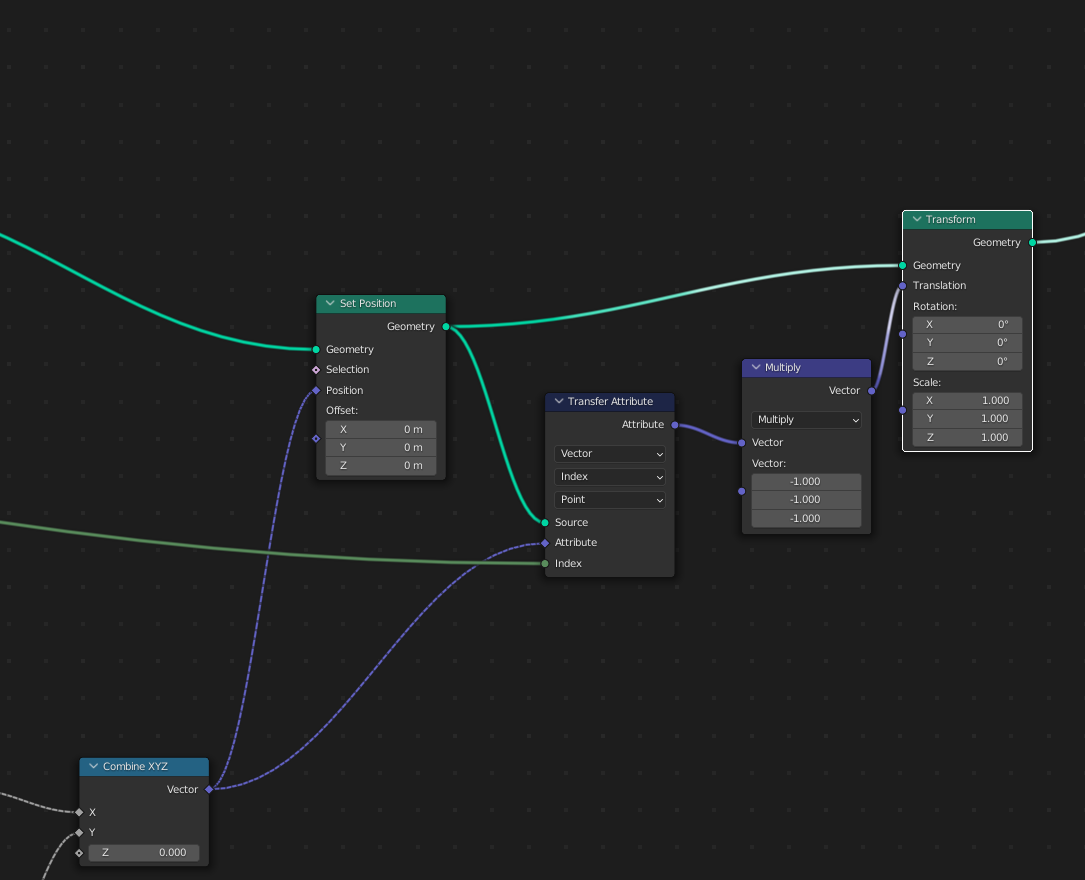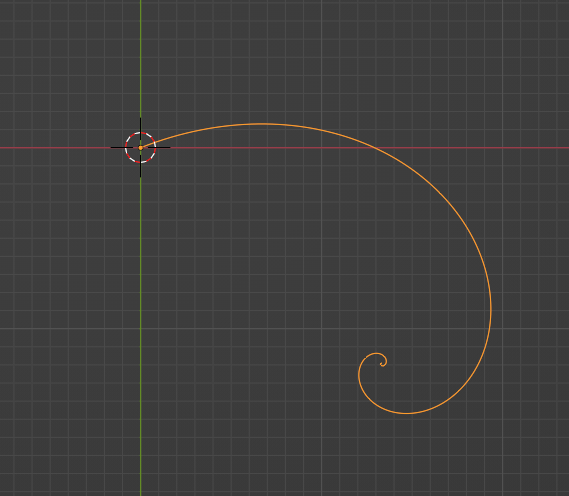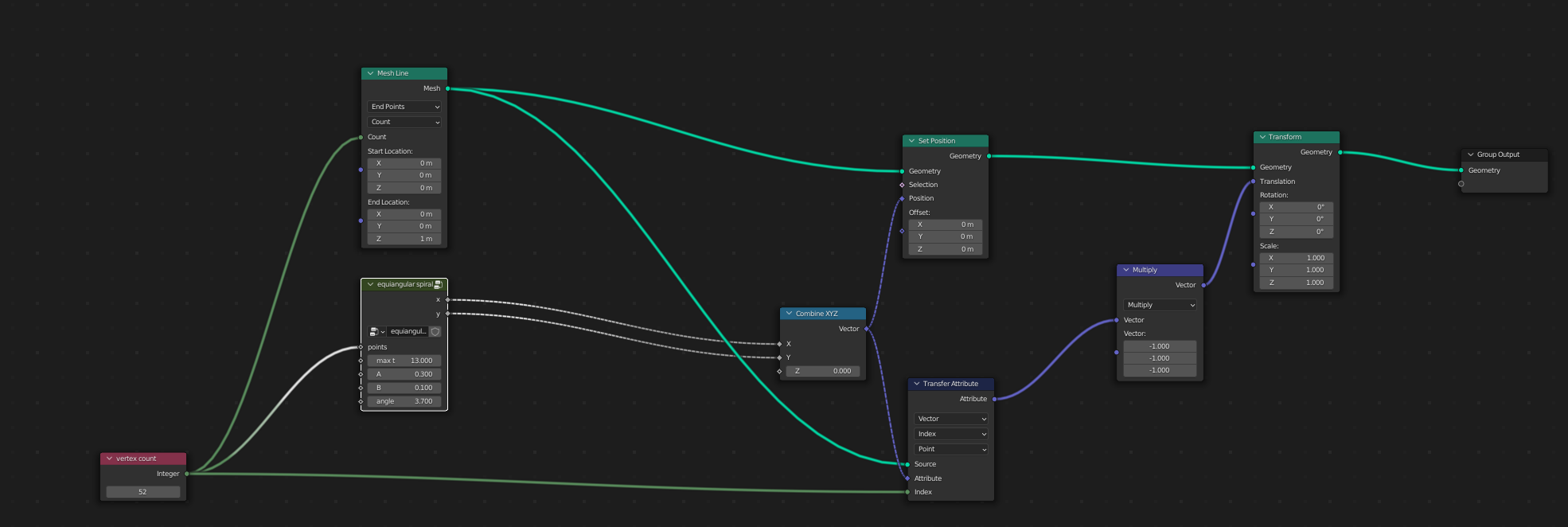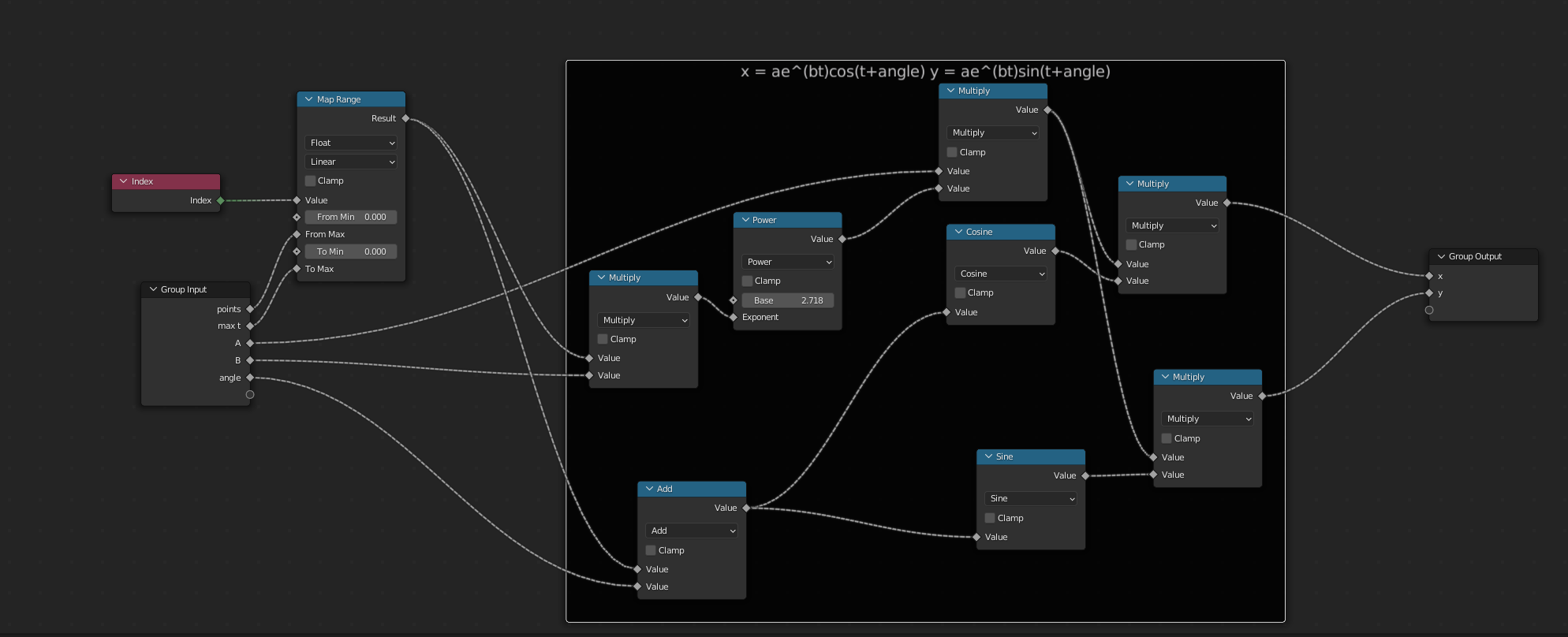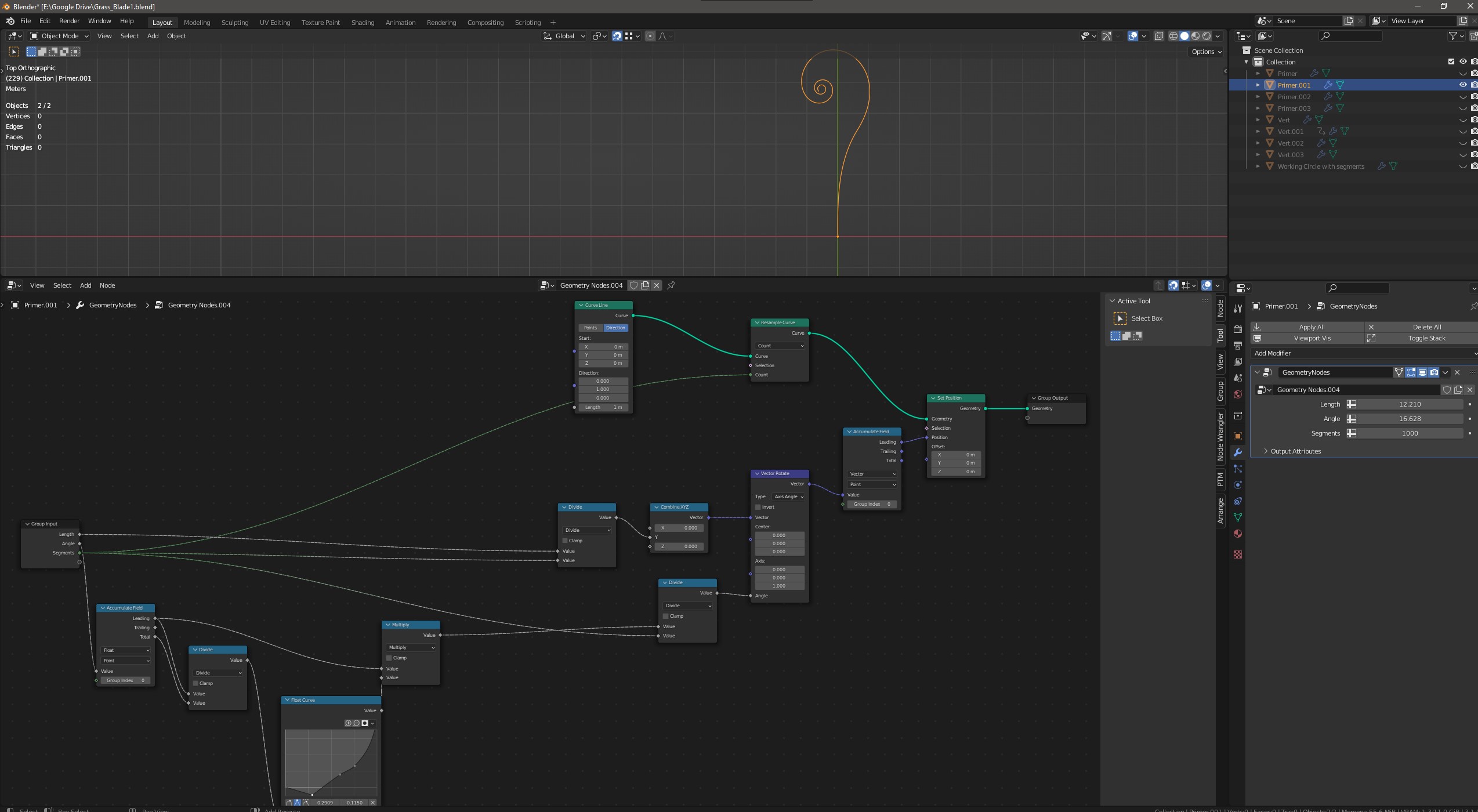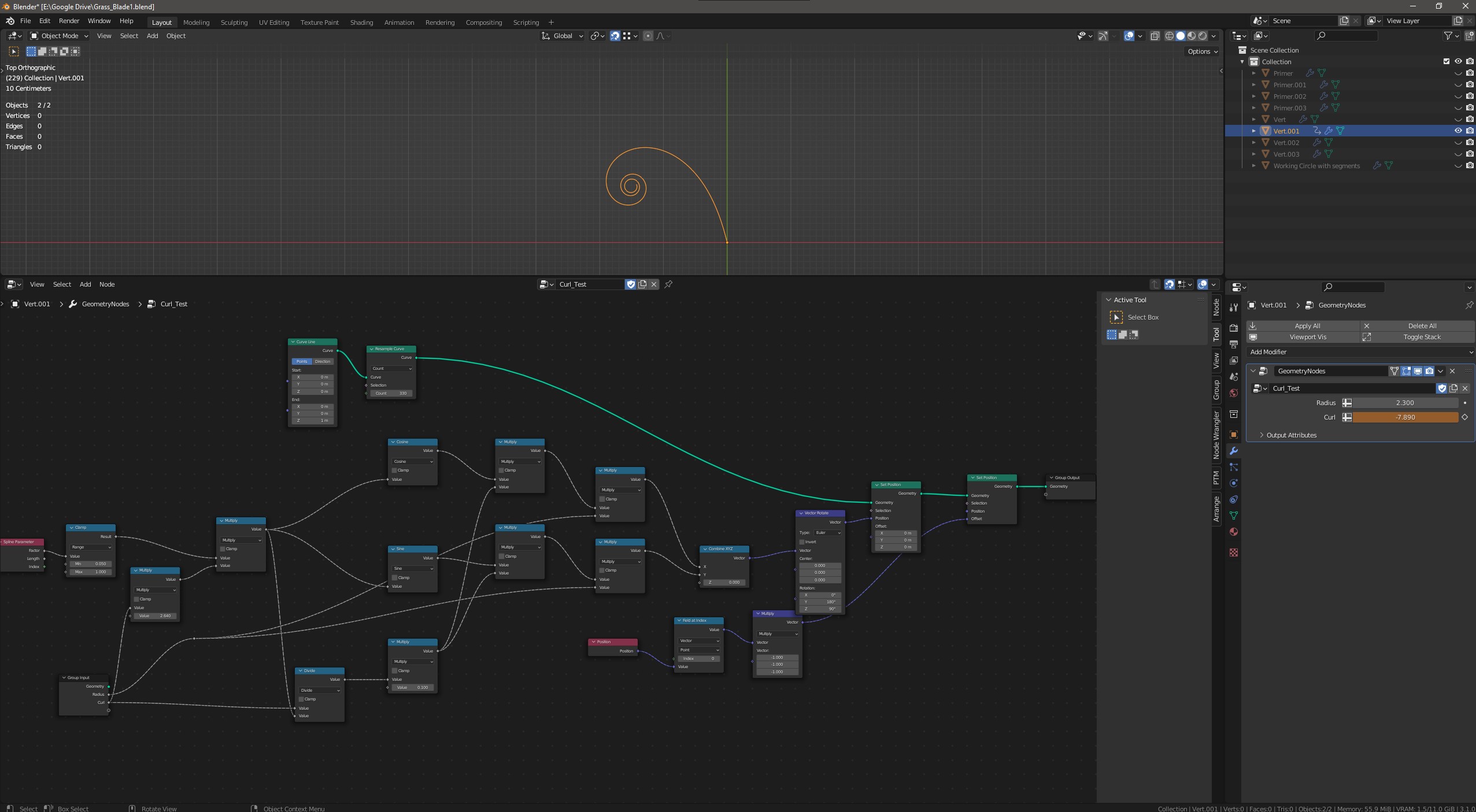I'm trying to curl a line via GeoNodes. See here:
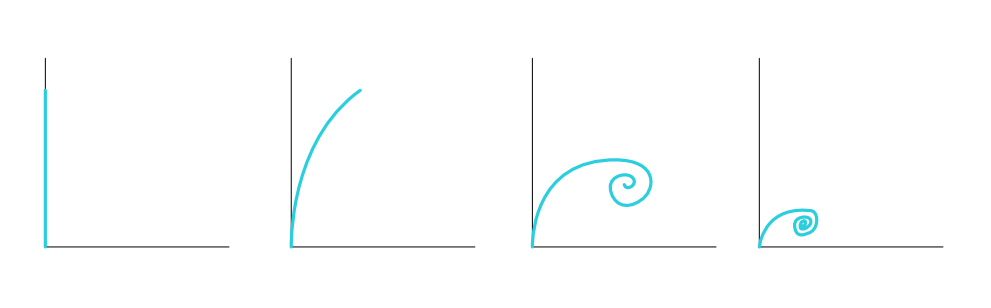
As you can see, the line stays fixed at its origin and then curls according to an angle/curvature parameter. The length along the curve stays constant.
I managed to create a setup that basically creates the right shape (in terms of curvature), but length and offset are off and generally it's not working correctly.
The spiral's center should not be fixed at the origin, but rather be transcendent according to the curvature.
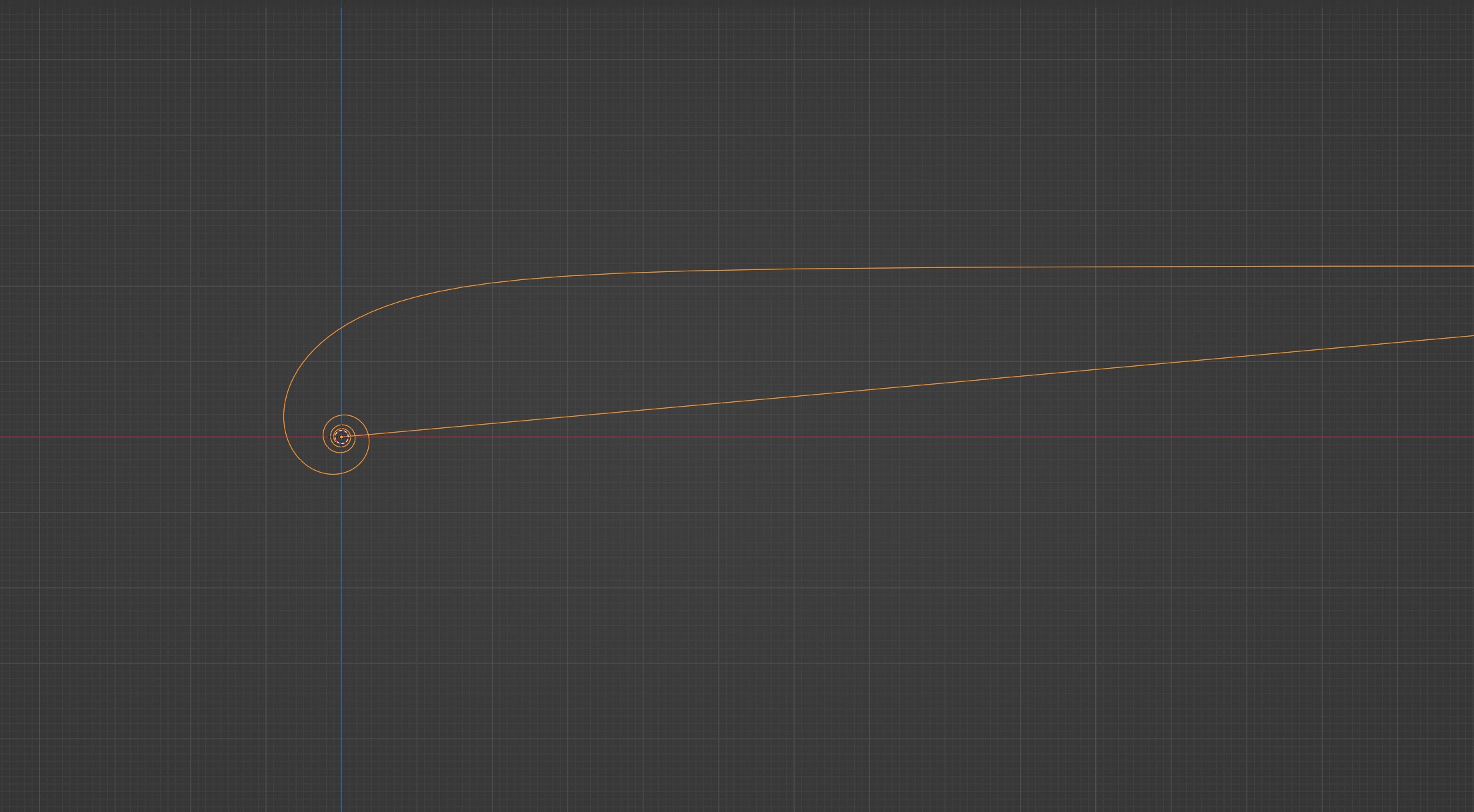
I already tried a vast amount of combinations, but no success. I also read a lot about spirals, but couldn't find any information about how to create a spiral "from the opposite end". And now I'm not even sure if it has to do with spirals at all or if I'd rather call it "circular interpolation". :)
So, is this even the right approach? Any hints into the right direction are highly welcome!