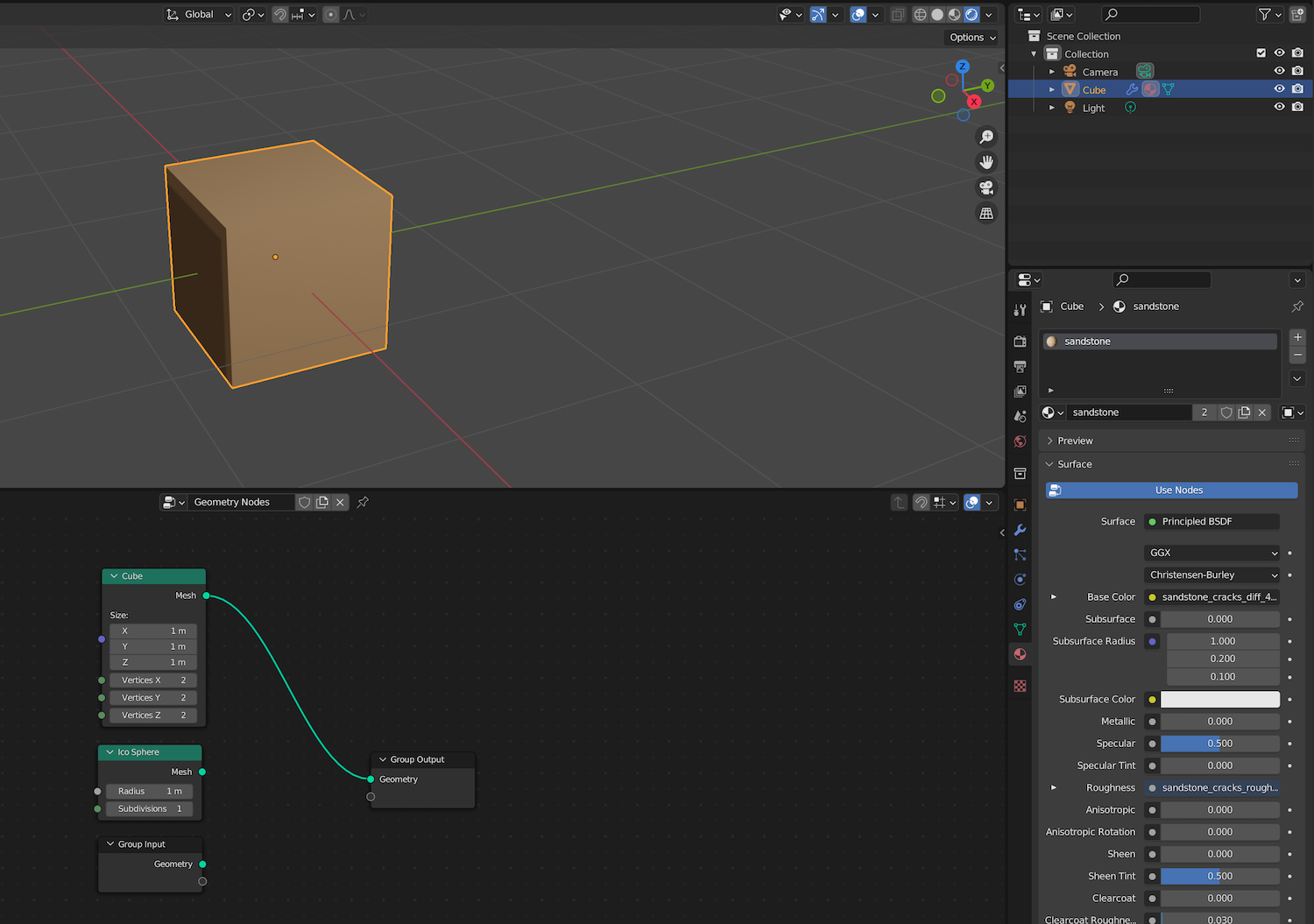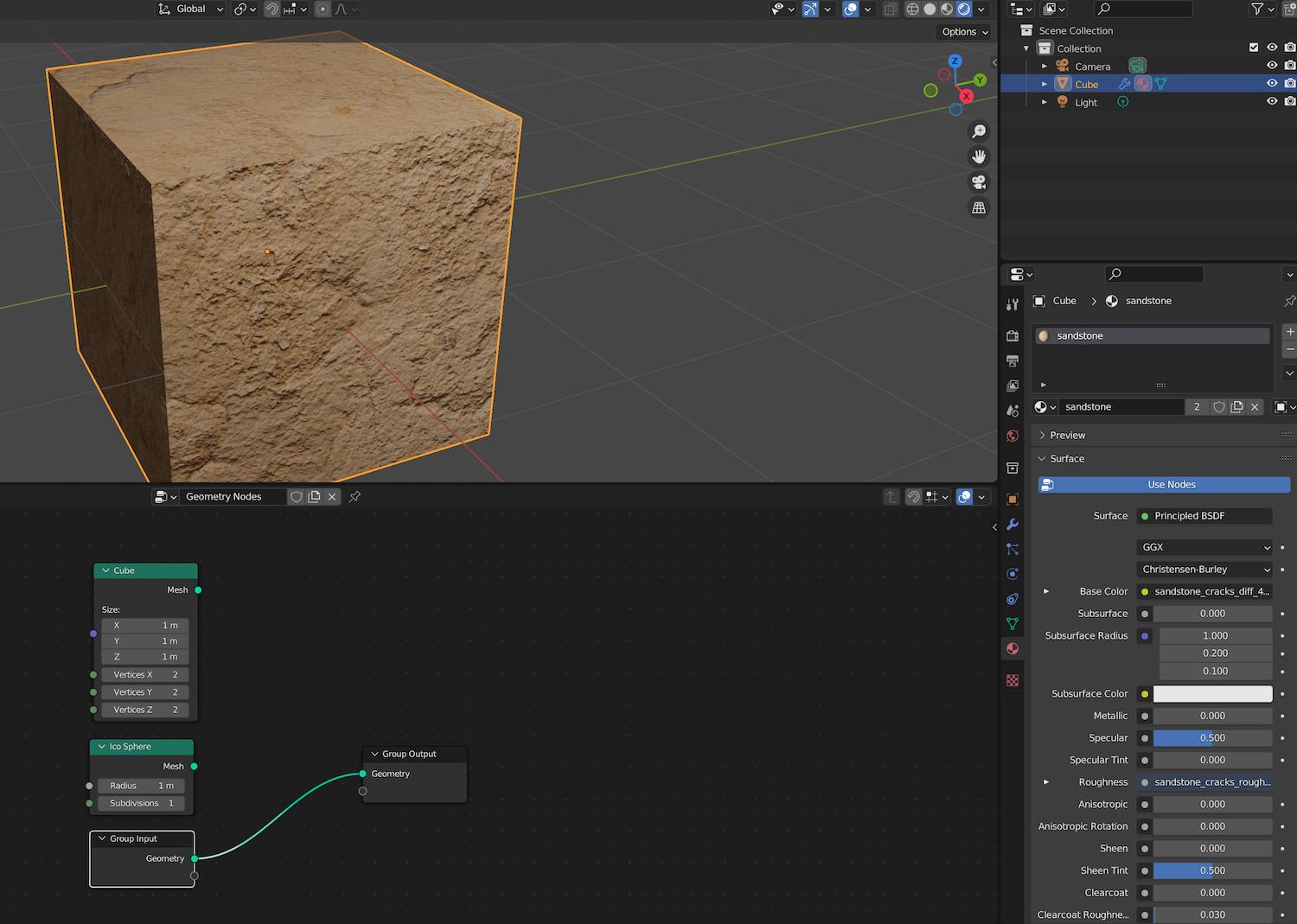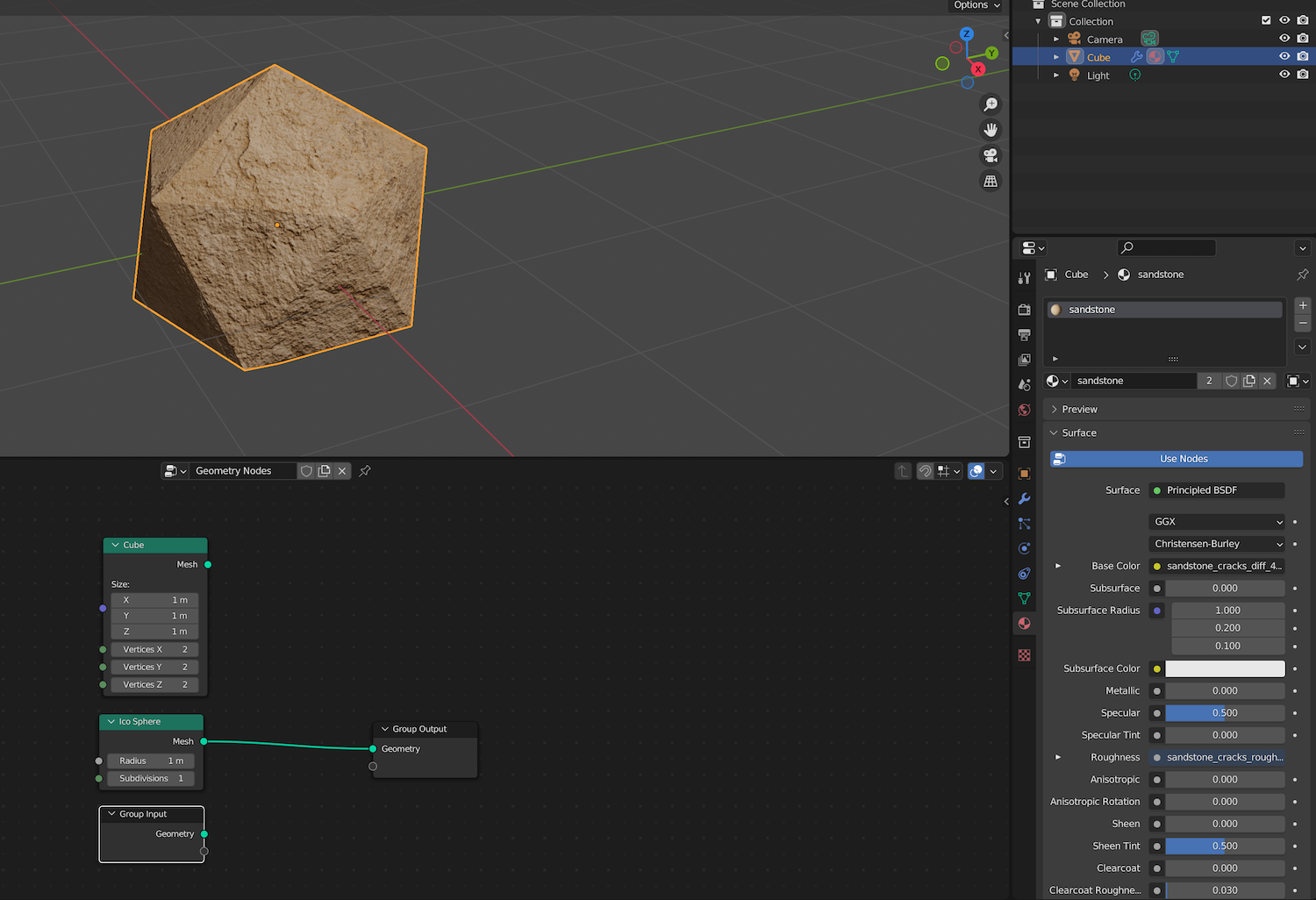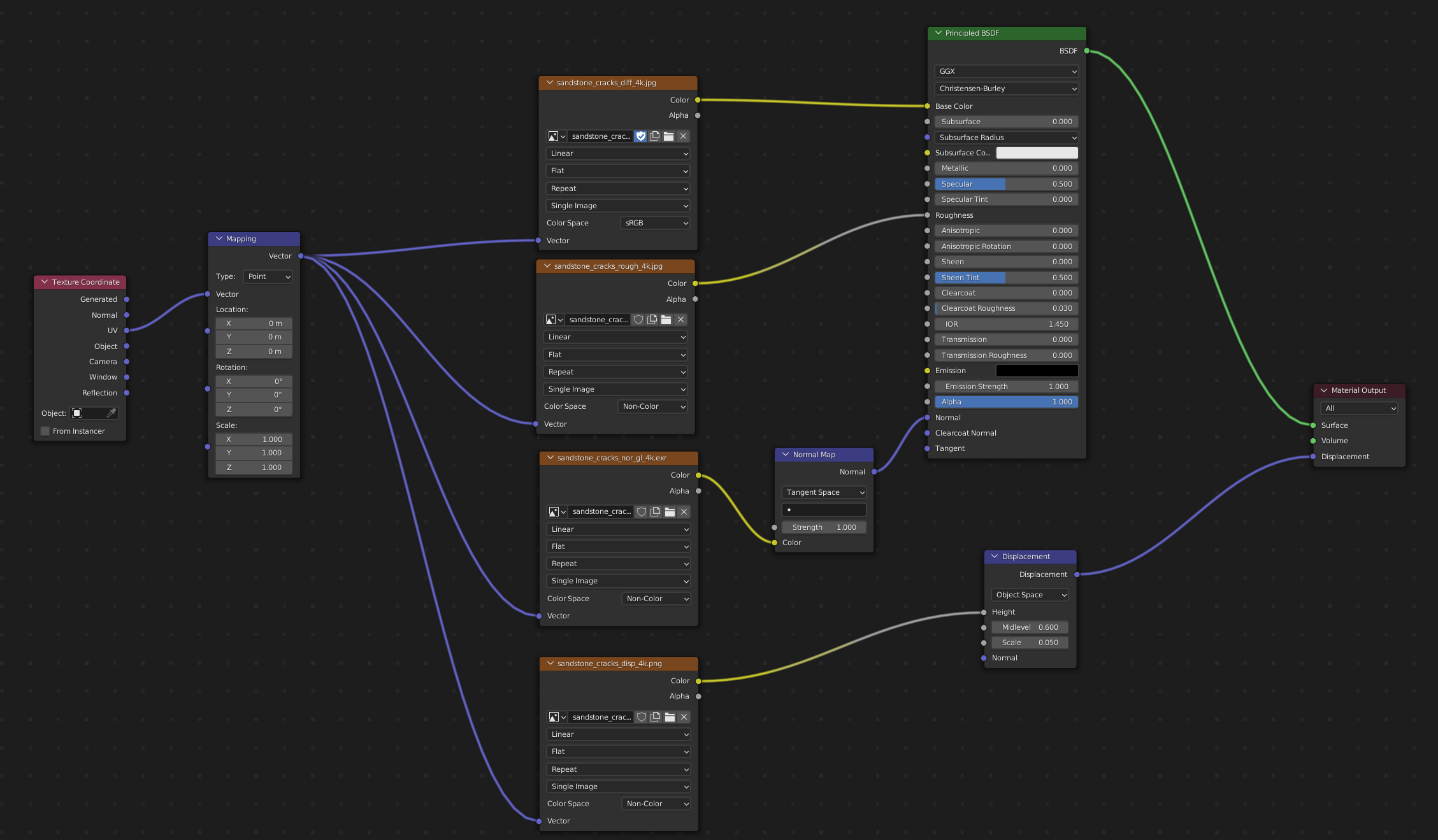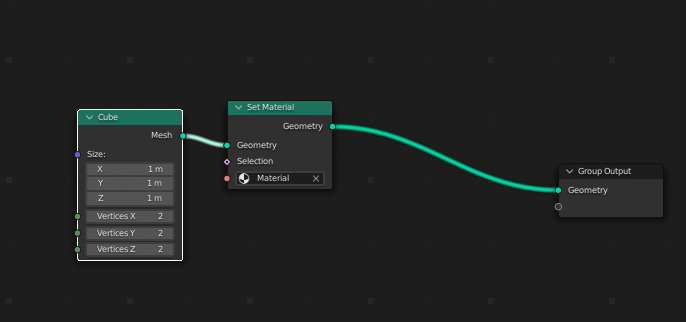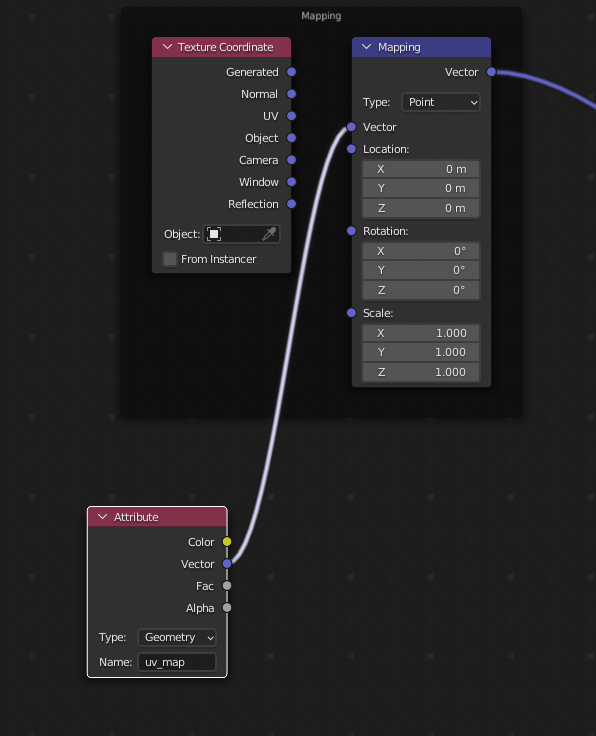I am trying to apply a material to a cube created through a geometry node mesh primitive.
The material only looks correct on meshes created without the use of the geometry editor and ico sphere nodes.
On every other type of mesh primitive node (UV sphere, cone, cylinder, etc) the material looks incorrect.
I have not had any luck using the Set Material node.
How do I apply the material correctly?
Material: https://polyhaven.com/a/sandstone_cracks