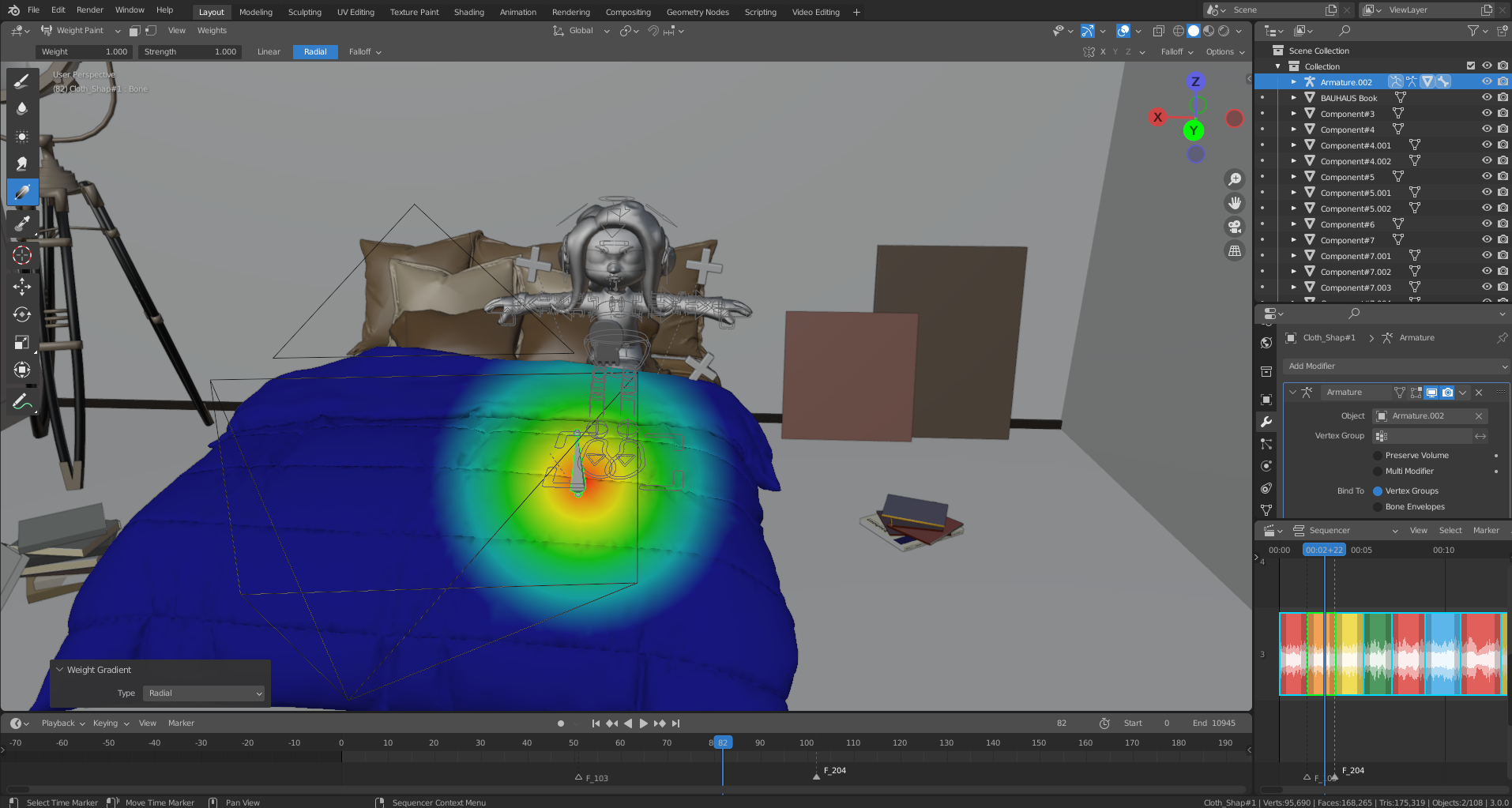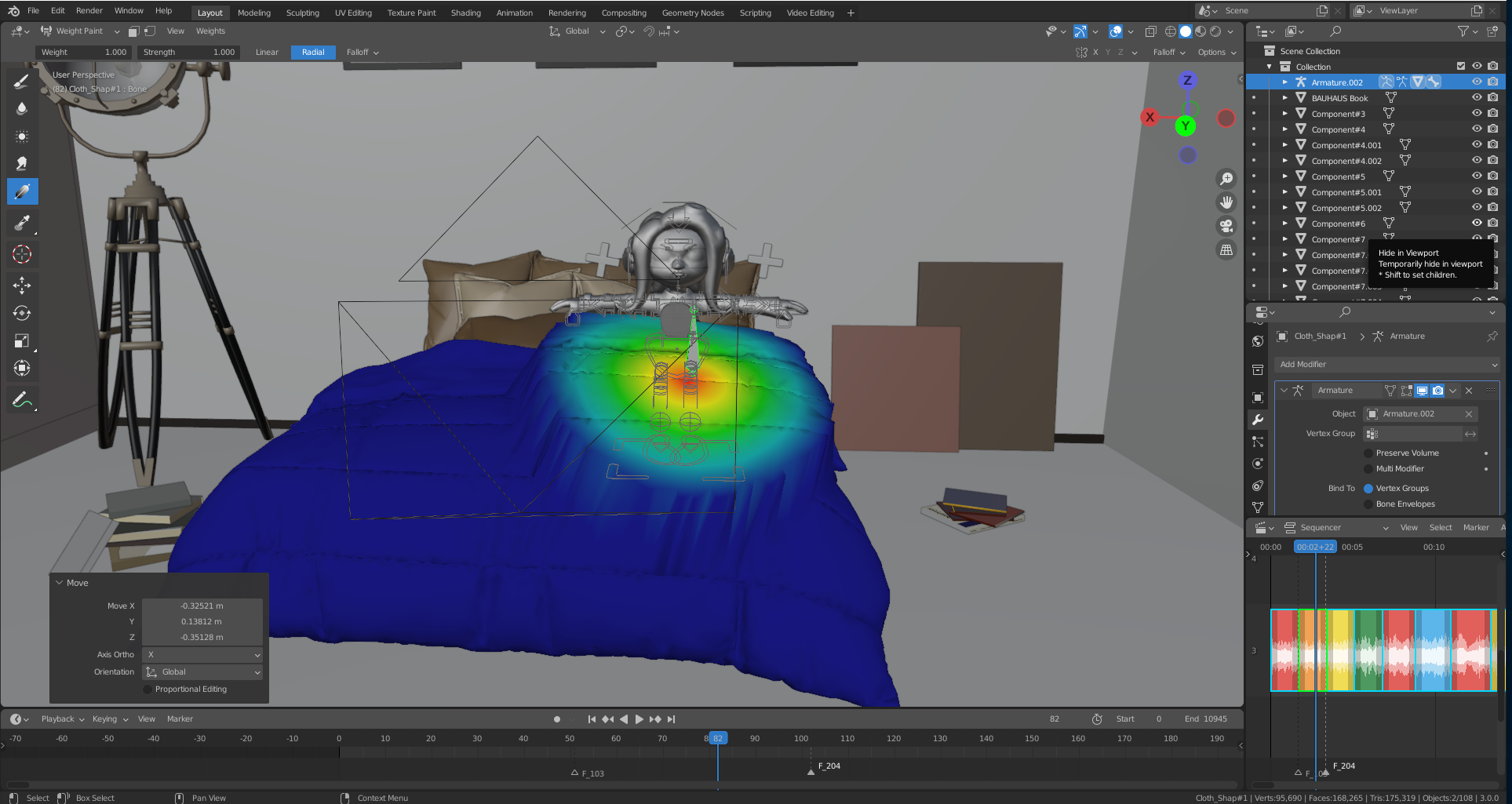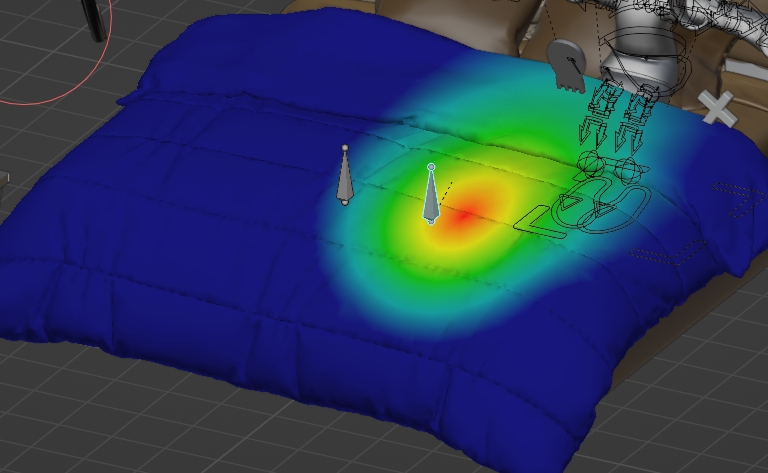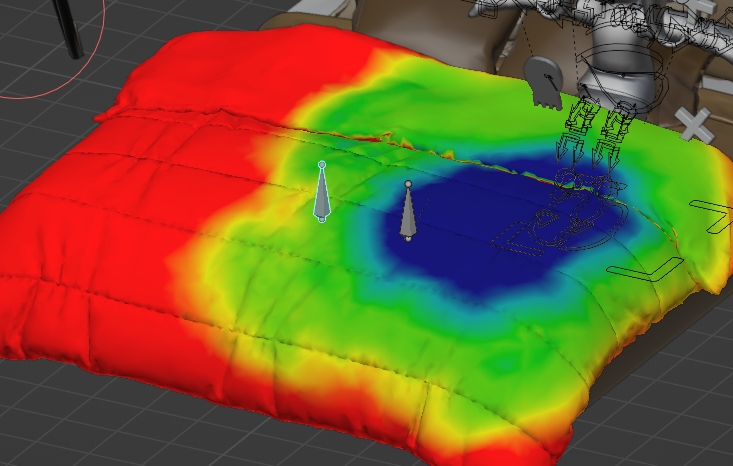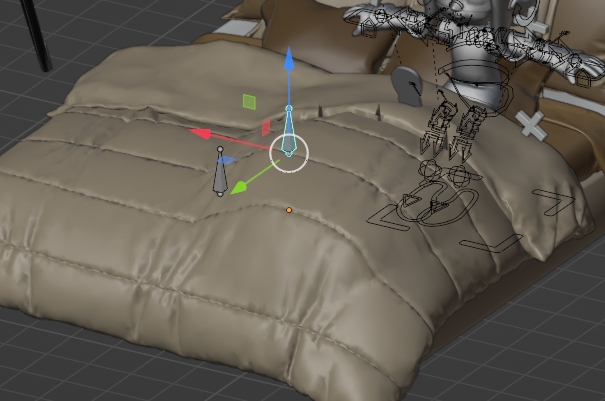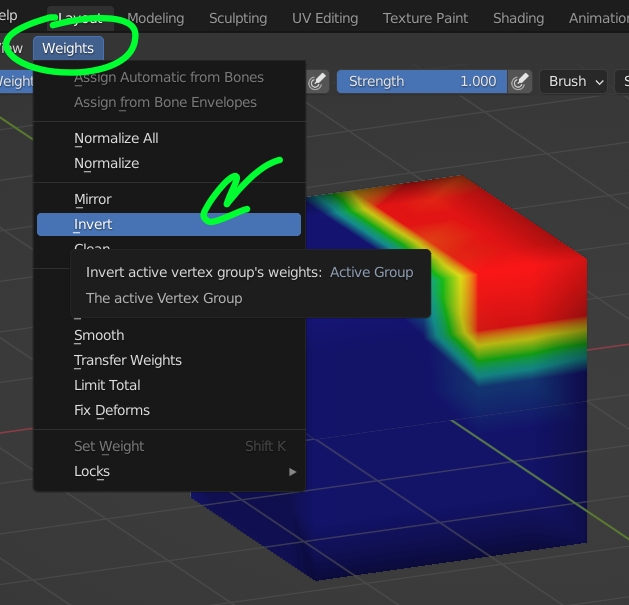so I have this scene where my character is supposed to be in a bed. but I can't get the blanket to go on top of the character like she's laying under it. I tried rigging it but that didn't really work
1 Answer
$\begingroup$
$\endgroup$
9
You need to create a second bone that will influence the rest of the blanket, otherwise the only bone you've created will have full control on the vertices of its group, even on the ones that are part of the group at a very low weight.
To invert the vertex group, duplicate it then in Weight Paint mode > Weights > Invert:
-
1
-
2$\begingroup$ as much as you want but bone price has dramatically increased :/ $\endgroup$ Commented Mar 5, 2022 at 10:41
-
3$\begingroup$ This damn Putin! He is guilty for that price explosion....!!!!! Even bones for a free software....I cannot believe...who stops this guy!? $\endgroup$– ChrisCommented Mar 5, 2022 at 10:45
-
2$\begingroup$ yes I've heard he's doing it for bones :/ empties are getting cheaper though, time to buy some $\endgroup$ Commented Mar 5, 2022 at 10:51
-
2$\begingroup$ Dang!!!! BOUGHT 5000..!!!! Maybe in a few weeks i am richer than Jeff B. :D $\endgroup$– ChrisCommented Mar 5, 2022 at 11:00