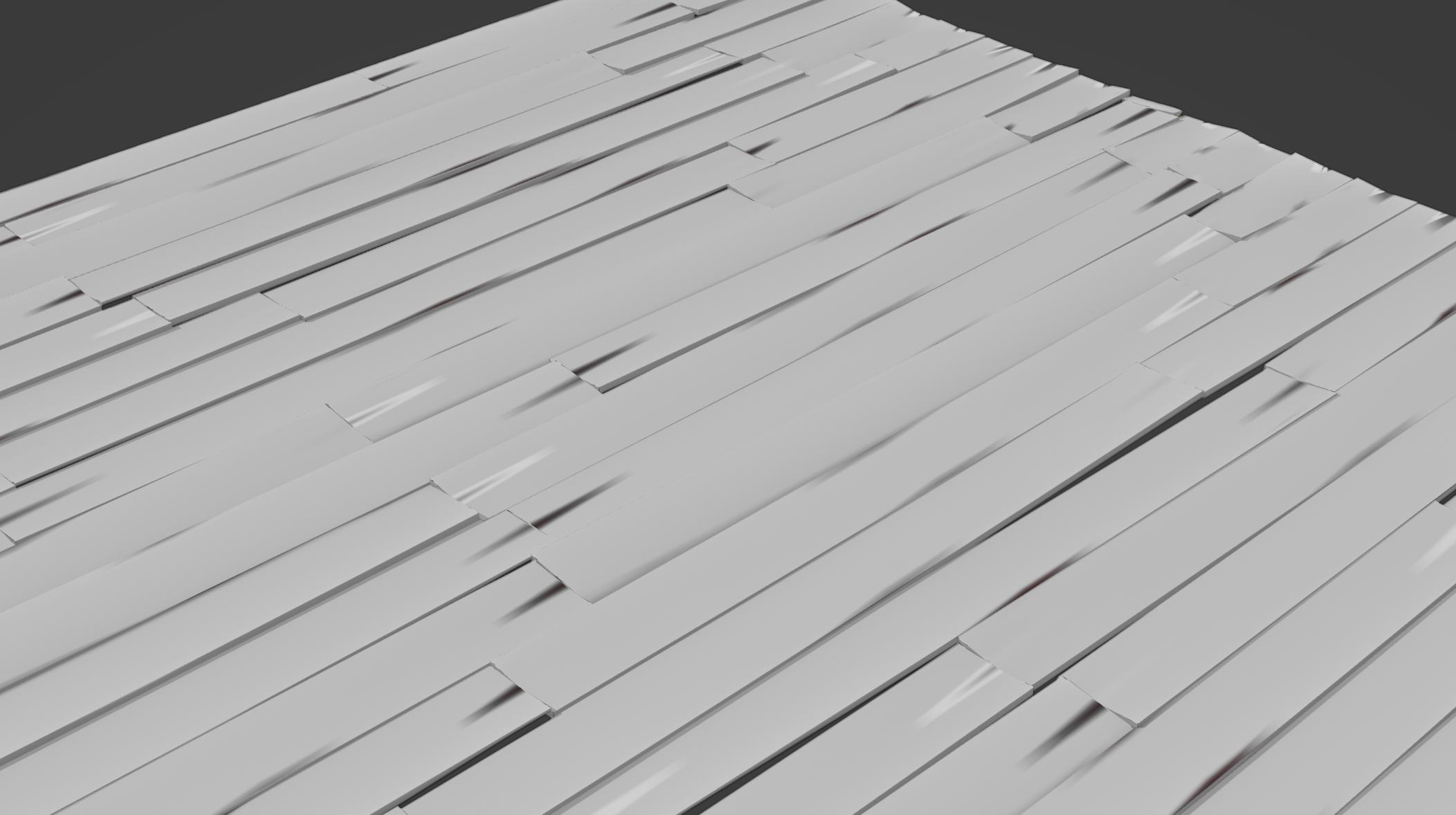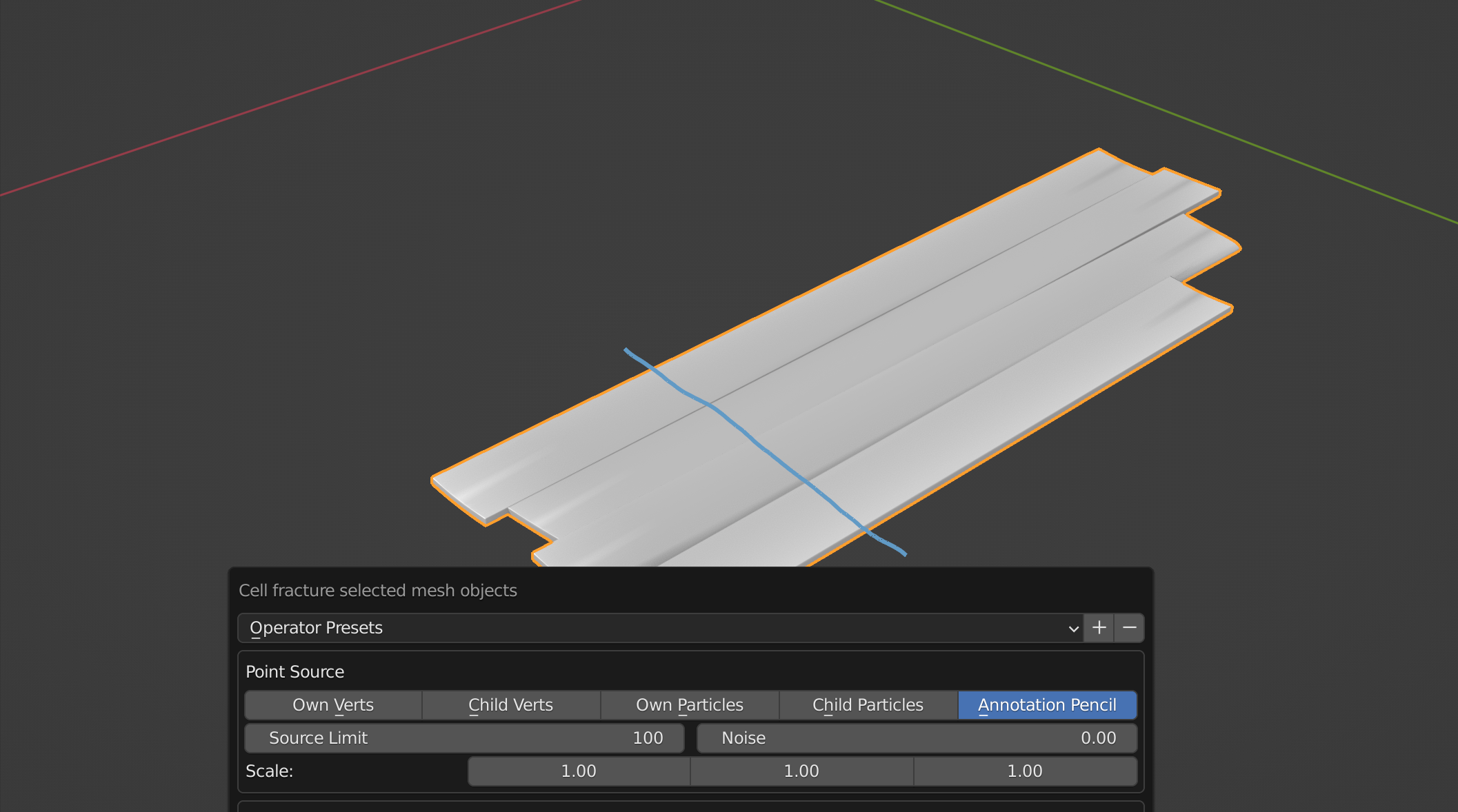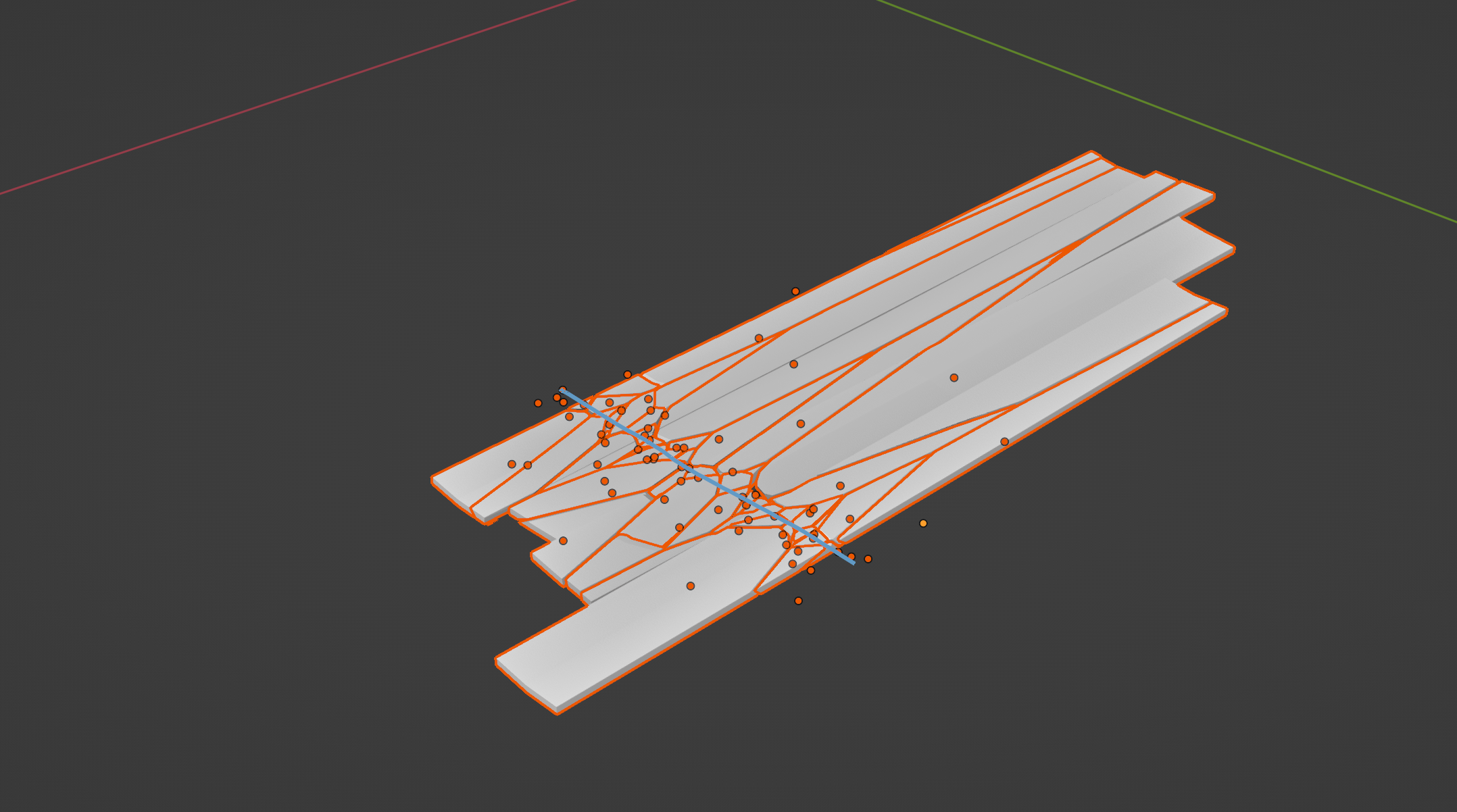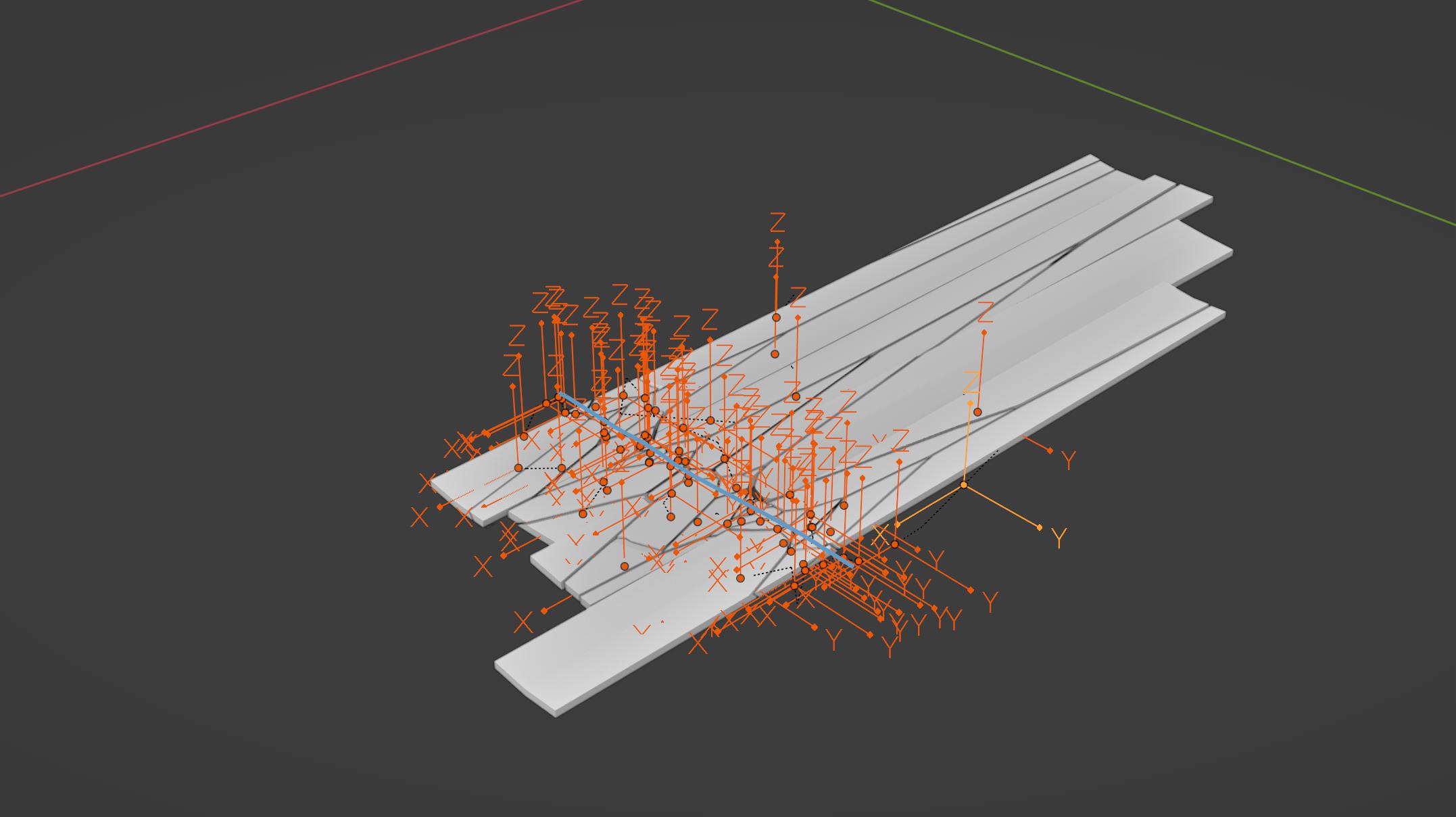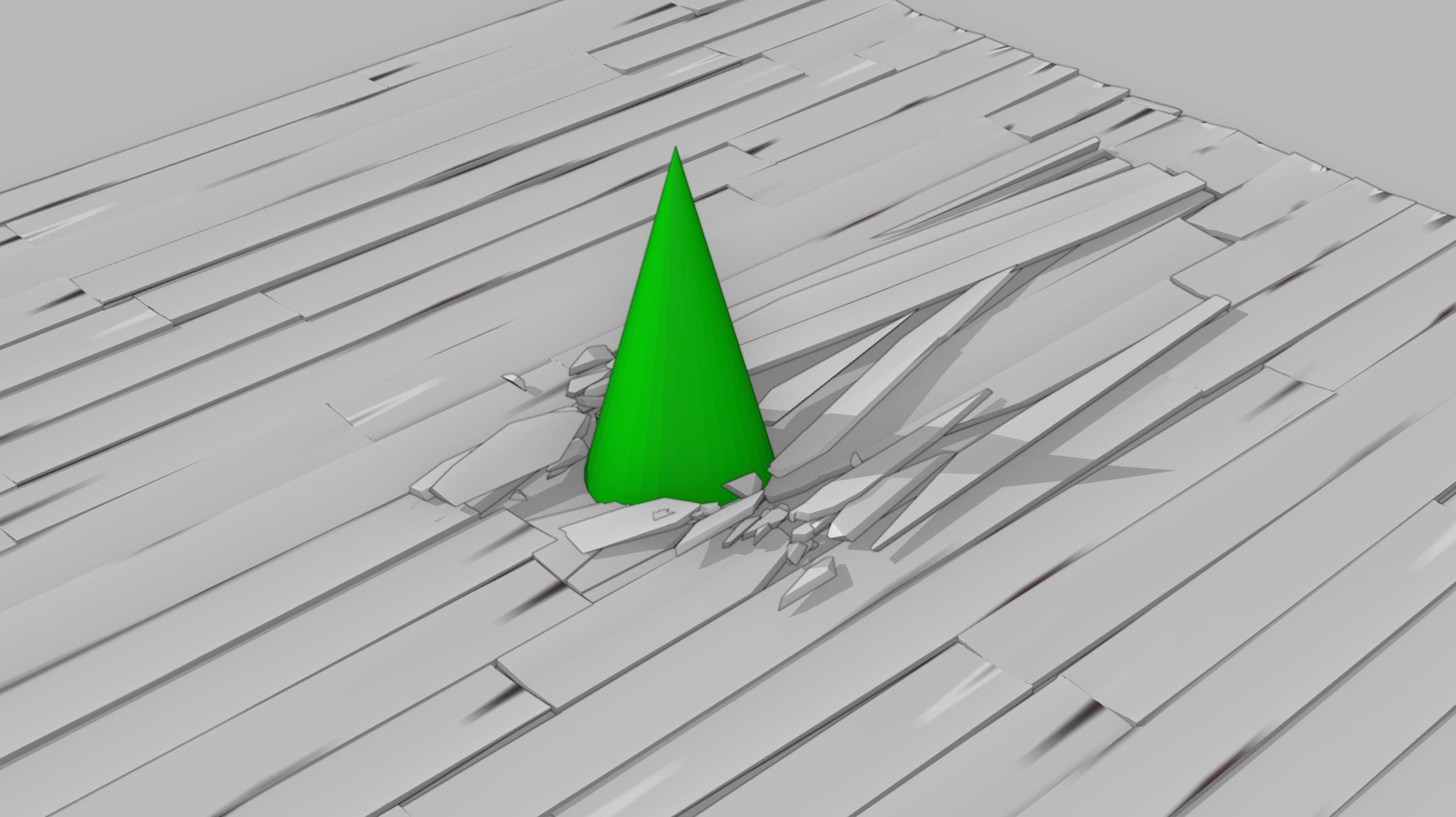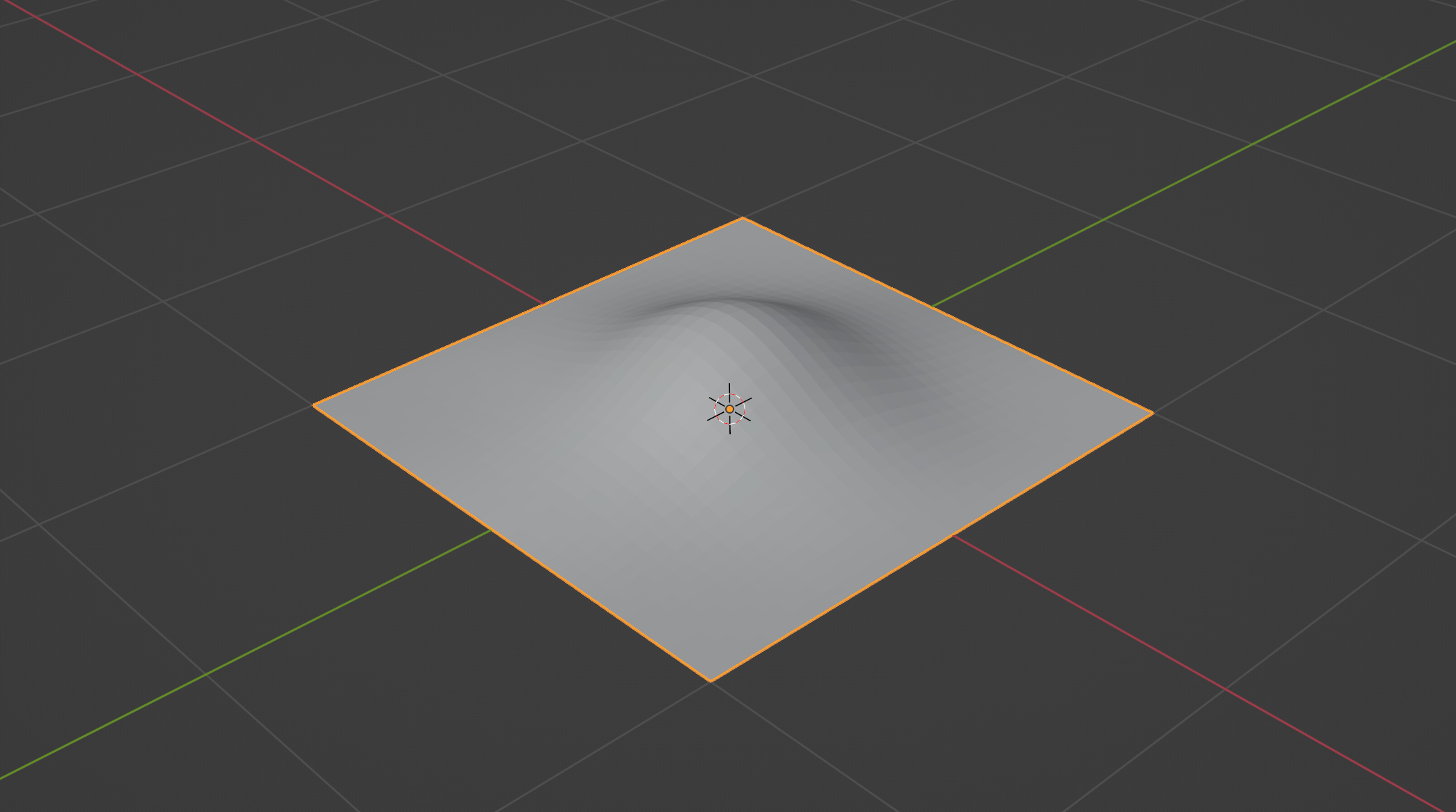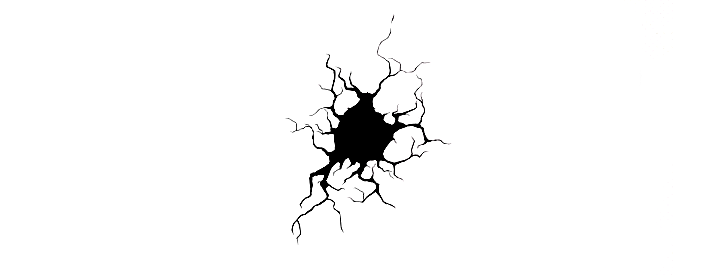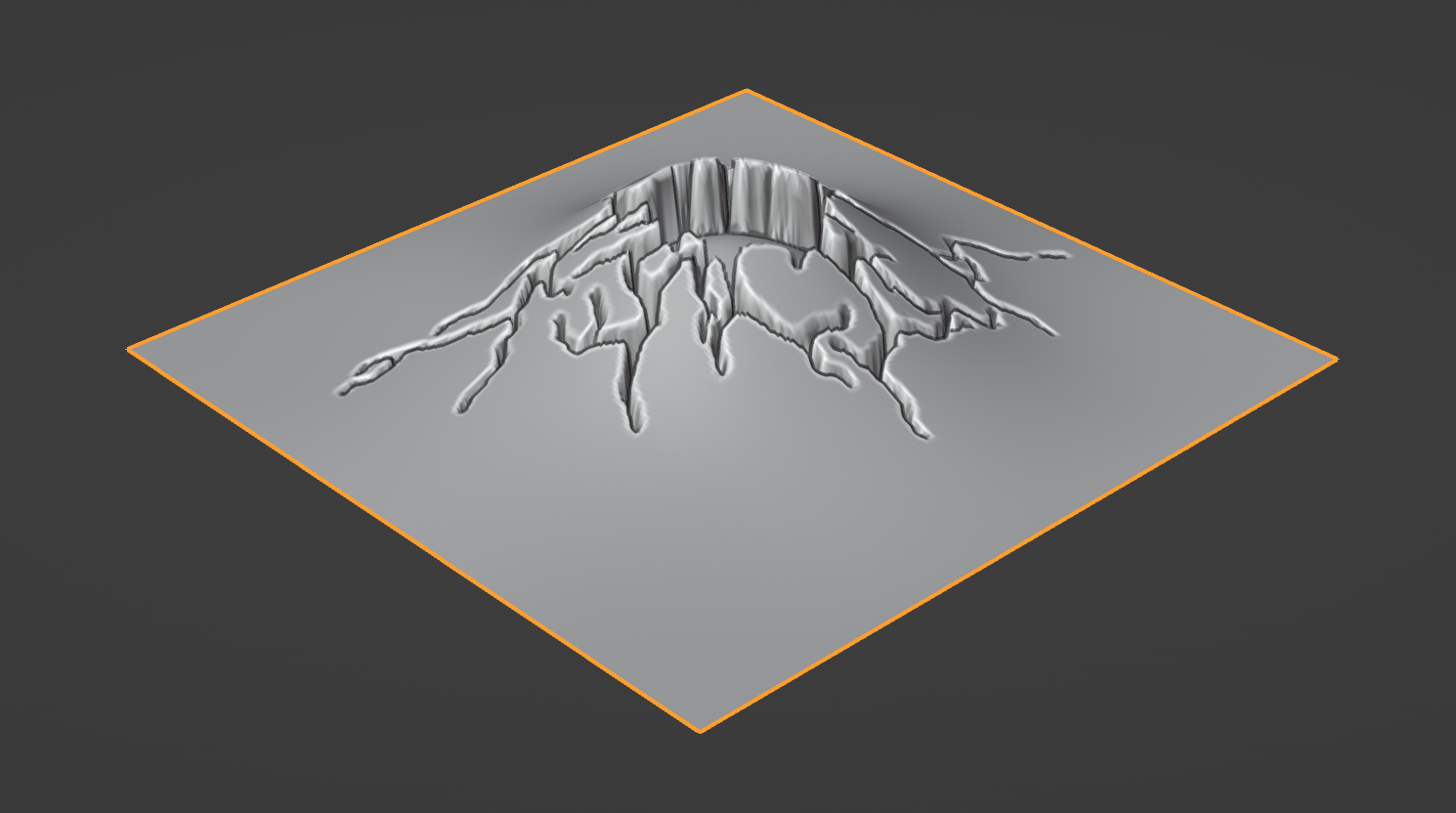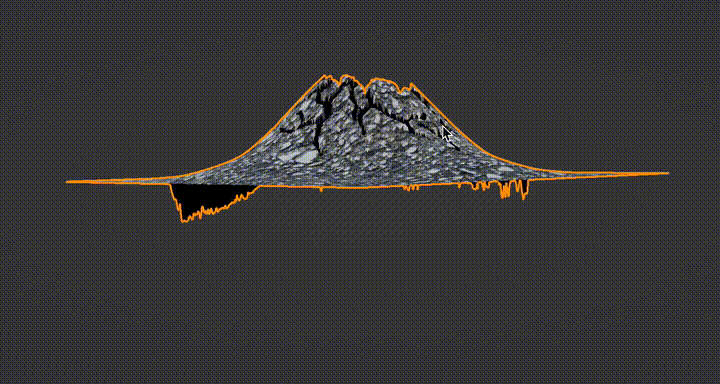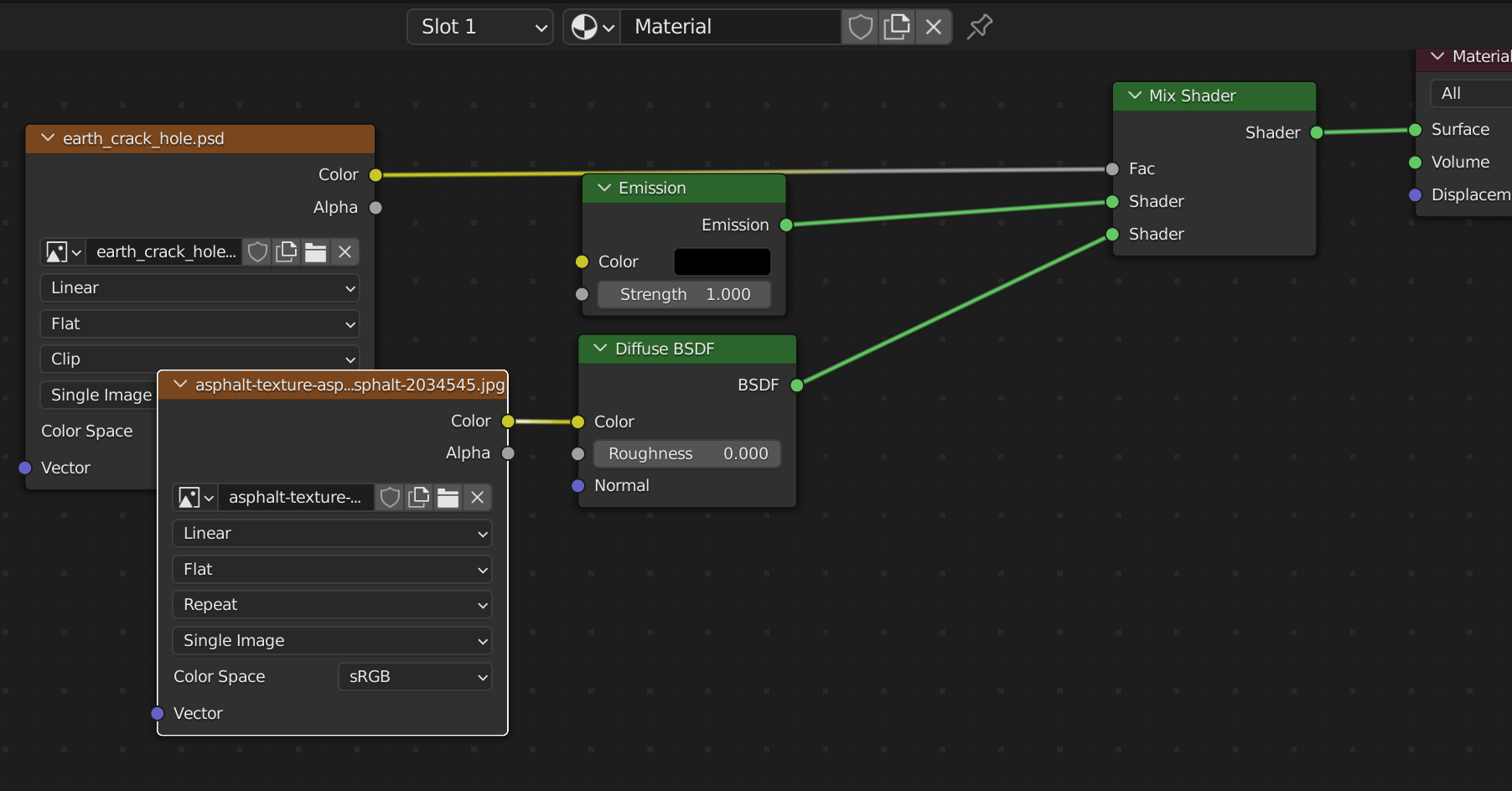I was struggling with modeling that bump (particularly sharp edges, cracks). What would be the best way to do that? Thank you in advance
I was struggling with modeling that bump (particularly sharp edges, cracks). What would be the best way to do that? Thank you in advance
-
$\begingroup$ I think you might want to investigate some "explosion" tutorials. IMHO, the plant is exploding through the surface in very slow motion. $\endgroup$– james_tCommented Feb 7, 2022 at 22:42
-
$\begingroup$ is it supposed to be animated? You could even do it with texture instead of modelling... $\endgroup$– moonbootsCommented Feb 7, 2022 at 22:47
-
$\begingroup$ Not animated. Just like a bump on the wooden floor in the corner there $\endgroup$– ButylCommented Feb 7, 2022 at 22:51
-
1$\begingroup$ Wooden floor reacts differently on pressure from underground than elastic asphalt ... Wood wouldn't be just a bump (•‿•) $\endgroup$– vkliduCommented Feb 7, 2022 at 23:12
-
$\begingroup$ Probably, but how do I model that? $\endgroup$– ButylCommented Feb 8, 2022 at 10:38
1 Answer
Wooden floor
You can start with addon Floor Board Generator ...
In edit mode select a few planks in place you want to crack the floor and Separate P > Selection.
Use Annotate Pencil from tool bar to draw a line (On Surface) and use a build-in addon Cell Fracture to crack those planks. Set Point Source > Annotation Pencil with some Noise.
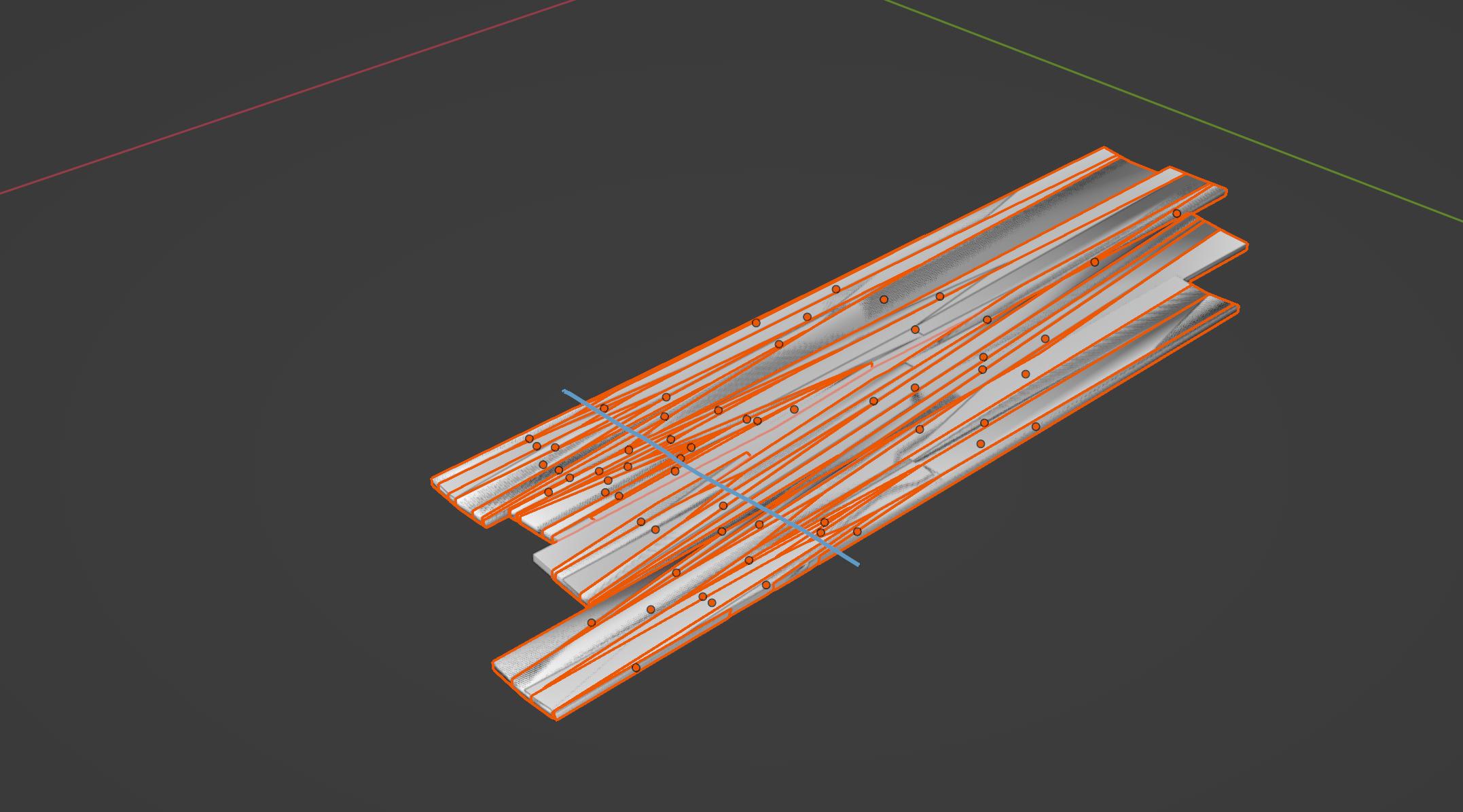 Noise 0.001 (lower value = more spiky / straight shards).
Noise 0.001 (lower value = more spiky / straight shards).
Search for Add Rigid Body > Active with all shards selected. Than search for *Rigid Bodies Connect to add constraints between shards. In properties (left down corner of 3D view) select Chain by Distance.
Under Physics Properties (with all constraints selected and one Active -bright orange), enable Breakable. Hovering above checkbox, right-click and select Copy to Selected. Lower Threshold value (copy to others in the same way).
Add Rigid Body > Passive to other objects participating in simulation. Green Cone is animated on Z axis (with option Animated enabled under Physics Properties).
Notes:
- Nice tutorial about fracturing with Cell Fracture addon
- There also exists a build of experimental Blender with Fracture Modifier, that could handle this task in more efficient way (but on Mac is last version blender 2.8 ... and I could not find the Annotation Pencil feature).
- Sometimes addon "looses" some shards - it happens due boolean operation. If does it happen to you, enable in addon's popup window - Debug Boolean ... this will keep Boolean as modifiers. You can select origin of "invisible" object, and in modifier panel switch from Exact to Fast. Before assigning Rigid Body, I had to apply modifiers ... just select all shards and Search for Convert to Mesh.
Asphalt surface
For "elastic" material like asphalt at your reference ... just model or sculpt a hump and use image texture with b&w crack as a factor to mix outer/inner materials ... or if you want more relief use this texture in Displace modifier too.
-
$\begingroup$ Thank you so much that is really helpful! However I can't get the planch addon to work in 3.0.1. Could you include a brief instruction on how to install it? I just installed a .py file from the github, but there didn't appear any new tabs for me in Blender (and can't find it in the old ones like 'edit', 'tool' etc.) $\endgroup$– ButylCommented Feb 8, 2022 at 12:49
-