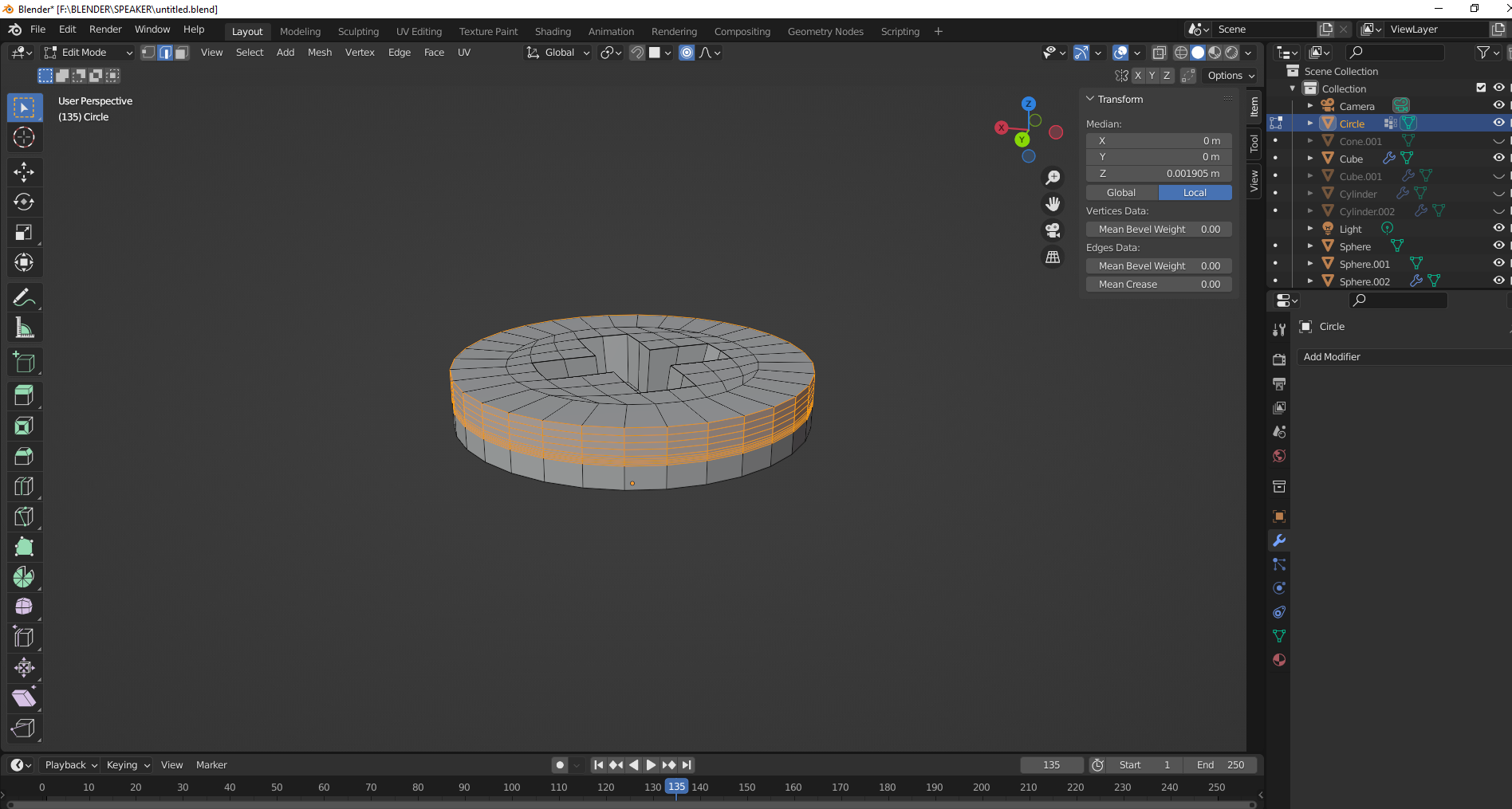Hi. So I was trying to add a bevel to the screw to make the upper edge round, but for some reason it doesn't work as it's supposed to. It just adds loopcuts and makes an edge slightly rounder. I tried merging vertices and changing bevel preferences. It didn't help. Any ideas? Thank you in advance!
-
2$\begingroup$ Any chance you scaled in object mode and forgot to apply it? Try selecting the in object mode then press Ctrl+A, select "Scale" and then enter edit mode and try the loop-bevel again. $\endgroup$– Christopher BennettCommented Jan 4, 2022 at 21:52
1 Answer
this happens because you have duplicate edgeloop in that edge loop you are trying to bevel, the reason why this bevel is produced like this is due that extra edge loop is placed exactly in the same place as the other edge loop so blender cant calculate the bevel radius properly so it produced a flat bevel instead because the other face surface is free of edge loop intersections, so to fix that just use merge by distance and retry doing the bevel again....
PRO Tip: use that "bug" as a hack for modelling, sometimes you need an increasing length of subdivisions in a flat surface, so this is a quick hack for creating for another way of creating flat subdivisions with bevel tool instead of subdivide tool...