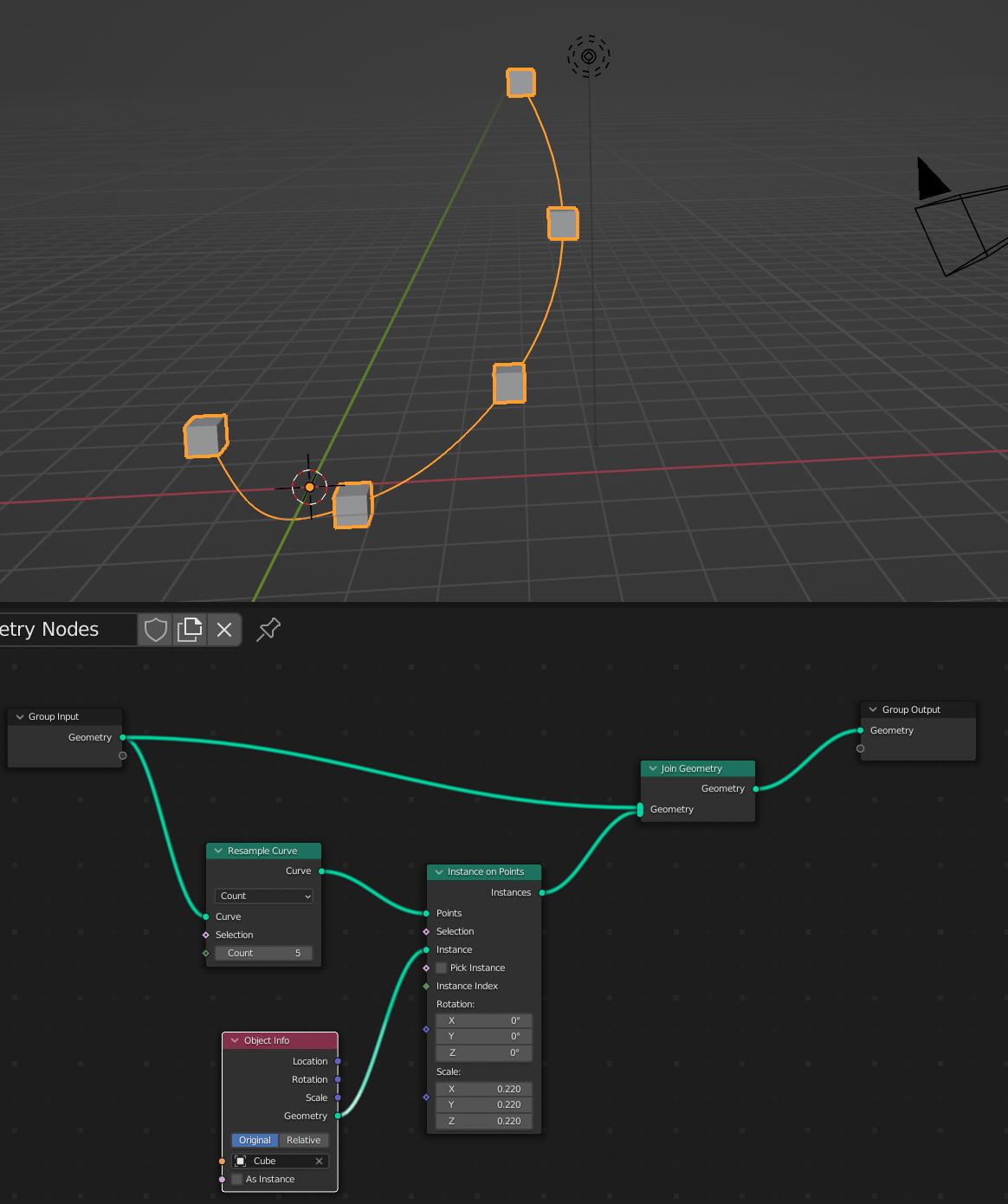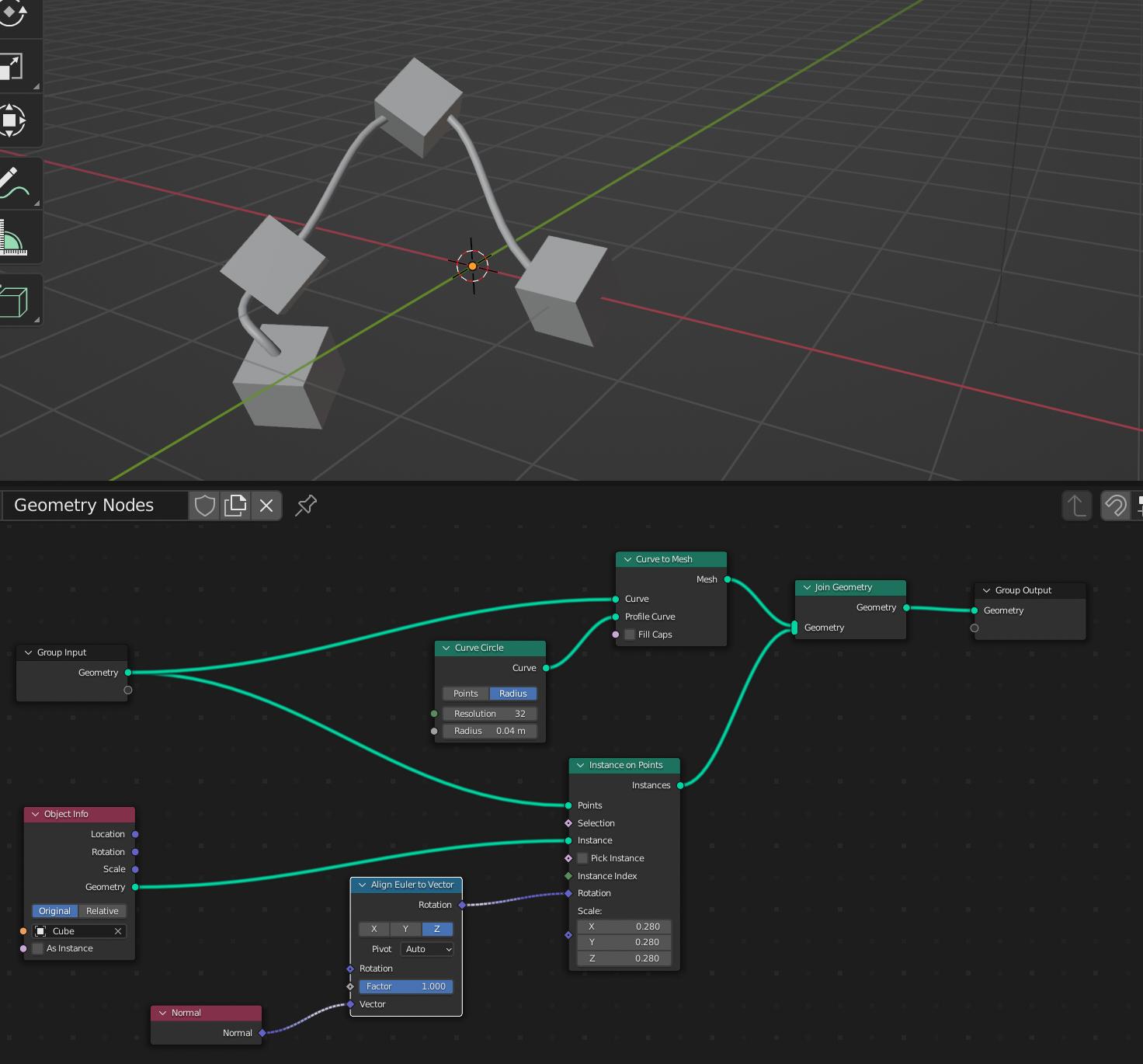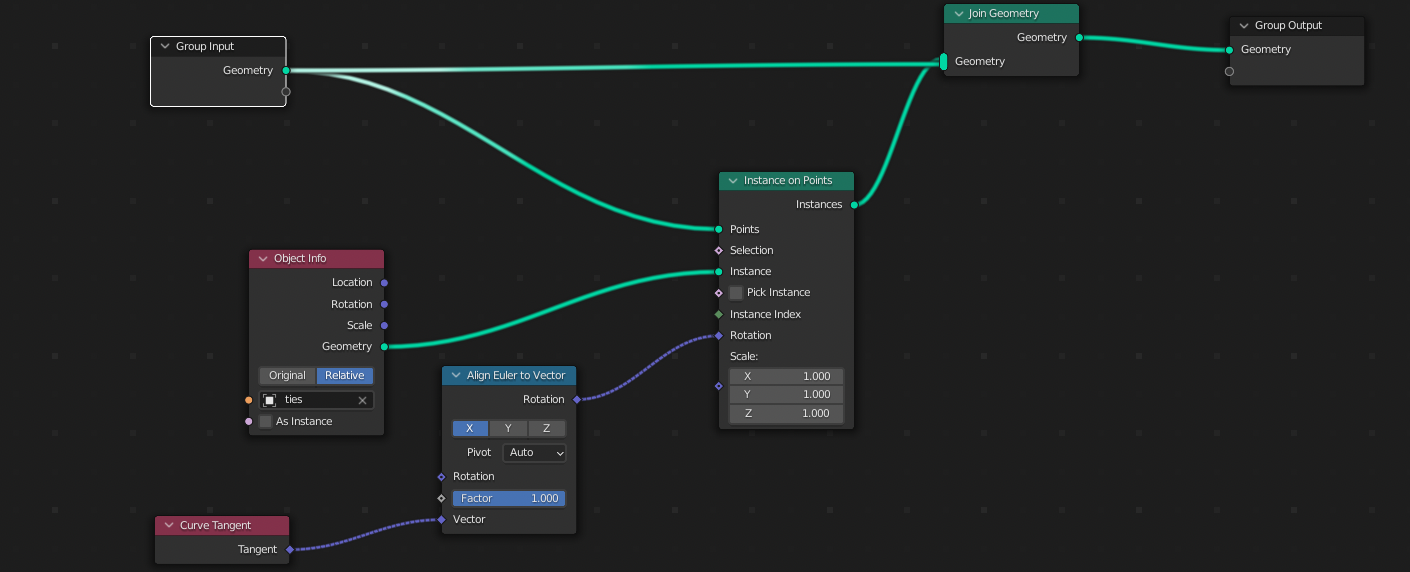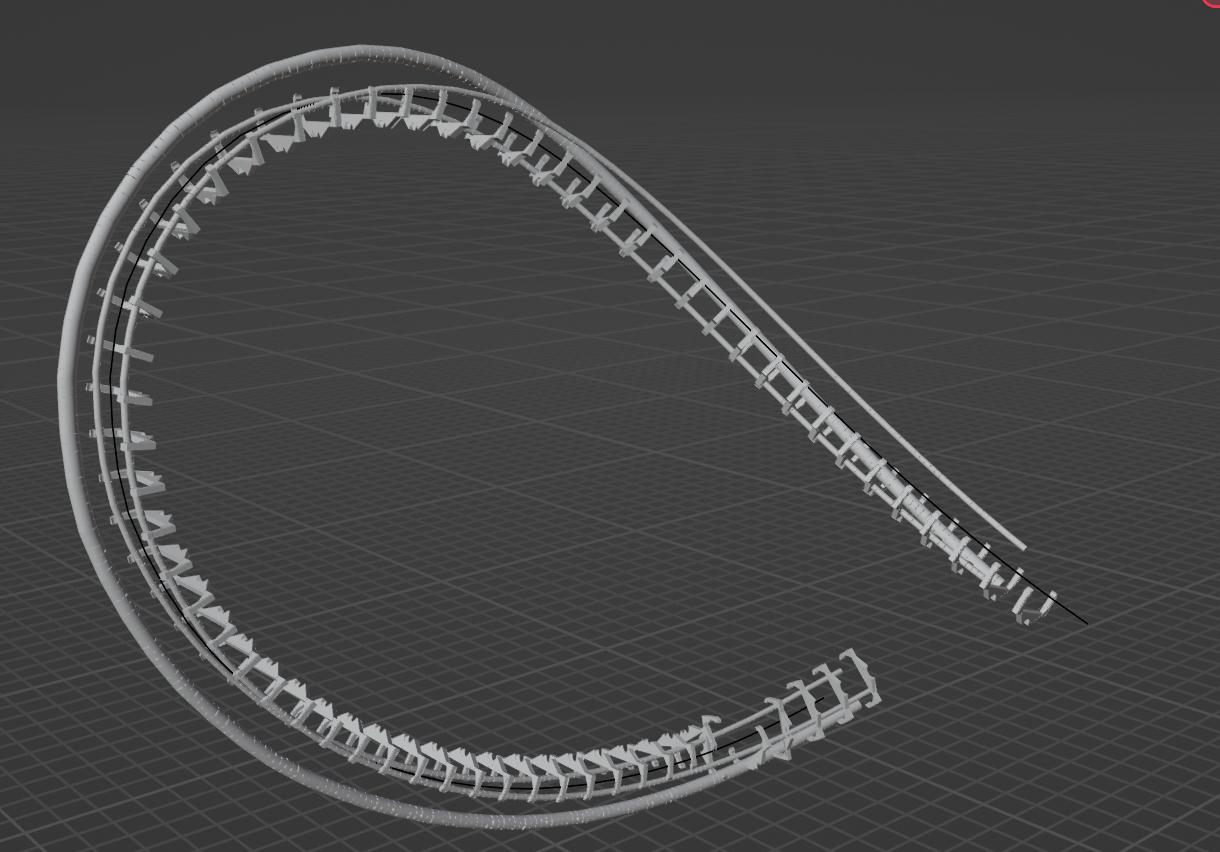I'm currently working on a rollercoaster track generated from vendor data. I imported the curve with a python script and I'm placing the track elements on it with two objects, one for the tubes and one for the ties. Those elements are then array and curve modified.
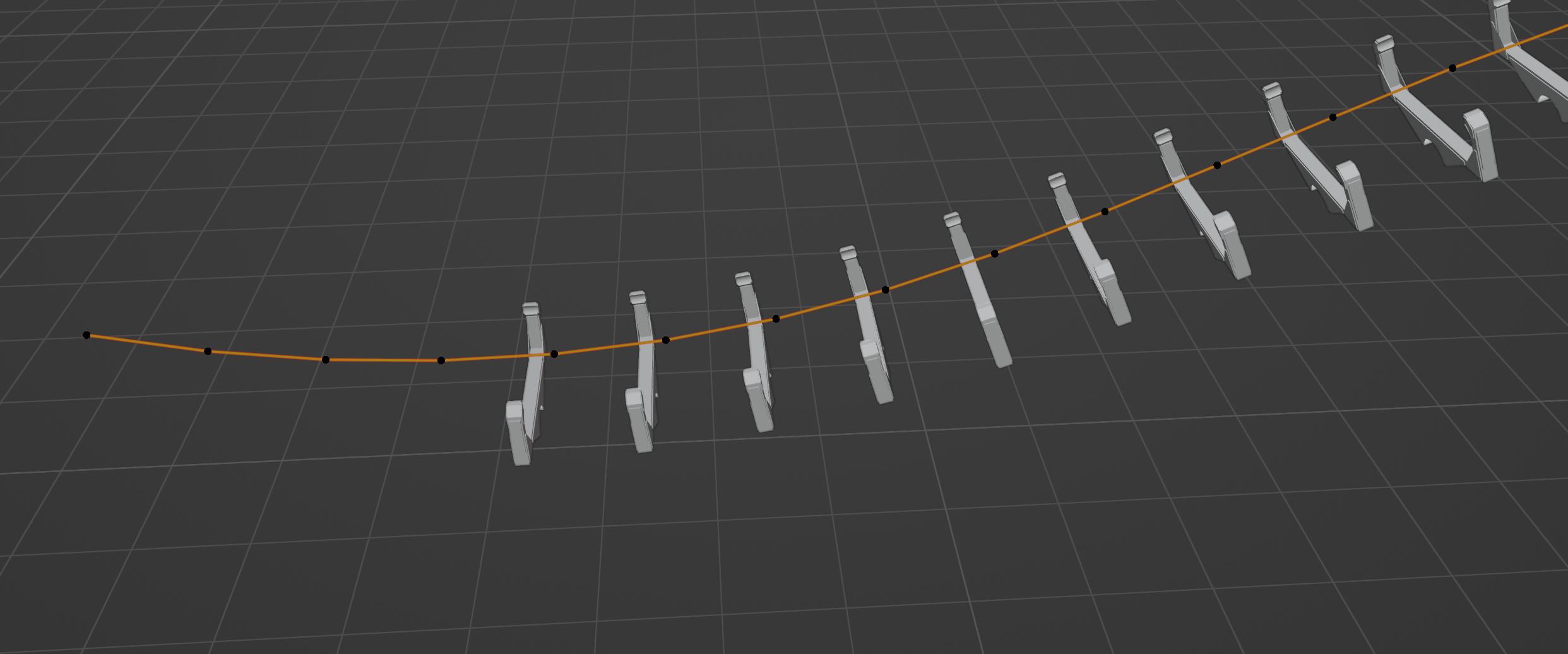 On my curve (which comes from the original track data), each point represents the position of a track tie.
What I need to achieve is to place the ties on the points of the curve, which have non-regular spacing between each points.
Is there a way I can achieve that automatically (or at least without having to move them all by hand) ?
Thanks.
On my curve (which comes from the original track data), each point represents the position of a track tie.
What I need to achieve is to place the ties on the points of the curve, which have non-regular spacing between each points.
Is there a way I can achieve that automatically (or at least without having to move them all by hand) ?
Thanks.
Edit: I also need my ties to stay perpendicular to the curve tilt, which also comes from my initial data-set :
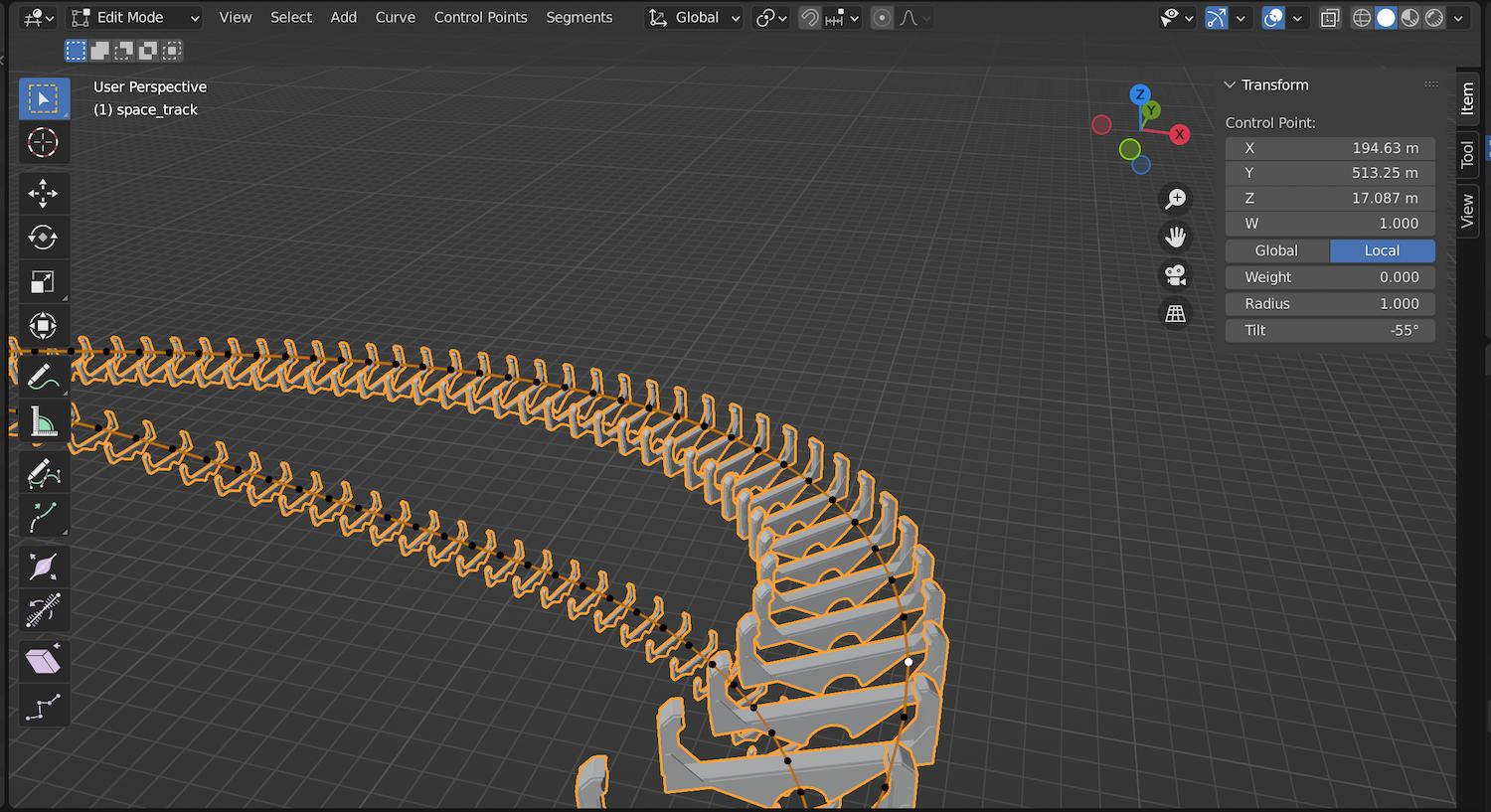
My track tubes are set-up with simples array+spline modifiers and they automatically fit that tilt :
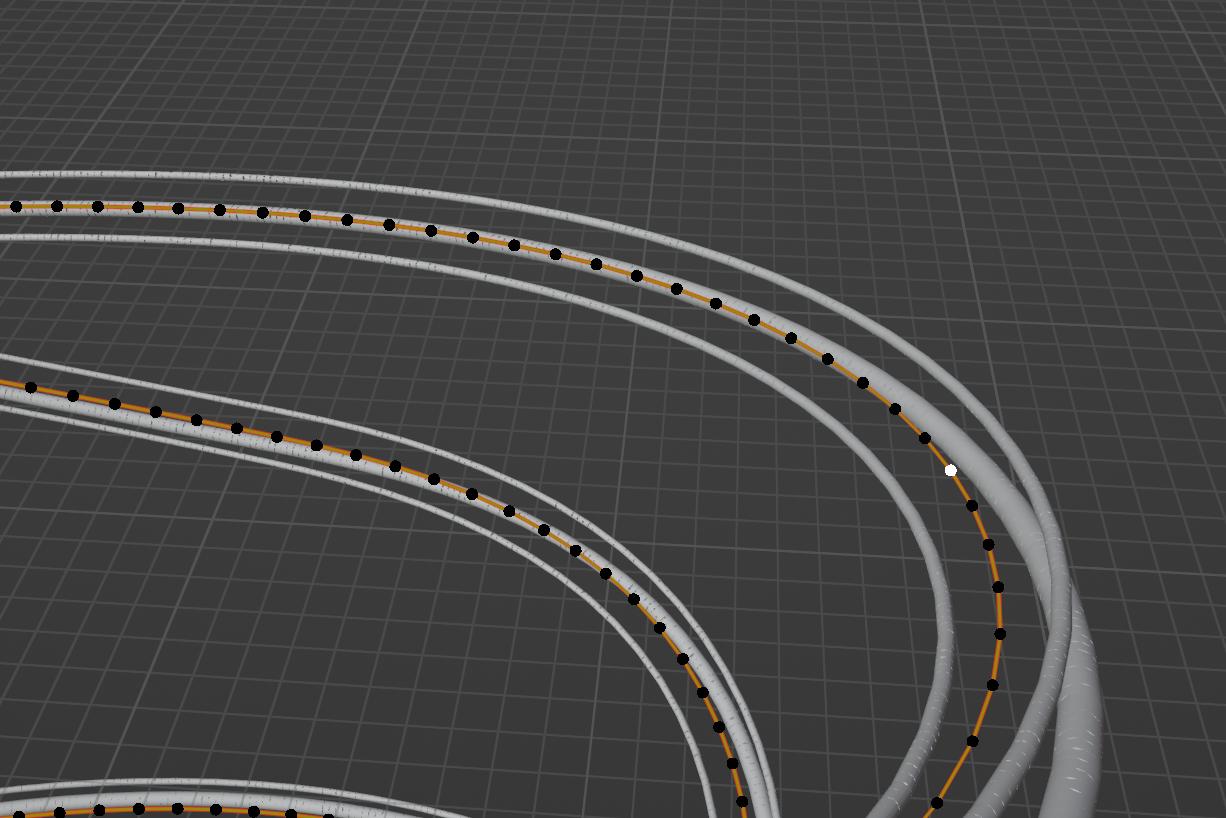
Edit 2 : Here's a simplified .blend file. https://we.tl/t-6x8JN5OjzX