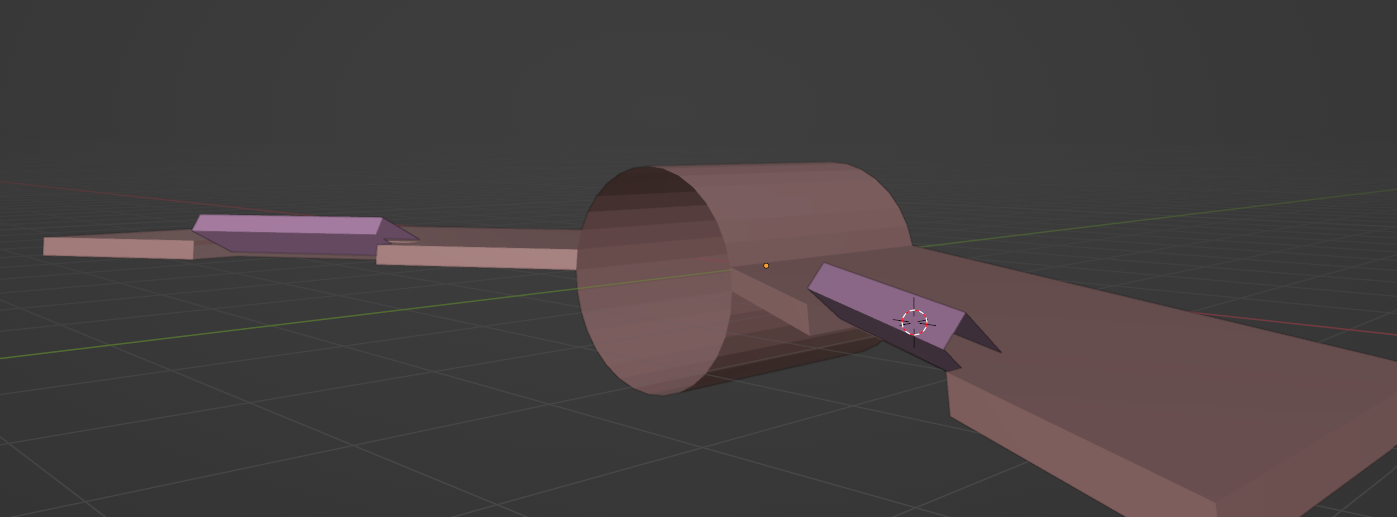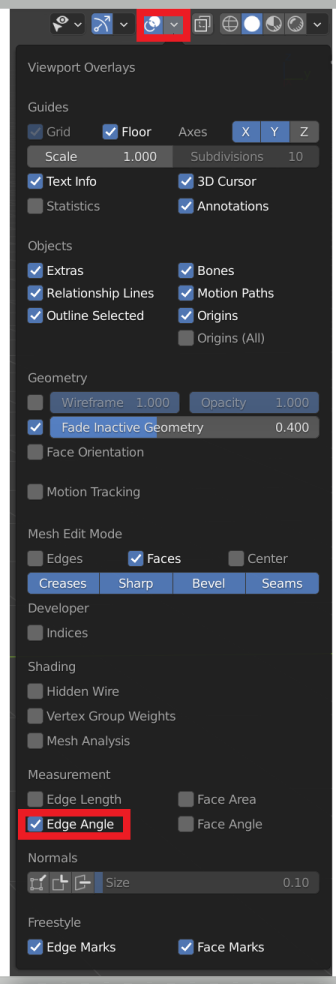in this example I want to rotate the angled mesh on the left downwards at the exact opposite angle it is currently making with the flat mesh. is there a built in tool that measures what the angle is?
1 Answer
$\begingroup$
$\endgroup$
If the planes are connected, you can use the built-in Edge Angle measuring tool in edit mode. Here's an example with a subdivided plane:
- To enable the measurement, go to the Overlay drop down tab and select Edge Angle from the Measurement tab.
- One way to start the measurement is to select the outside edge of one of the two faces and type G. The angle will appear at the edge between the two faces: